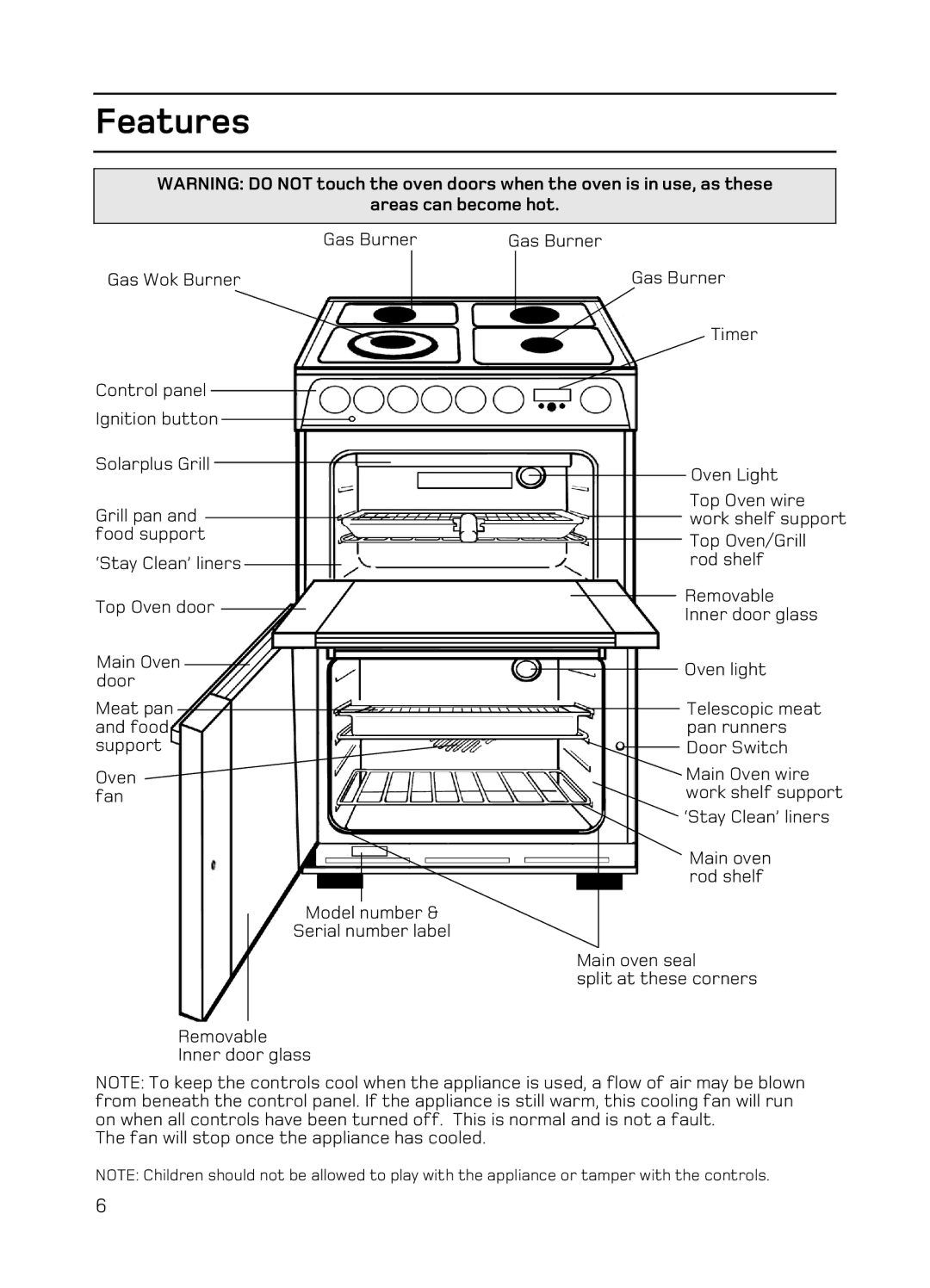EG94 specifications
The Hotpoint EG94 is a standout model in the realm of built-in ovens, bringing modern features and sophisticated technology to the contemporary kitchen. Known for its blend of style and functionality, the EG94 is designed to meet the culinary needs of home cooks and gourmet chefs alike.One of the main features of the Hotpoint EG94 is its multifunctional cooking options. This built-in oven offers a variety of cooking modes, including conventional, fan-assisted, grill, and even defrost settings. This versatility allows users to perfectly prepare a wide range of dishes, from baked goods to roasts, ensuring efficient cooking tailored to individual preferences.
Another significant highlight of the Hotpoint EG94 is its spacious interior. With a generous capacity, this oven can accommodate multiple dishes simultaneously, making it ideal for family meals or entertaining guests. The inner cavity is thoughtfully designed for ease of use, with multiple shelving positions that provide flexibility when arranging various cooking items.
The cooking performance of the EG94 is enhanced by advanced technologies like the ‘Dynamic Cooking’ system. This innovation ensures even heat distribution throughout the oven, eliminating cold spots and ensuring that meals are cooked uniformly. Users can expect consistent results, whether they are baking a cake or roasting vegetables, highlighting the oven's efficiency.
The Hotpoint EG94 also emphasizes energy efficiency, designed to help users save on energy consumption without compromising performance. It boasts a high energy rating, making it an eco-friendly choice for environmentally conscious consumers. The oven’s smart technology not only promotes sustainability but also enhances cooking precision, facilitating a superior culinary experience.
Ease of cleaning is another feature that sets the EG94 apart. The oven comes equipped with a catalytic lining that absorbs grease and food spills, making maintenance convenient and straightforward. This innovative design minimizes the effort required to keep the oven in pristine condition, allowing users to spend more time enjoying their culinary creations.
In summary, the Hotpoint EG94 is a top-tier built-in oven that combines innovative technology with user-friendly features. Its multifunctional options, spacious interior, dynamic cooking system, energy efficiency, and easy cleaning make it a practical and stylish addition to any kitchen. Whether you are a novice cook or a seasoned chef, the EG94 is engineered to elevate your cooking experience, delivering exceptional performance and reliability.