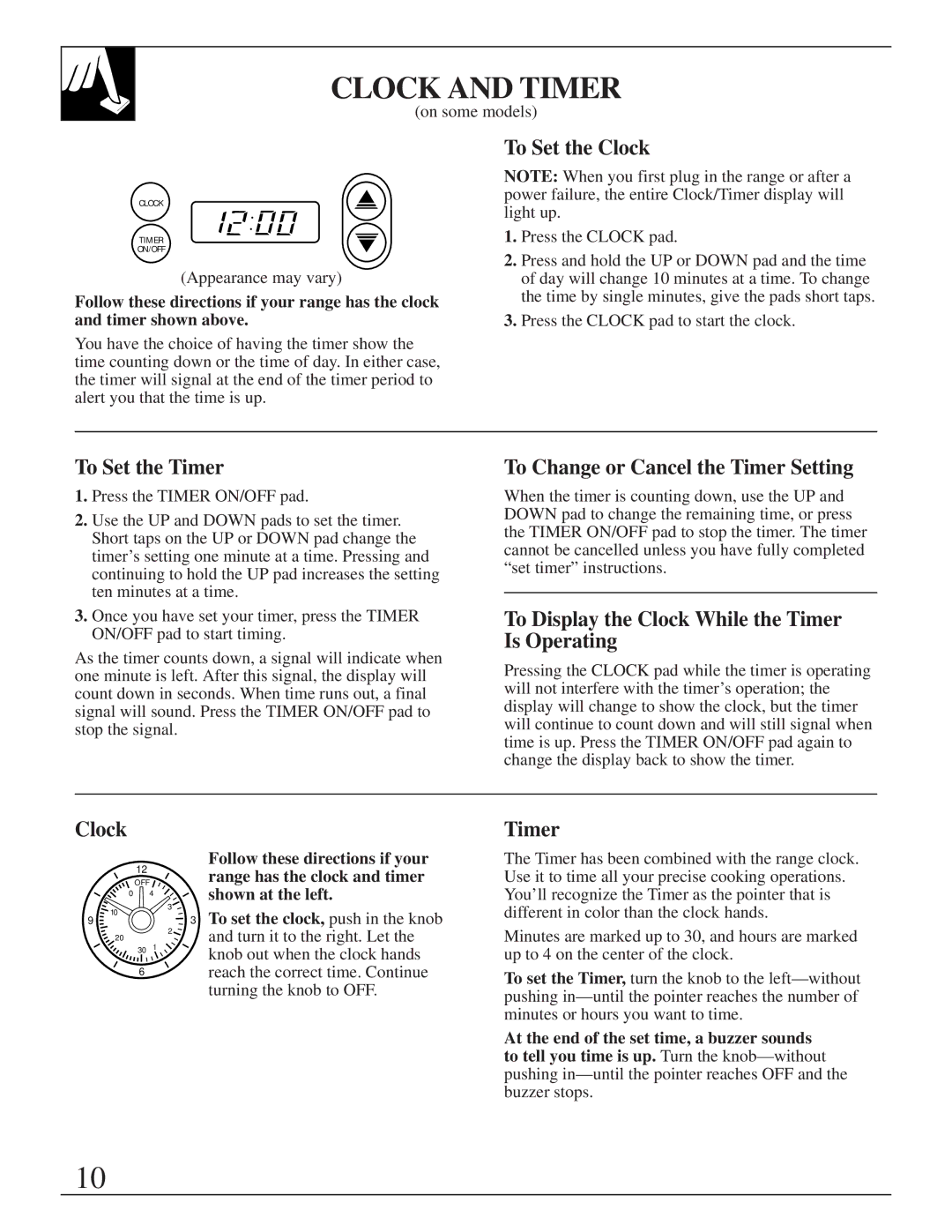RGB501, RGB528, RGB508, RGB524, RGB526 specifications
Hotpoint, a brand known for its innovative kitchen appliances, has recently introduced several new gas range models: the RGB628, RGB535, RGB533, RGB532, and RGB530. These ranges combine functionality with contemporary design, making them an ideal addition to any home.The Hotpoint RGB628 features a spacious cooking surface with five burners, allowing for versatile meal preparation. It incorporates a powerful 17,000 BTU burner, ideal for boiling water rapidly or searing meats. Additionally, the range comes equipped with a large oven capacity, suitable for baking multiple dishes simultaneously. Its built-in broiler provides high-temperature cooking, ensuring perfectly browned meats and casseroles.
The RGB535 model is designed with energy efficiency in mind. It features an advanced ignition system that provides a reliable spark for consistent ignition of the burners. This model also offers a self-cleaning oven option, making maintenance simpler for busy families. It has a sleek stainless steel finish that not only enhances its aesthetic appeal but also ensures durability and ease of cleaning.
Moving to the RGB533, this model emphasizes user convenience with its easy slide-out shelves that allow for smooth loading and unloading of your dishes. It also has an optional convection cooking feature that enhances the cooking experience by promoting even heat distribution for perfectly baked goods. The RGB533 also includes a built-in temperature probe that ensures precise cooking, taking the guesswork out of your culinary creations.
The RGB532 stands out for its compact design, ideal for smaller kitchens without sacrificing functionality. Despite its size, it boasts a full-width oven that accommodates various cooking needs. The model also features a continuous grates design, enabling easier movement of pots and pans across the burners.
Lastly, the RGB530 is a budget-friendly choice that doesn’t compromise on quality. It comes with basic yet essential features, making it great for first-time home chefs. With its four burners and a spacious oven, it allows users to prepare a variety of dishes efficiently.
All these Hotpoint models come equipped with safety features such as a flame failure device, ensuring peace of mind while cooking. With their variety of options, advanced features, and user-friendly designs, the RGB628, RGB535, RGB533, RGB532, and RGB530 are remarkable additions to the cooking landscape, catering to diverse culinary needs and preferences. Whether you are an experienced chef or just starting out, Hotpoint delivers versatility, efficiency, and quality in each of these gas ranges.