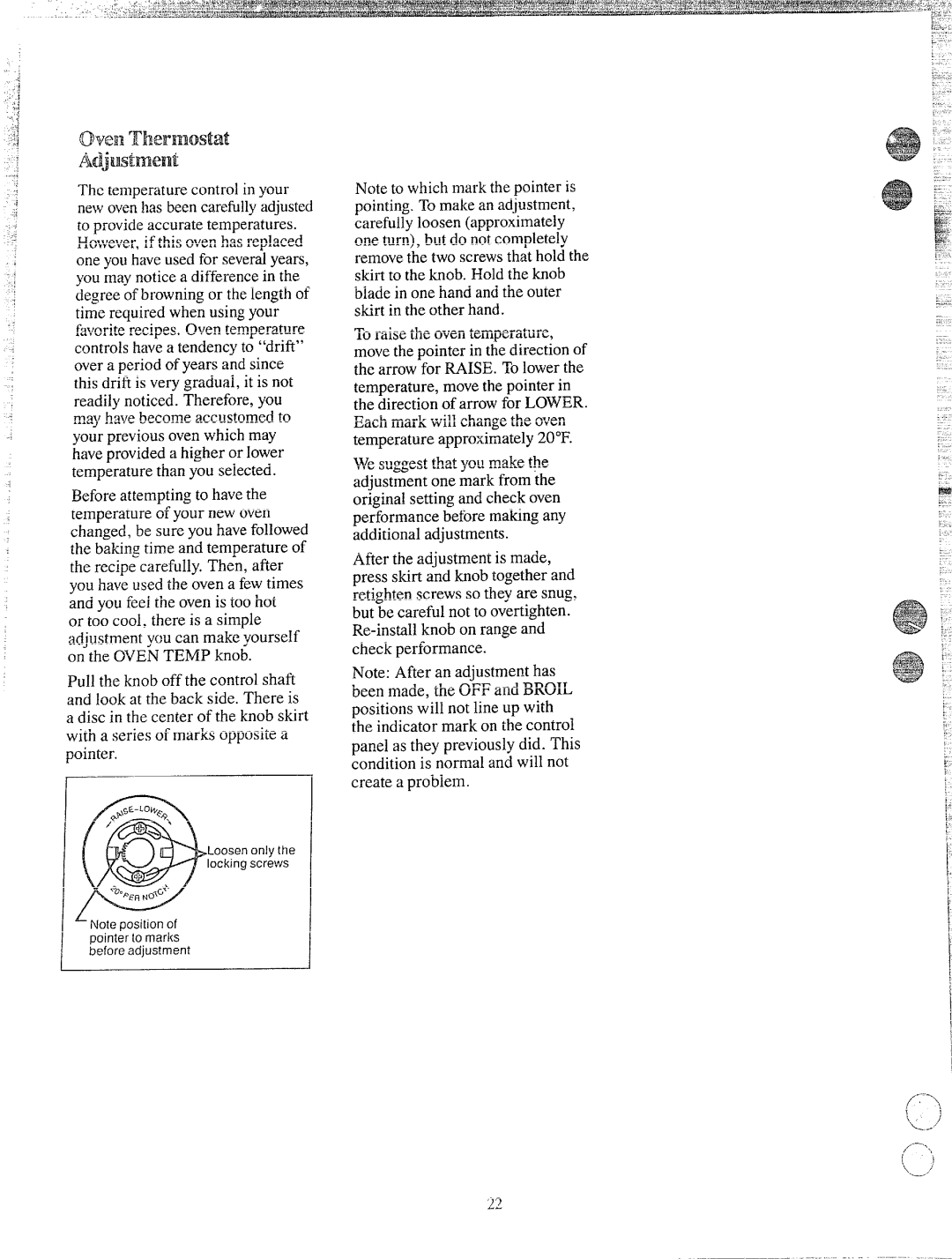~~~~~‘~~~~~1~~~~~~~
Adjustment
The temperaturecontrol in your new ovenhas beencarefullyadjusted to provideaccurate temperatures. However,if this oven has replaced one you haveused for severalyears,
you may notice a differencein the degree of browningor the length of
time required when usingyour favoriterecipes. Oven temperature controls havea tendencyto “drifi” overa period of years and since this drifi is very gradual, it is not readily noticed. Therefore, you may havebecome accustomedto your previous oven which may haveprovideda higher or lower temperature than you selected.
Before attemptingto havethe temperature of your new oven changed, be sure you have followed the baking time and temperature of the recipe carefully. Then, after you have used the oven a few times and you feel the oven is too hot
or too cool, there is a simple adjustment you can make yourself on the OVEN TEMP knob.
Pull the knob off the control shaft and look at the back side. There is a disc in the center of the knob skirt with a series of marks opposite a pointer.
Loosen only the locking scre~vs
GNote position of pointer to marl(s before adjustment
Note to which mark the pointer is pointing.To make an adjustment, carefullyloosen (approximately one turn), but do not completely removethe two screwsthat hold the skirt to the knob. Hold the knob blade in one hand and the outer skirt in the other hand.
To raise the oventemperature, movethe pointer in the direction of the arrow for RAISE. To lower the temperature, movethe pointer in the direction of arrow for LOWER. Each mark will changethe oven temperature approximately20°F.
We suggestthat you make the adjustment one mark from the original setting and check oven performance before making any additional adjustments.
After the ad~ustmentis made, press skirt a;d knob
Note: After an adjustment has been made, the OFF and BROIL positions will not line up with the indicator mark on the control panel as they previously did. This condition is normal and will not create a problem.
.&.
~~;:
.~:.~. ;
@