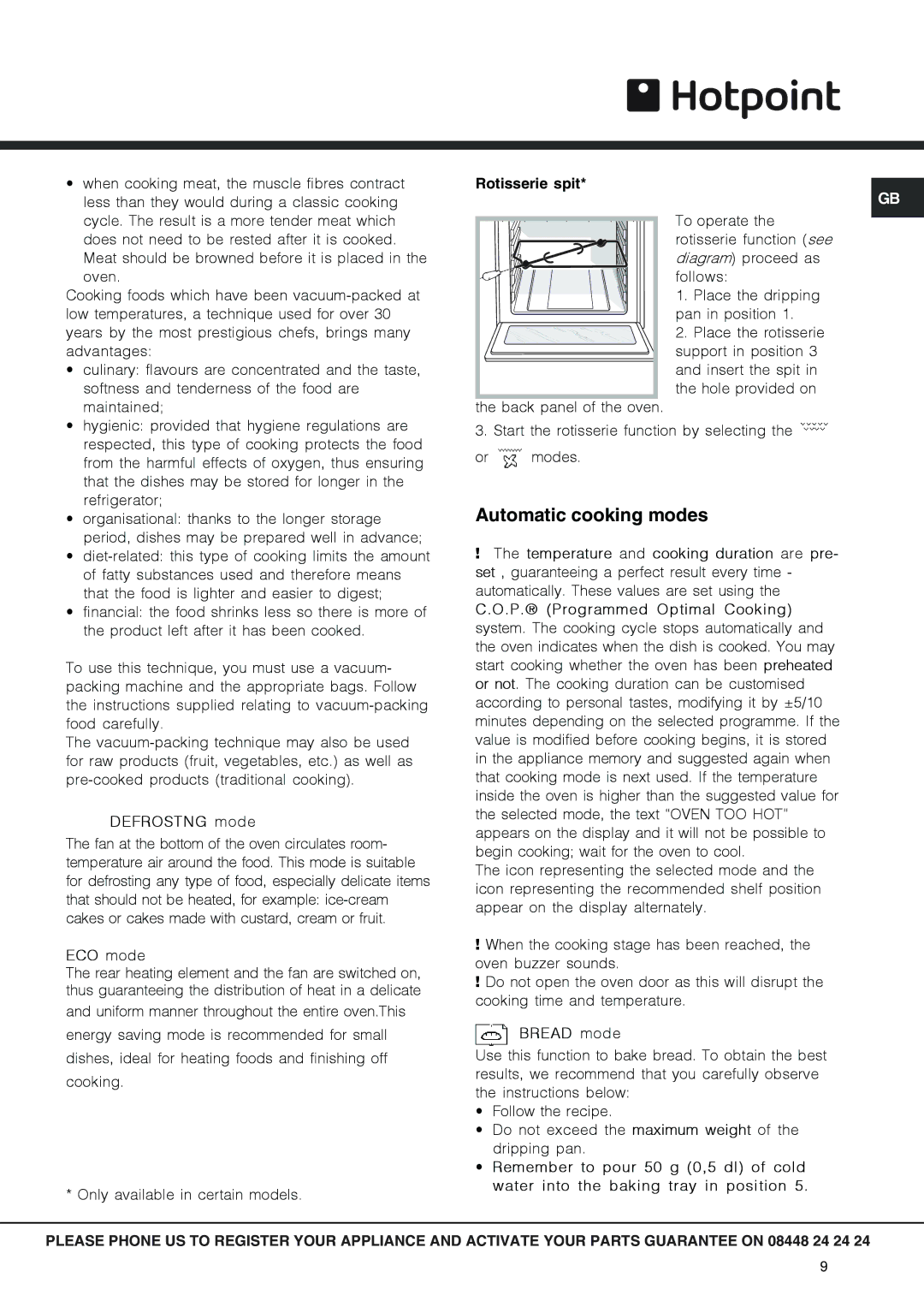SX 1049Q CX, SX 1049L CX specifications
The Hotpoint SX 1049L CX and SX 1049Q CX are contemporary kitchen appliances designed to elevate the cooking experience with innovative features and cutting-edge technology. Both models cater to the growing demand for multifunctional cooking solutions that fit seamlessly into modern homes.Starting with the design, both models sport a sleek and modern aesthetic, ensuring they complement various kitchen decors. Their spacious interiors are equipped to handle large meals, making them ideal for families or anyone who enjoys entertaining guests. The user-friendly interfaces provide intuitive navigation, allowing for easy selection of cooking modes and settings.
One of the standout features of the Hotpoint SX 1049L CX is its advanced cooking technology, which includes a multi-cooking setting. This feature combines several cooking methods, such as baking, broiling, and grilling, enabling users to achieve professional-quality results at home. The SX 1049Q CX also offers similar capabilities, enhancing its versatility for any culinary adventure.
Both models incorporate energy-efficient technologies that not only help reduce electricity consumption but also ensure optimal cooking performance. The eco-friendly design is complemented by various safety features, including automatic shut-off functions and child locks, providing peace of mind for families.
The SX 1049L CX offers a unique steam cooking option, promoting healthier meal preparation while retaining essential nutrients and flavors. This feature is especially appealing for health-conscious consumers. On the other hand, the SX 1049Q CX includes a powerful convection fan that circulates hot air evenly, allowing for consistent cooking results and reducing overall cooking times.
Furthermore, both models come equipped with customizable cooking programs, allowing users to save their favorite settings for quick access. The digital displays are easy to read, providing clear feedback on cooking progress and remaining time, enhancing the overall cooking experience.
In summary, the Hotpoint SX 1049L CX and SX 1049Q CX combine practical design with innovative technology to provide versatile cooking solutions. Their main features, such as multi-cooking settings, energy efficiency, and advanced safety functions, make them excellent choices for any home chef looking to simplify meal preparation while ensuring exceptional cooking outcomes. Whether used for everyday meals or special occasions, these appliances are equipped to handle a wide range of culinary tasks with ease.