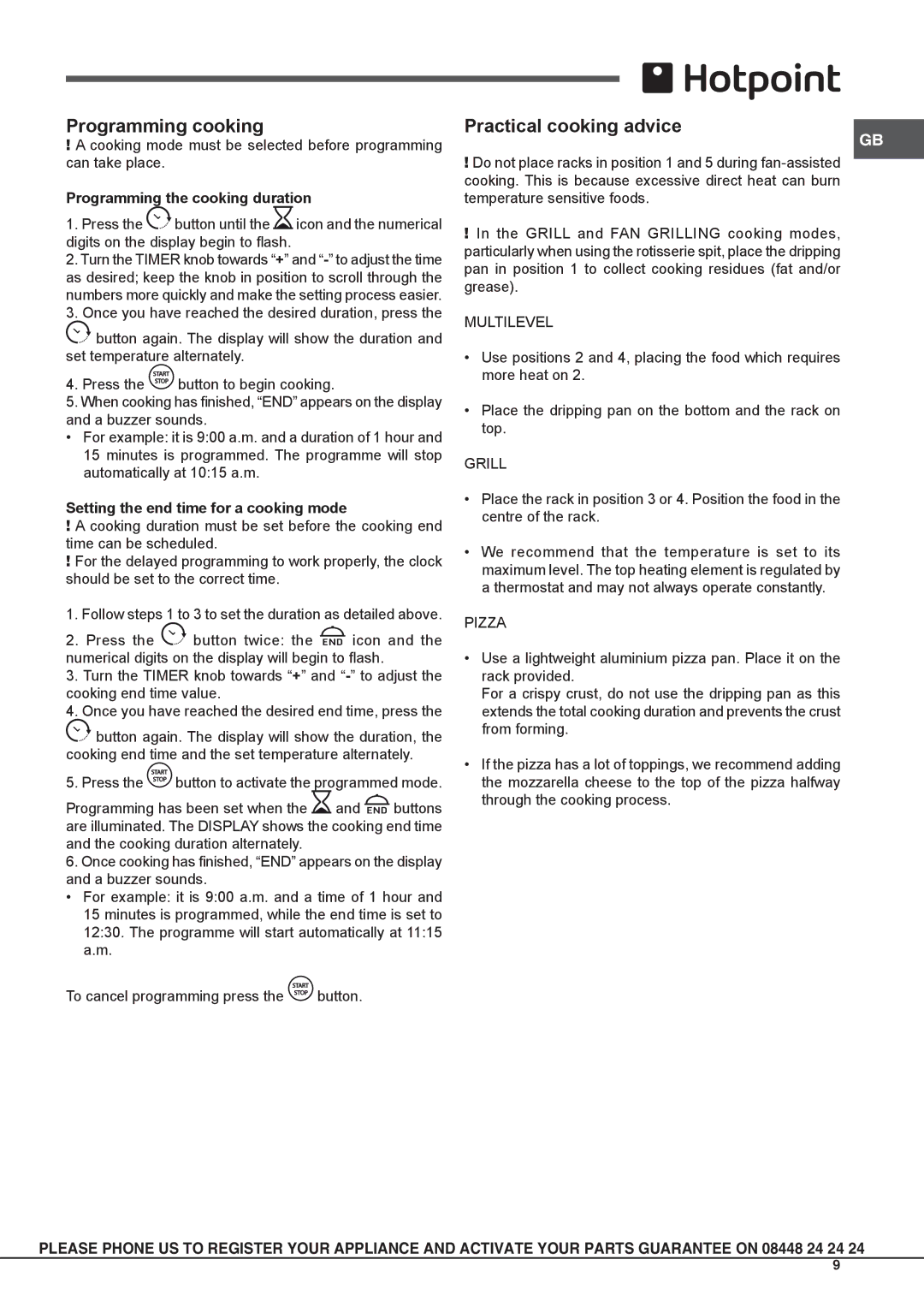SX 896 PX S specifications
The Hotpoint SX 896 PX S is a high-performance built-in oven that combines modern design with advanced cooking technologies. Crafted for those who appreciate both aesthetics and functionality, this oven is perfect for creating delicious meals while enhancing the look of your kitchen.One of the standout features of the Hotpoint SX 896 PX S is its large capacity, allowing users to cook multiple dishes at once or accommodate larger meals with ease. The spacious interior is complemented by a range of cooking settings, including fan-assisted cooking, conventional heating, and grill options. This versatility ensures that every meal can be prepared to perfection, whether you're baking, roasting, or grilling.
The multifunctional design of the Hotpoint SX 896 PX S also incorporates innovative cooking technologies. The Smart Cooking feature allows for precise temperature control, ensuring that food is cooked evenly and retains its moisture and flavor. Additionally, the oven's automatic cooking programs take the guesswork out of meal preparation, delivering optimal results for a variety of recipes.
Another remarkable characteristic of this oven is its energy efficiency. With an A+ energy rating, the Hotpoint SX 896 PX S is designed to minimize power consumption without compromising performance. This not only helps to reduce your energy bills but also makes it an environmentally friendly choice for the modern kitchen.
Cleaning the Hotpoint SX 896 PX S is a breeze, thanks to its innovative cleaning systems. The oven is equipped with a pyrolytic cleaning function, which heats the interior to a high temperature to burn off food residues and spills, turning them into ash that can be easily wiped away. This feature saves time and effort, ensuring that your oven remains spotless with minimal maintenance.
Aesthetically, the Hotpoint SX 896 PX S boasts a sleek stainless steel design that fits seamlessly into any kitchen decor. The user-friendly interface, complete with touch controls and an LED display, enhances the ease of operation.
In summary, the Hotpoint SX 896 PX S is an excellent choice for anyone seeking a reliable and stylish built-in oven. With its large capacity, multifunctional cooking options, energy efficiency, and easy cleaning features, it stands out as a top choice for home chefs and cooking enthusiasts alike.