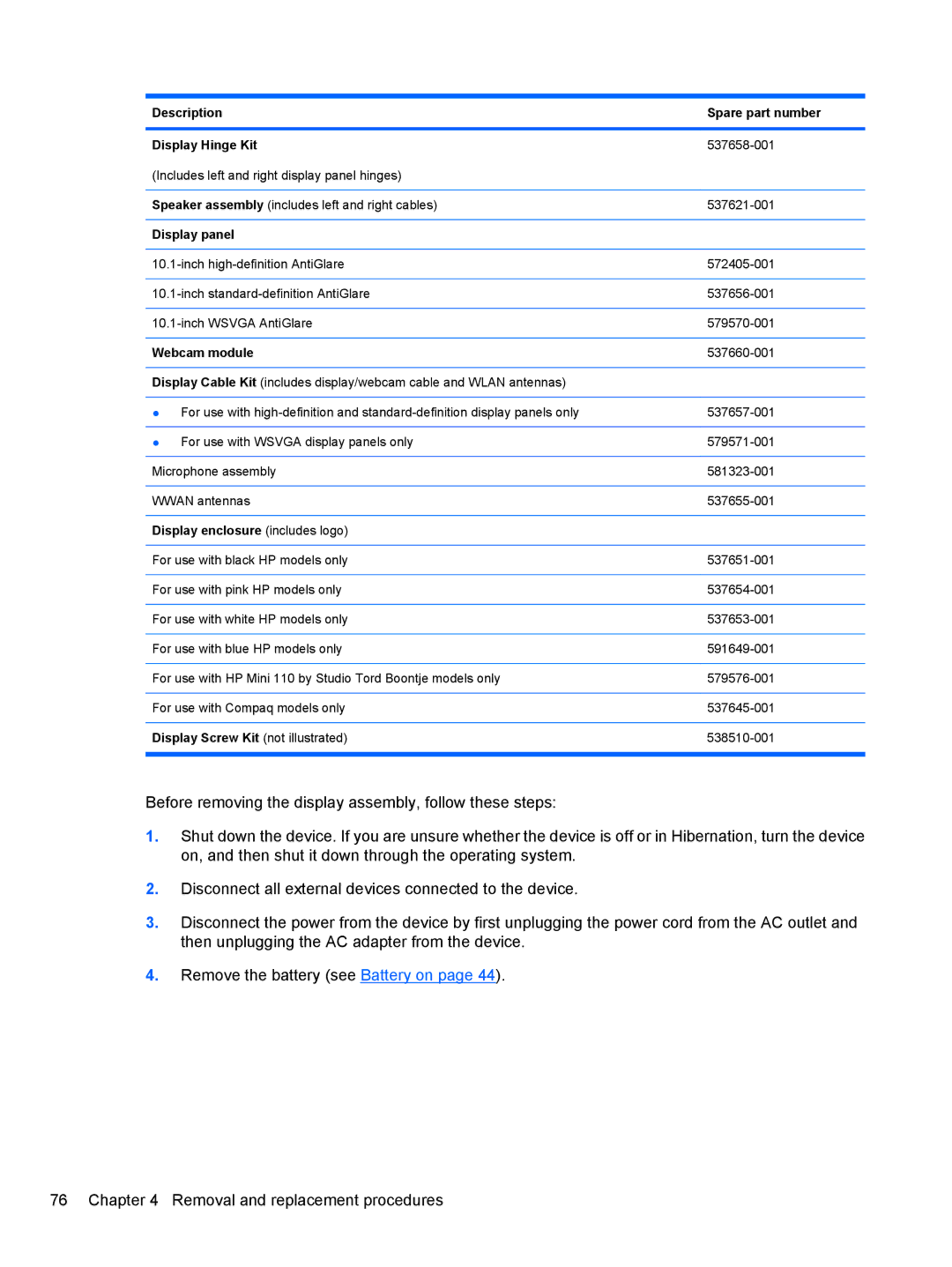Description | Spare part number |
|
|
Display Hinge Kit | |
(Includes left and right display panel hinges) |
|
|
|
Speaker assembly (includes left and right cables) | |
|
|
Display panel |
|
|
|
|
|
|
|
|
|
Webcam module | |
|
|
Display Cable Kit (includes display/webcam cable and WLAN antennas) |
|
|
|
● For use with | |
|
|
● For use with WSVGA display panels only | |
|
|
Microphone assembly | |
|
|
WWAN antennas | |
|
|
Display enclosure (includes logo) |
|
|
|
For use with black HP models only | |
|
|
For use with pink HP models only | |
|
|
For use with white HP models only | |
|
|
For use with blue HP models only | |
|
|
For use with HP Mini 110 by Studio Tord Boontje models only | |
|
|
For use with Compaq models only | |
|
|
Display Screw Kit (not illustrated) | |
|
|
Before removing the display assembly, follow these steps:
1.Shut down the device. If you are unsure whether the device is off or in Hibernation, turn the device on, and then shut it down through the operating system.
2.Disconnect all external devices connected to the device.
3.Disconnect the power from the device by first unplugging the power cord from the AC outlet and then unplugging the AC adapter from the device.
4.Remove the battery (see Battery on page 44).
76 Chapter 4 Removal and replacement procedures