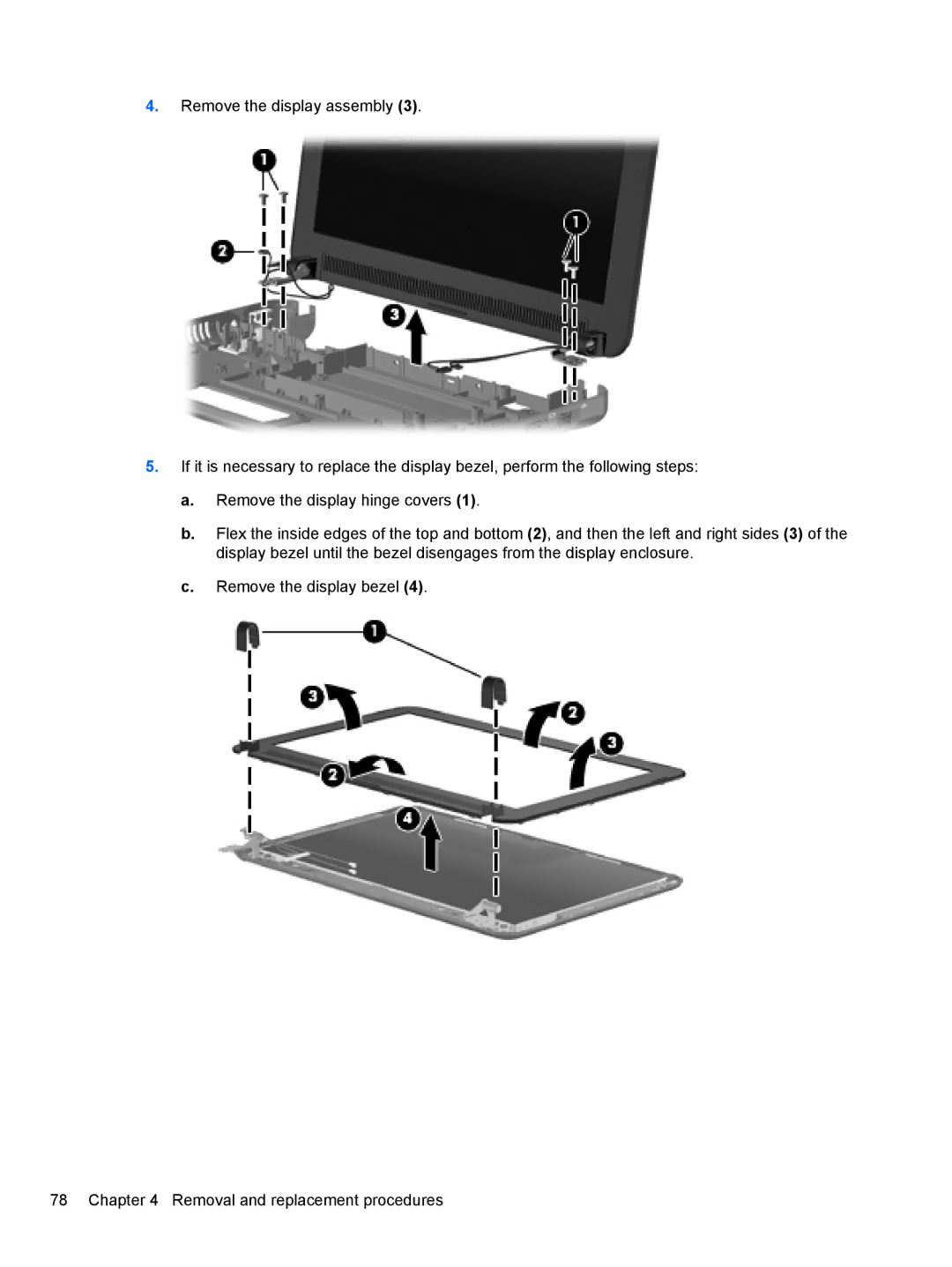4.Remove the display assembly (3).
5.If it is necessary to replace the display bezel, perform the following steps:
a.Remove the display hinge covers (1).
b.Flex the inside edges of the top and bottom (2), and then the left and right sides (3) of the display bezel until the bezel disengages from the display enclosure.
c.Remove the display bezel (4).
78 Chapter 4 Removal and replacement procedures