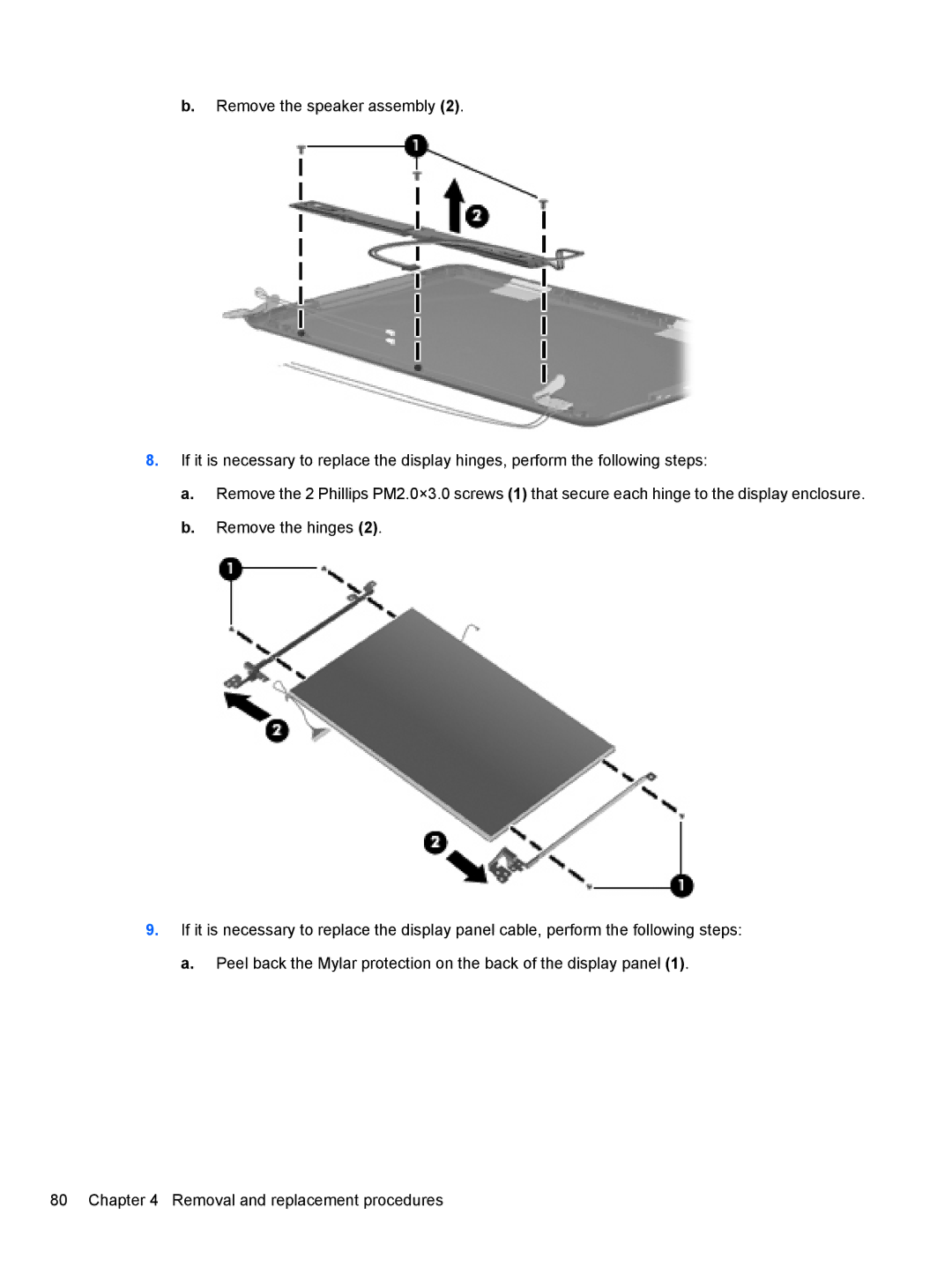b.Remove the speaker assembly (2).
8.If it is necessary to replace the display hinges, perform the following steps:
a.Remove the 2 Phillips PM2.0×3.0 screws (1) that secure each hinge to the display enclosure.
b.Remove the hinges (2).
9.If it is necessary to replace the display panel cable, perform the following steps: a. Peel back the Mylar protection on the back of the display panel (1).
80 Chapter 4 Removal and replacement procedures