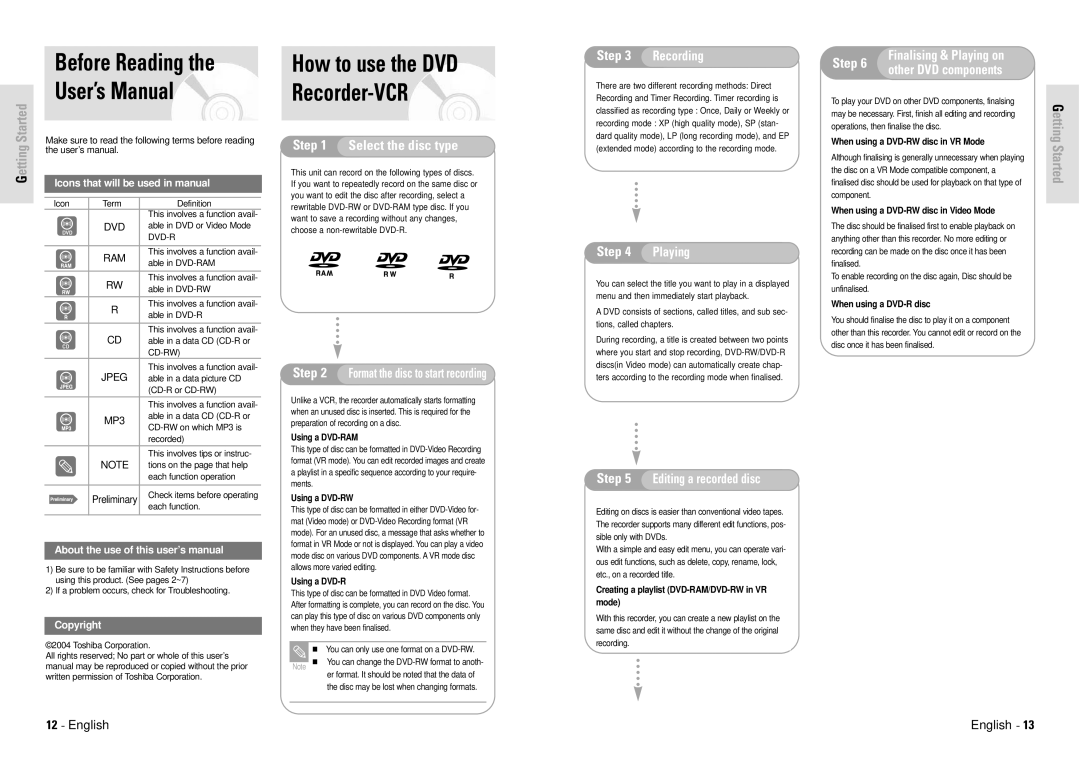Getting Started
Before Reading the
User’s Manual
Make sure to read the following terms before reading the user’s manual.
Icons that will be used in manual
Icon | Term | Definition |
|
| This involves a function avail- |
| DVD | able in DVD or Video Mode |
|
| |
|
|
|
| RAM | This involves a function avail- |
| able in | |
|
| |
|
|
|
| RW | This involves a function avail- |
| able in | |
|
| |
|
|
|
| R | This involves a function avail- |
| able in | |
|
| |
|
|
|
| CD | This involves a function avail- |
| able in a data CD | |
|
| |
| JPEG | This involves a function avail- |
| able in a data picture CD | |
|
| |
|
|
|
|
| This involves a function avail- |
| MP3 | able in a data CD |
| ||
|
| |
|
| recorded) |
How to use the DVD Recorder-VCR
Step 1 Select the disc type
This unit can record on the following types of discs. If you want to repeatedly record on the same disc or you want to edit the disc after recording, select a rewritable
Step 2 Format the disc to start recording
Unlike a VCR, the recorder automatically starts formatting when an unused disc is inserted. This is required for the preparation of recording on a disc.
Using a
Step 3 | Recording |
There are two different recording methods: Direct Recording and Timer Recording. Timer recording is classified as recording type : Once, Daily or Weekly or recording mode : XP (high quality mode), SP (stan- dard quality mode), LP (long recording mode), and EP (extended mode) according to the recording mode.
Step 4 | Playing |
You can select the title you want to play in a displayed menu and then immediately start playback.
A DVD consists of sections, called titles, and sub sec- tions, called chapters.
During recording, a title is created between two points where you start and stop recording,
Step 6 | Finalising & Playing on | |
other DVD components | ||
|
To play your DVD on other DVD components, finalsing may be necessary. First, finish all editing and recording operations, then finalise the disc.
When using a DVD-RW disc in VR Mode
Although finalising is generally unnecessary when playing the disc on a VR Mode compatible component, a finalised disc should be used for playback on that type of component.
When using a DVD-RW disc in Video Mode
The disc should be finalised first to enable playback on anything other than this recorder. No more editing or recording can be made on the disc once it has been finalised.
To enable recording on the disc again, Disc should be unfinalised.
When using a DVD-R disc
You should finalise the disc to play it on a component other than this recorder. You cannot edit or record on the disc once it has been finalised.
Getting Started
| This involves tips or instruc- | |
NOTE | tions on the page that help | |
| each function operation | |
|
| |
Preliminary | Check items before operating | |
each function. | ||
|
About the use of this user’s manual
1)Be sure to be familiar with Safety Instructions before using this product. (See pages 2~7)
2)If a problem occurs, check for Troubleshooting.
Copyright
©2004 Toshiba Corporation.
All rights reserved; No part or whole of this user’s manual may be reproduced or copied without the prior written permission of Toshiba Corporation.
This type of disc can be formatted in
Using a DVD-RW
This type of disc can be formatted in either
Using a DVD-R
This type of disc can be formatted in DVD Video format. After formatting is complete, you can record on the disc. You can play this type of disc on various DVD components only when they have been finalised.
You can only use one format on a
Note You can change the
the disc may be lost when changing formats.
Step 5 Editing a recorded disc
Editing on discs is easier than conventional video tapes. The recorder supports many different edit functions, pos- sible only with DVDs.
With a simple and easy edit menu, you can operate vari- ous edit functions, such as delete, copy, rename, lock, etc., on a recorded title.
Creating a playlist (DVD-RAM/DVD-RW in VR mode)
With this recorder, you can create a new playlist on the same disc and edit it without the change of the original recording.
12 - English | English - 13 |