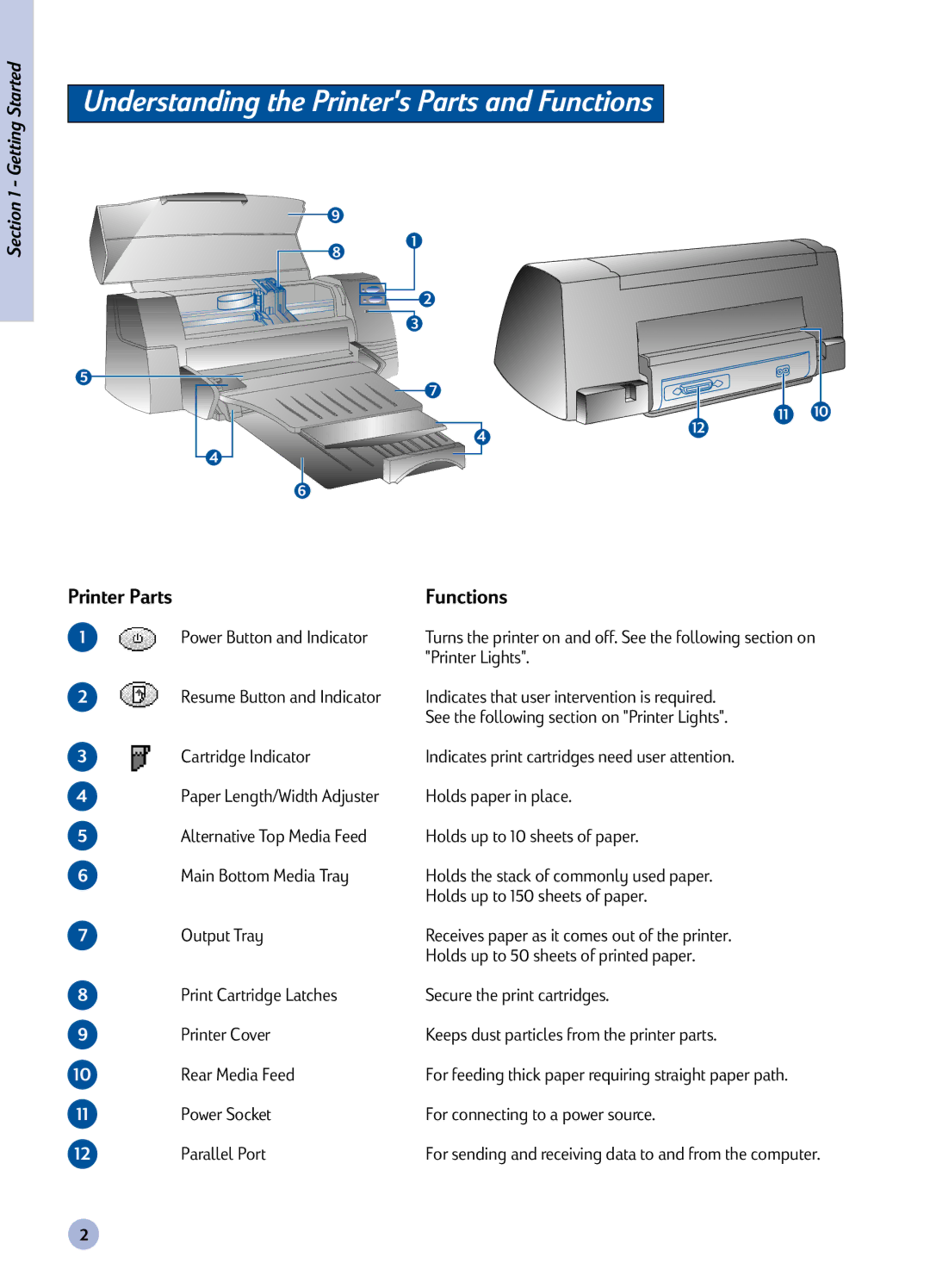1 - Getting Started
Understanding the Printer's Parts and Functions
Section
9
8
1
2
3
5
7 |
4 |
4 |
6
611 | 10 |
12 |
|
Printer Parts |
| Functions |
1 | Power Button and Indicator | Turns the printer on and off. See the following section on |
|
| "Printer Lights". |
2 | Resume Button and Indicator | Indicates that user intervention is required. |
|
| See the following section on "Printer Lights". |
3 | Cartridge Indicator | Indicates print cartridges need user attention. |
4 | Paper Length/Width Adjuster | Holds paper in place. |
5 | Alternative Top Media Feed | Holds up to 10 sheets of paper. |
6 | Main Bottom Media Tray | Holds the stack of commonly used paper. |
|
| Holds up to 150 sheets of paper. |
7 | Output Tray | Receives paper as it comes out of the printer. |
|
| Holds up to 50 sheets of printed paper. |
8 | Print Cartridge Latches | Secure the print cartridges. |
9 | Printer Cover | Keeps dust particles from the printer parts. |
10 | Rear Media Feed | For feeding thick paper requiring straight paper path. |
11 | Power Socket | For connecting to a power source. |
12 | Parallel Port | For sending and receiving data to and from the computer. |
2