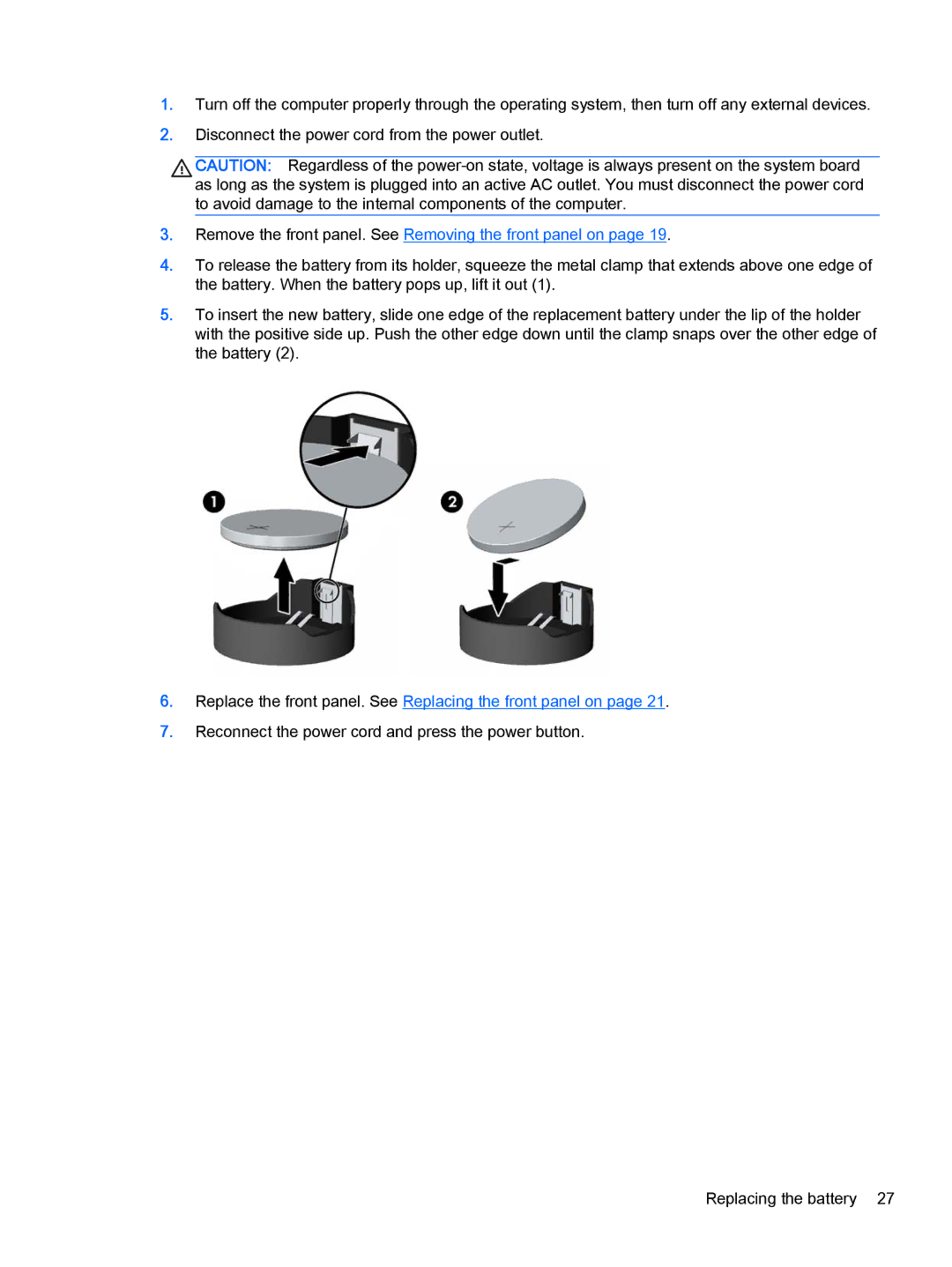1.Turn off the computer properly through the operating system, then turn off any external devices.
2.Disconnect the power cord from the power outlet.
CAUTION: Regardless of the
3.Remove the front panel. See Removing the front panel on page 19.
4.To release the battery from its holder, squeeze the metal clamp that extends above one edge of the battery. When the battery pops up, lift it out (1).
5.To insert the new battery, slide one edge of the replacement battery under the lip of the holder with the positive side up. Push the other edge down until the clamp snaps over the other edge of the battery (2).
6.Replace the front panel. See Replacing the front panel on page 21.
7.Reconnect the power cord and press the power button.
Replacing the battery 27