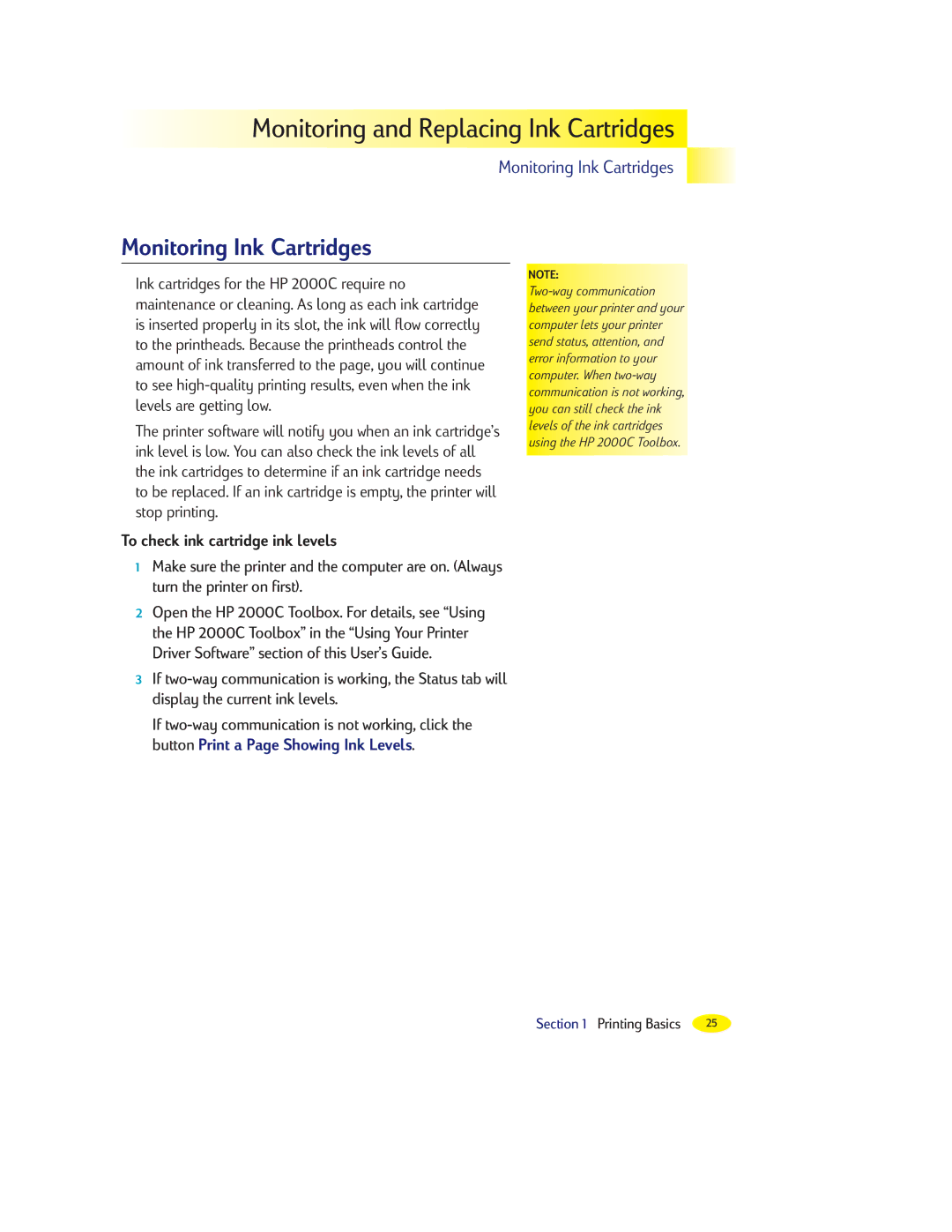Monitoring
Monitoring

 and
and


 Replacing
Replacing

 Ink
Ink

 Cartridges
Cartridges




Monitoring Ink Cartridges
Monitoring Ink Cartridges
Ink cartridges for the HP 2000C require no maintenance or cleaning. As long as each ink cartridge is inserted properly in its slot, the ink will flow correctly to the printheads. Because the printheads control the amount of ink transferred to the page, you will continue to see
The printer software will notify you when an ink cartridgeÕs ink level is low. You can also check the ink levels of all the ink cartridges to determine if an ink cartridge needs to be replaced. If an ink cartridge is empty, the printer will stop printing.
To check ink cartridge ink levels
1Make sure the printer and the computer are on. (Always turn the printer on first).
2Open the HP 2000C Toolbox. For details, see ÒUsing the HP 2000C ToolboxÓ in the ÒUsing Your Printer Driver SoftwareÓ section of this UserÕs Guide.
3If
If
NOTE:
Section 1 Printing Basics | 25 |