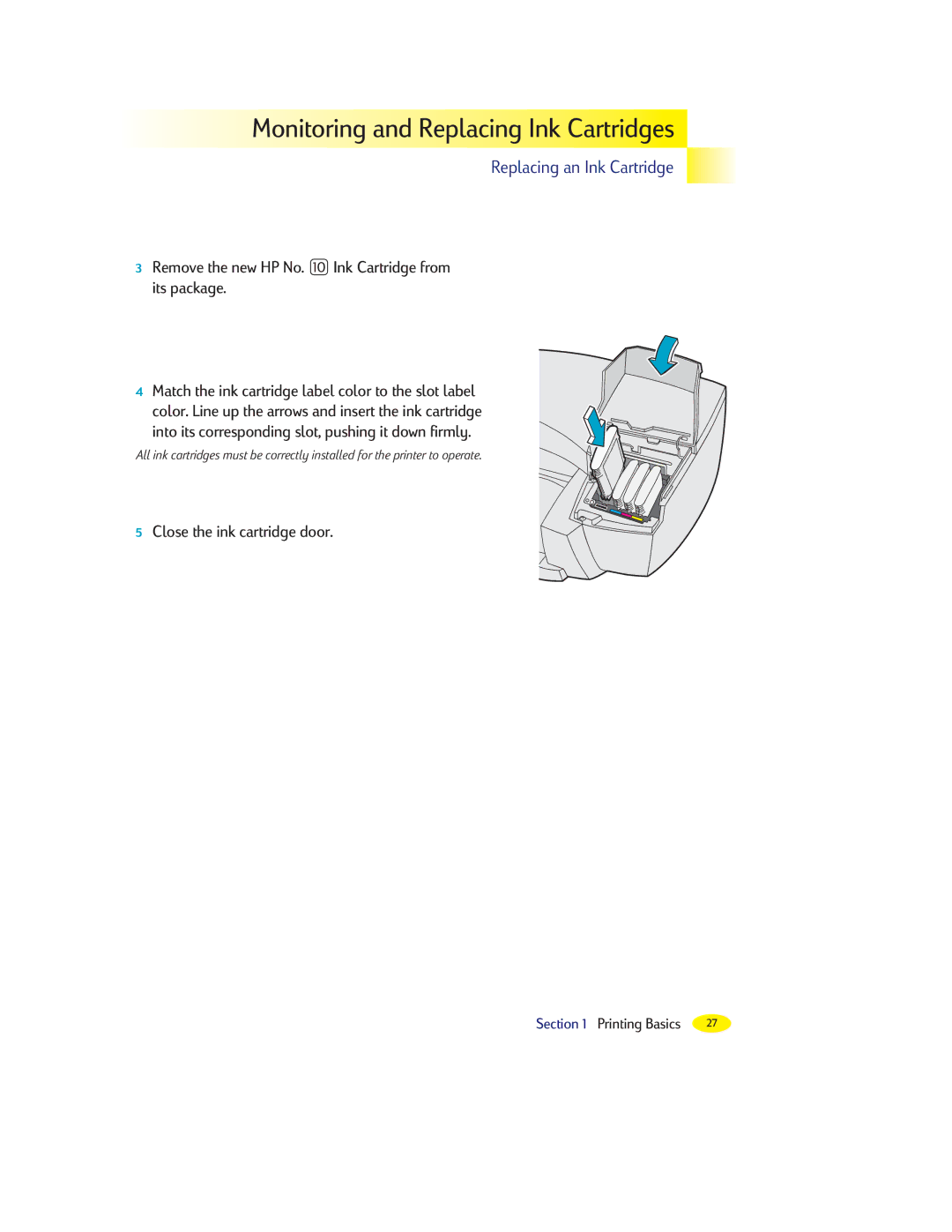Monitoring
Monitoring

 and
and


 Replacing
Replacing

 Ink
Ink

 Cartridges
Cartridges




Replacing an Ink Cartridge
3Remove the new HP No. ![]() Ink Cartridge from its package.
Ink Cartridge from its package.
4Match the ink cartridge label color to the slot label
color. Line up the arrows and insert the ink cartridge into its corresponding slot, pushing it down firmly.
All ink cartridges must be correctly installed for the printer to operate.
5 Close the ink cartridge door.
Section 1 Printing Basics | 27 |