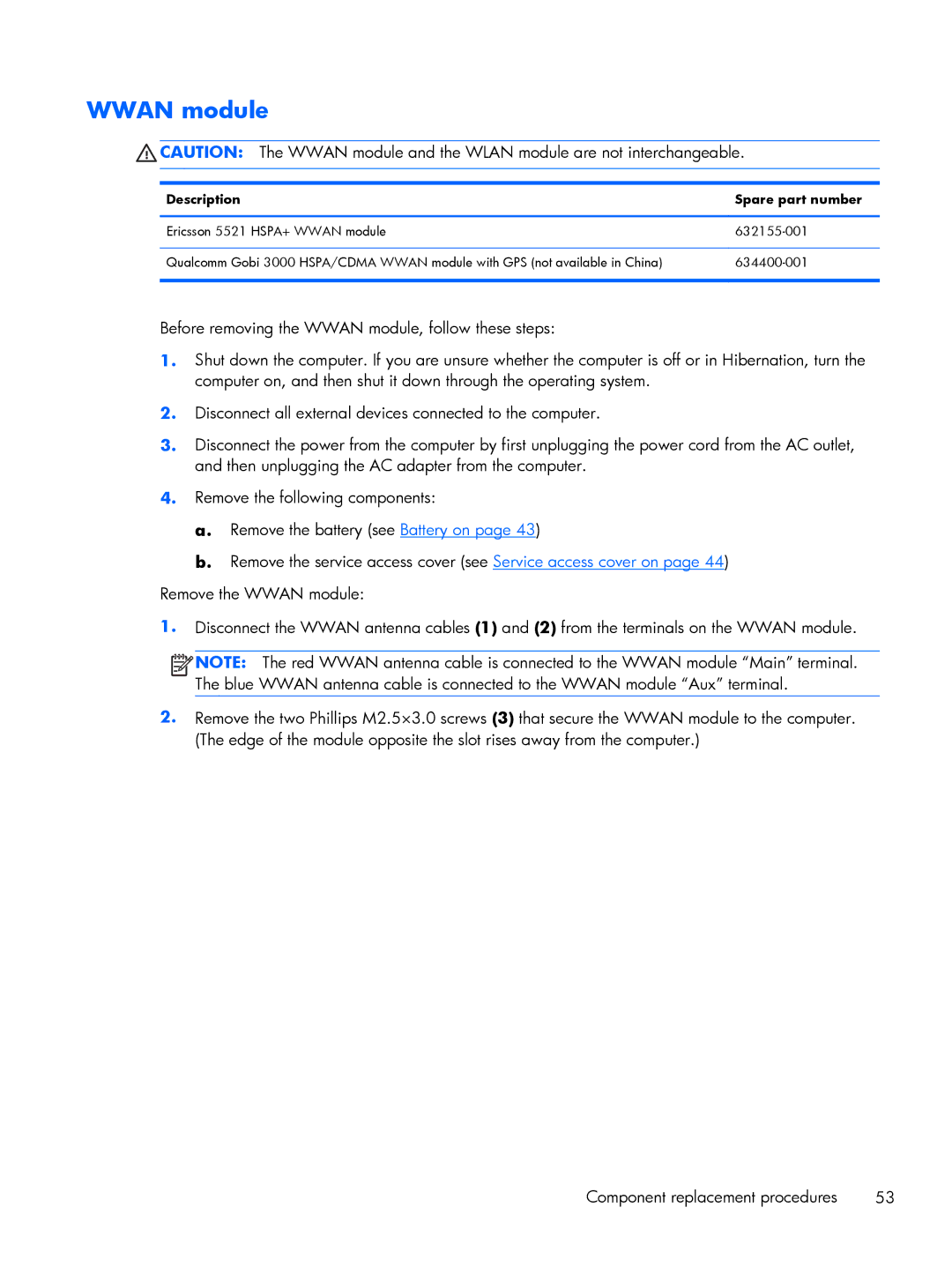WWAN module
![]() CAUTION: The WWAN module and the WLAN module are not interchangeable.
CAUTION: The WWAN module and the WLAN module are not interchangeable.
Description | Spare part number |
|
|
Ericsson 5521 HSPA+ WWAN module | |
|
|
Qualcomm Gobi 3000 HSPA/CDMA WWAN module with GPS (not available in China) | |
|
|
Before removing the WWAN module, follow these steps:
1.Shut down the computer. If you are unsure whether the computer is off or in Hibernation, turn the computer on, and then shut it down through the operating system.
2.Disconnect all external devices connected to the computer.
3.Disconnect the power from the computer by first unplugging the power cord from the AC outlet, and then unplugging the AC adapter from the computer.
4.Remove the following components:
a.Remove the battery (see Battery on page 43)
b.Remove the service access cover (see Service access cover on page 44)
Remove the WWAN module:
1.Disconnect the WWAN antenna cables (1) and (2) from the terminals on the WWAN module.
![]()
![]()
![]()
![]() NOTE: The red WWAN antenna cable is connected to the WWAN module “Main” terminal. The blue WWAN antenna cable is connected to the WWAN module “Aux” terminal.
NOTE: The red WWAN antenna cable is connected to the WWAN module “Main” terminal. The blue WWAN antenna cable is connected to the WWAN module “Aux” terminal.
2.Remove the two Phillips M2.5×3.0 screws (3) that secure the WWAN module to the computer. (The edge of the module opposite the slot rises away from the computer.)
Component replacement procedures | 53 |