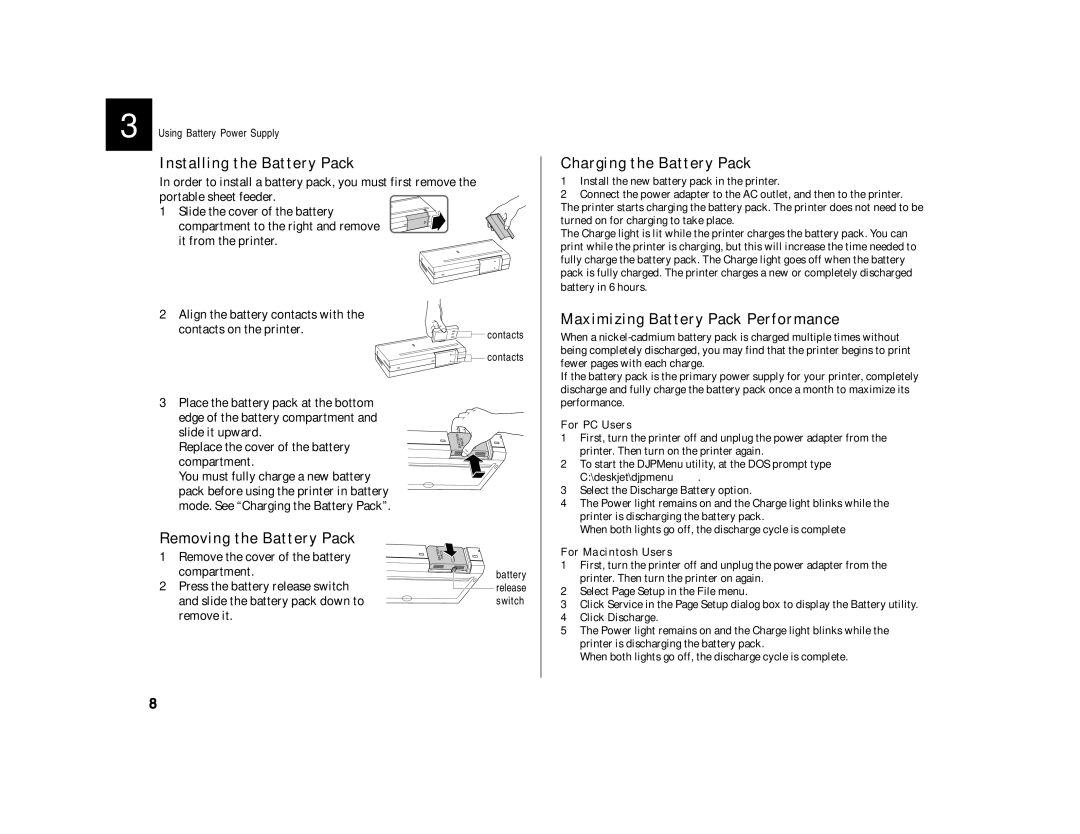3 Using Battery Power Supply
Installing the Battery Pack |
|
In order to install a battery pack, you must first remove the |
|
portable sheet feeder. |
|
1 Slide the cover of the battery |
|
compartment to the right and remove |
|
it from the printer. |
|
2 Align the battery contacts with the |
|
contacts on the printer. | contacts |
| |
| contacts |
Charging the Battery Pack
1Install the new battery pack in the printer.
2Connect the power adapter to the AC outlet, and then to the printer. The printer starts charging the battery pack. The printer does not need to be turned on for charging to take place.
The Charge light is lit while the printer charges the battery pack. You can print while the printer is charging, but this will increase the time needed to fully charge the battery pack. The Charge light goes off when the battery pack is fully charged. The printer charges a new or completely discharged battery in 6 hours.
Maximizing Battery Pack Performance
When a
3Place the battery pack at the bottom edge of the battery compartment and slide it upward.
Replace the cover of the battery compartment.
You must fully charge a new battery pack before using the printer in battery mode. See “Charging the Battery Pack”.
Removing the Battery Pack
1 Remove the cover of the battery compartment.
2 Press the battery release switch and slide the battery pack down to remove it.
BATTERYPACK
BATTERY![]()
battery release switch
If the battery pack is the primary power supply for your printer, completely discharge and fully charge the battery pack once a month to maximize its performance.
For PC Users
1First, turn the printer off and unplug the power adapter from the printer. Then turn on the printer again.
2To start the DJPMenu utility, at the DOS prompt type
C:\deskjet\djpmenu.
3Select the Discharge Battery option.
4The Power light remains on and the Charge light blinks while the printer is discharging the battery pack.
When both lights go off, the discharge cycle is complete
For Macintosh Users
1First, turn the printer off and unplug the power adapter from the printer. Then turn the printer on again.
2Select Page Setup in the File menu.
3Click Service in the Page Setup dialog box to display the Battery utility.
4Click Discharge.
5The Power light remains on and the Charge light blinks while the printer is discharging the battery pack.
When both lights go off, the discharge cycle is complete.
8