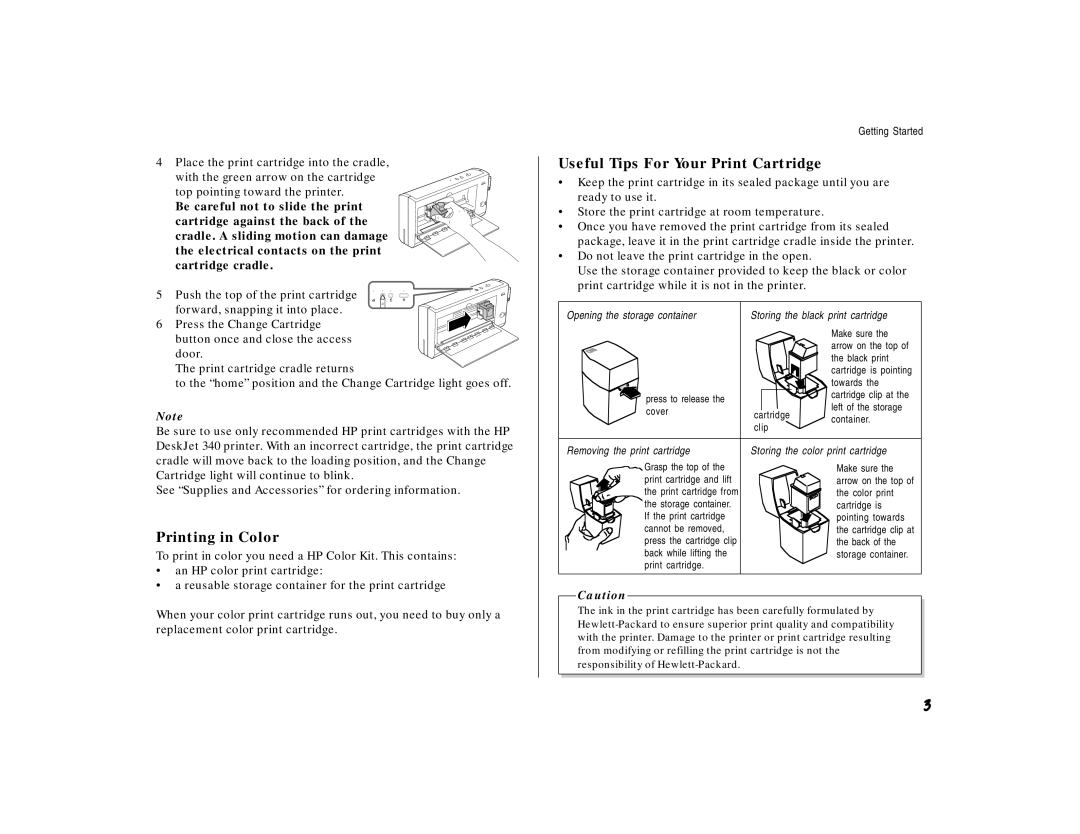4 Place the print cartridge into the cradle, with the green arrow on the cartridge top pointing toward the printer.
Be careful not to slide the print cartridge against the back of the cradle. A sliding motion can damage the electrical contacts on the print cartridge cradle.
5 Push the top of the print cartridge forward, snapping it into place.
6 Press the Change Cartridge button once and close the access door.
The print cartridge cradle returns
to the “home” position and the Change Cartridge light goes off.
Note
Be sure to use only recommended HP print cartridges with the HP DeskJet 340 printer. With an incorrect cartridge, the print cartridge cradle will move back to the loading position, and the Change Cartridge light will continue to blink.
See “Supplies and Accessories” for ordering information.
Printing in Color
To print in color you need a HP Color Kit. This contains:
•an HP color print cartridge:
•a reusable storage container for the print cartridge
When your color print cartridge runs out, you need to buy only a replacement color print cartridge.
Getting Started
Useful Tips For Your Print Cartridge
•Keep the print cartridge in its sealed package until you are ready to use it.
•Store the print cartridge at room temperature.
•Once you have removed the print cartridge from its sealed package, leave it in the print cartridge cradle inside the printer.
•Do not leave the print cartridge in the open.
Use the storage container provided to keep the black or color print cartridge while it is not in the printer.
Opening the storage container | Storing the black print cartridge | ||||||
|
|
|
|
|
|
| Make sure the |
|
|
|
|
|
|
| arrow on the top of |
|
|
|
|
|
|
| the black print |
|
|
|
|
|
|
| cartridge is pointing |
|
|
|
|
|
|
| towards the |
|
| press to release the |
|
|
|
| cartridge clip at the |
|
|
|
|
|
| left of the storage | |
|
| cover |
|
|
|
| |
|
|
| cartridge | ||||
|
|
| container. | ||||
|
|
|
| ||||
|
|
|
| clip | |||
|
|
|
|
| |||
Removing the print cartridge | Storing the color print cartridge | |||
| Grasp the top of the |
|
| Make sure the |
|
|
| ||
| print cartridge and lift |
|
| arrow on the top of |
| the print cartridge from |
|
| the color print |
| the storage container. |
|
| cartridge is |
| If the print cartridge |
|
| pointing towards |
| cannot be removed, |
|
| the cartridge clip at |
| press the cartridge clip |
|
| the back of the |
| back while lifting the |
|
| storage container. |
| ||||
| print cartridge. |
|
|
|
|
|
|
| |
Caution
The ink in the print cartridge has been carefully formulated by
3