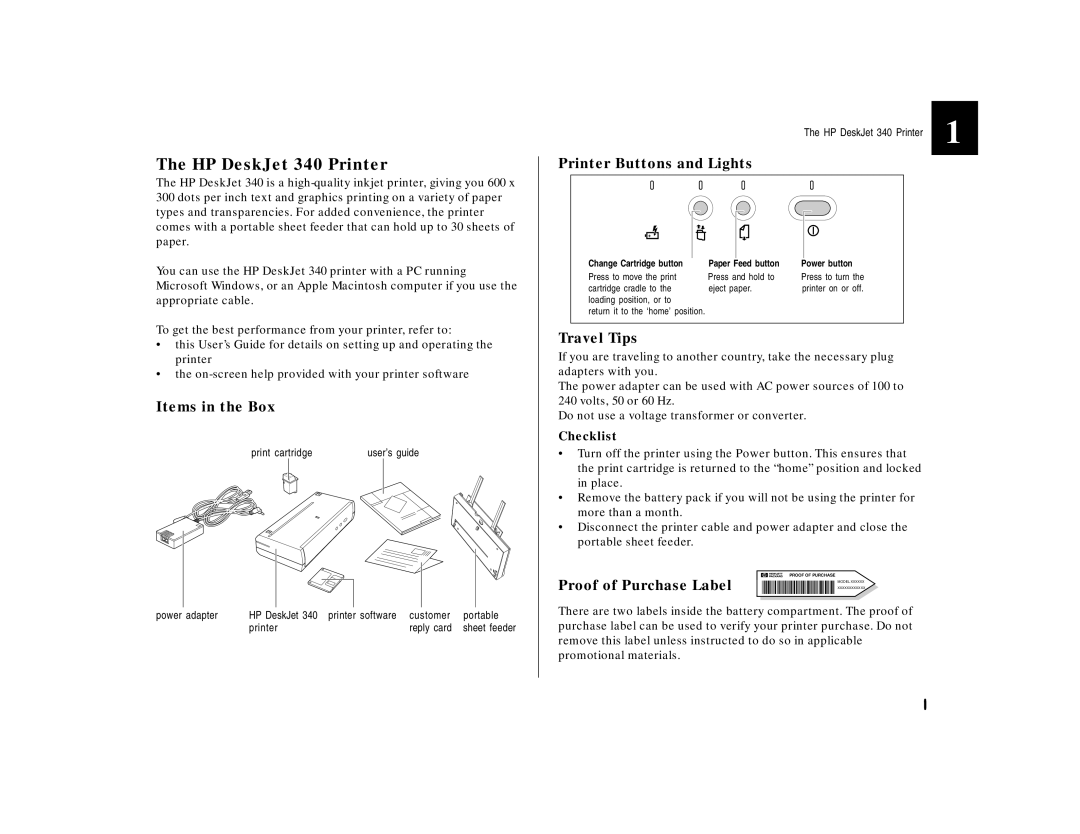The HP DeskJet 340 Printer
The HP DeskJet 340 is a
You can use the HP DeskJet 340 printer with a PC running Microsoft Windows, or an Apple Macintosh computer if you use the appropriate cable.
To get the best performance from your printer, refer to:
•this User’s Guide for details on setting up and operating the printer
•the
Items in the Box
print cartridge | user’s guide |
power adapter | HP DeskJet 340 printer software | customer | portable |
| printer | reply card | sheet feeder |
The HP DeskJet 340 Printer | 1 |
Printer Buttons and Lights
![]()
![]() +
+ ![]()
Change Cartridge button | Paper Feed button | Power button |
Press to move the print | Press and hold to | Press to turn the |
cartridge cradle to the | eject paper. | printer on or off. |
loading position, or to |
|
|
return it to the ‘home’ position. |
|
|
Travel Tips
If you are traveling to another country, take the necessary plug adapters with you.
The power adapter can be used with AC power sources of 100 to 240 volts, 50 or 60 Hz.
Do not use a voltage transformer or converter.
Checklist
•Turn off the printer using the Power button. This ensures that the print cartridge is returned to the “home” position and locked in place.
•Remove the battery pack if you will not be using the printer for more than a month.
•Disconnect the printer cable and power adapter and close the portable sheet feeder.
PROOF OF PURCHASE
Proof of Purchase Label |
| MODEL XXXXXX |
|
| XXXXXXXXXXXX |
|
|
|
There are two labels inside the battery compartment. The proof of purchase label can be used to verify your printer purchase. Do not remove this label unless instructed to do so in applicable promotional materials.
1