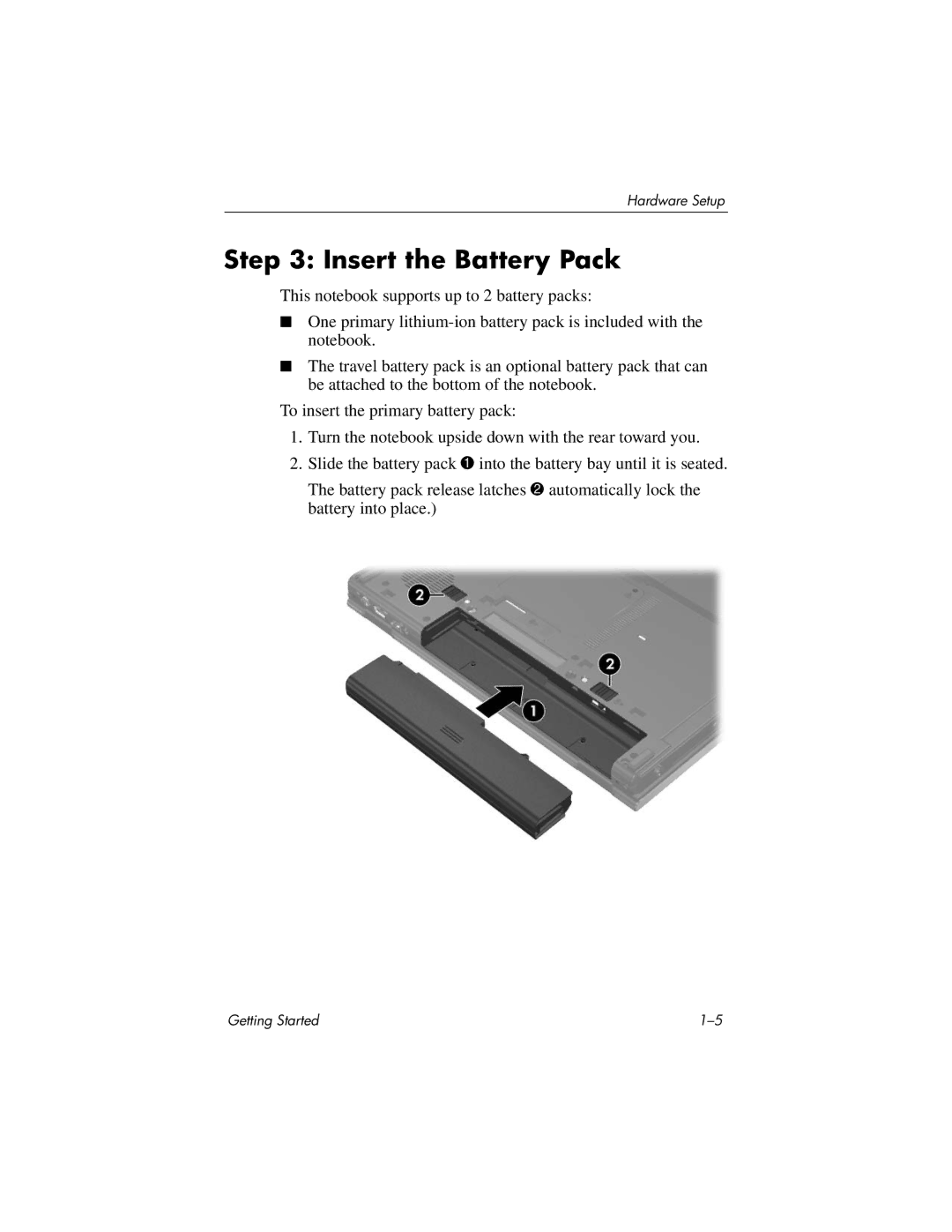Hardware Setup
Step 3: Insert the Battery Pack
This notebook supports up to 2 battery packs:
■ One primary
■ The travel battery pack is an optional battery pack that can be attached to the bottom of the notebook.
To insert the primary battery pack:
1.Turn the notebook upside down with the rear toward you.
2.Slide the battery pack 1 into the battery bay until it is seated.
The battery pack release latches 2 automatically lock the battery into place.)
Getting Started |