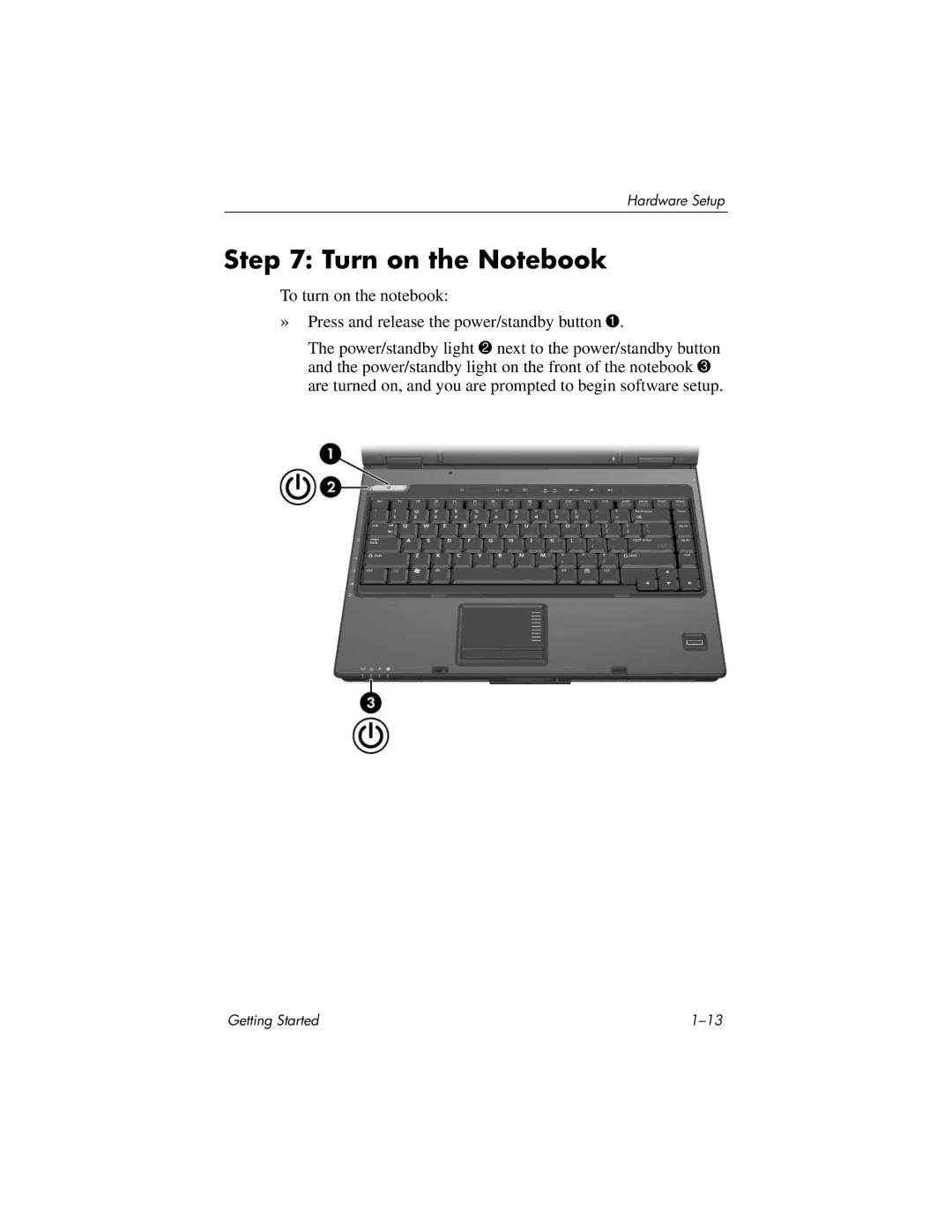Hardware Setup
Step 7: Turn on the Notebook
To turn on the notebook:
»Press and release the power/standby button 1.
The power/standby light 2 next to the power/standby button and the power/standby light on the front of the notebook 3 are turned on, and you are prompted to begin software setup.
Getting Started |