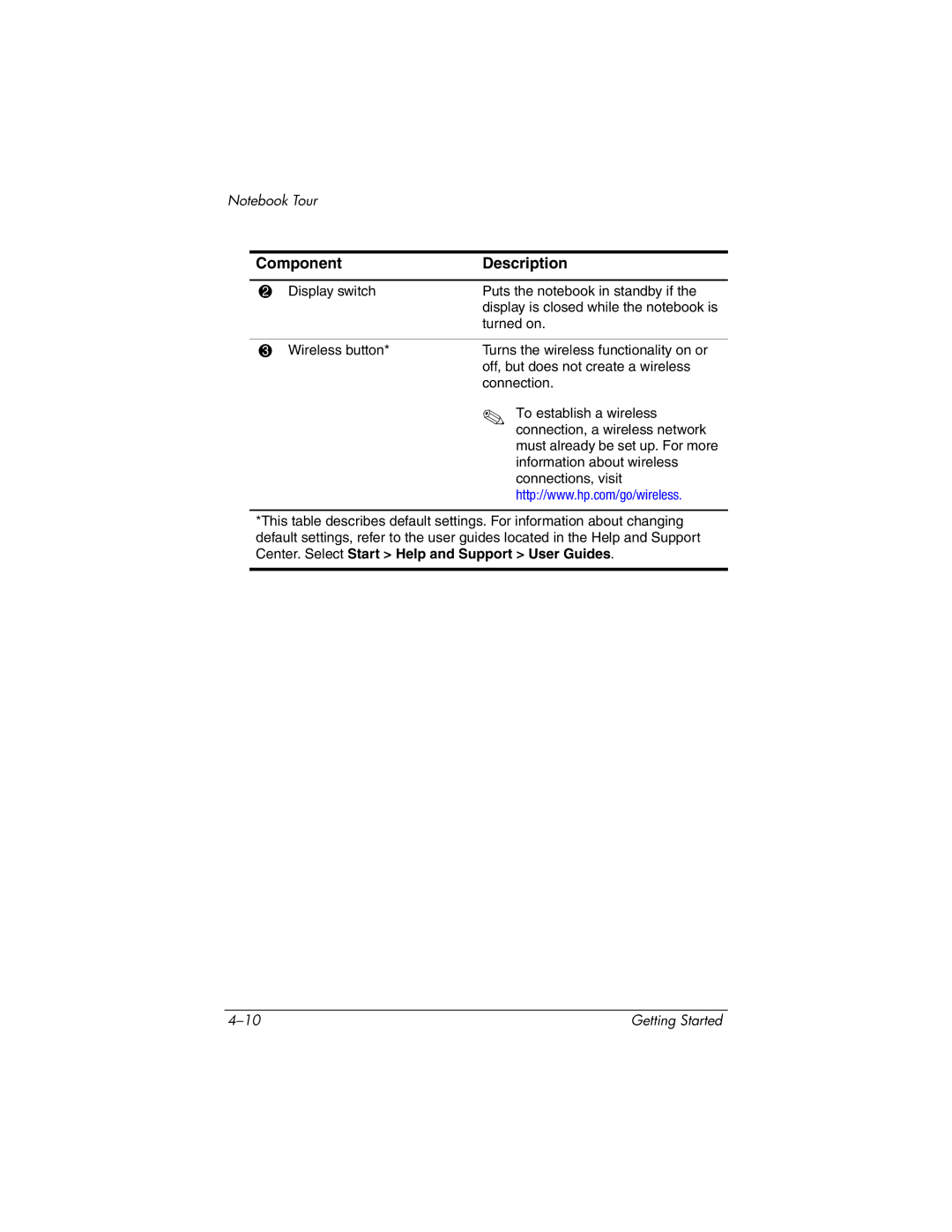Notebook Tour
Component | Description | |
2 | Display switch | Puts the notebook in standby if the |
|
| display is closed while the notebook is |
|
| turned on. |
3 | Wireless button* | Turns the wireless functionality on or |
|
| off, but does not create a wireless |
|
| connection. |
✎ To establish a wireless connection, a wireless network must already be set up. For more information about wireless connections, visit http://www.hp.com/go/wireless.
*This table describes default settings. For information about changing default settings, refer to the user guides located in the Help and Support Center. Select Start > Help and Support > User Guides.
| Getting Started |