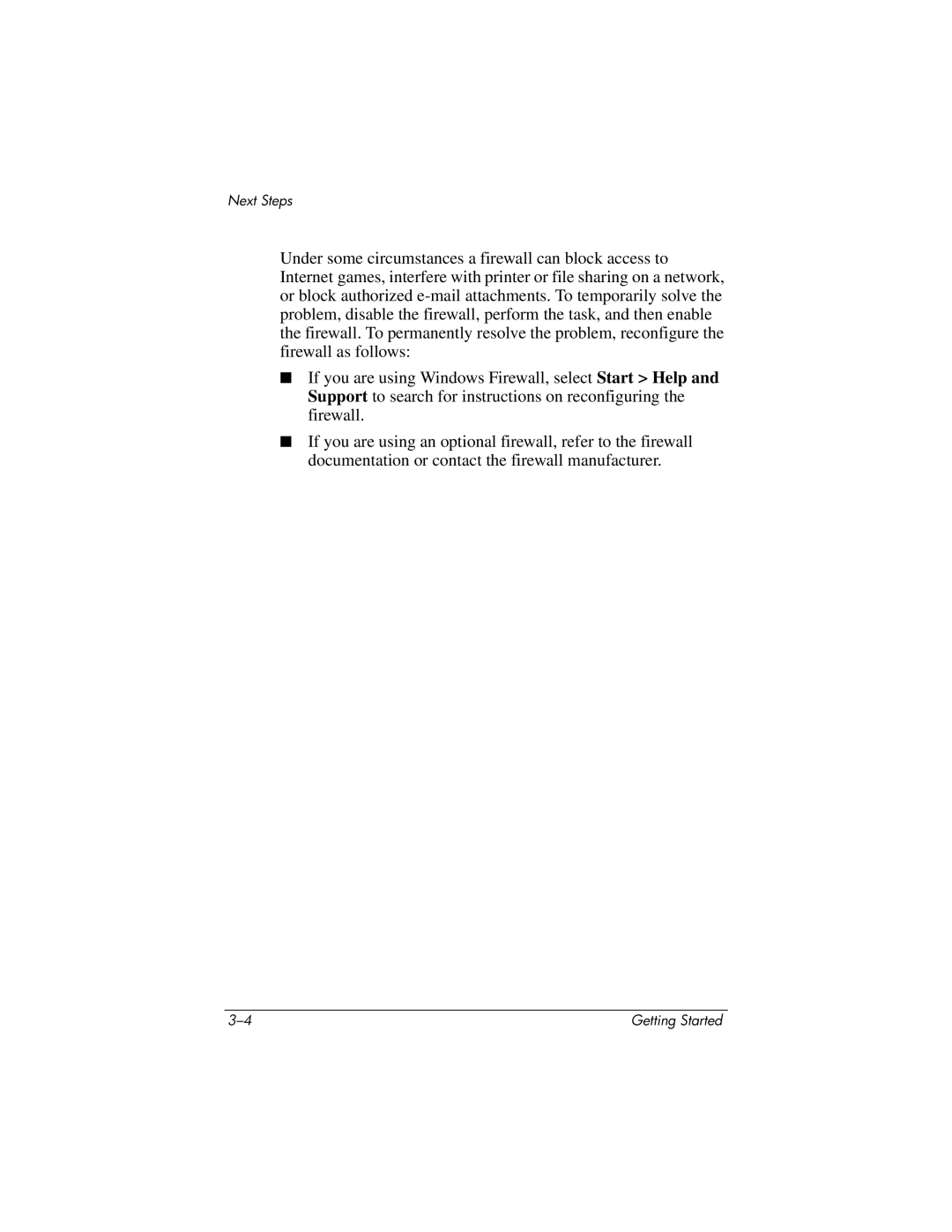Next Steps
Under some circumstances a firewall can block access to Internet games, interfere with printer or file sharing on a network, or block authorized
■ If you are using Windows Firewall, select Start > Help and Support to search for instructions on reconfiguring the firewall.
■ If you are using an optional firewall, refer to the firewall documentation or contact the firewall manufacturer.
Getting Started |