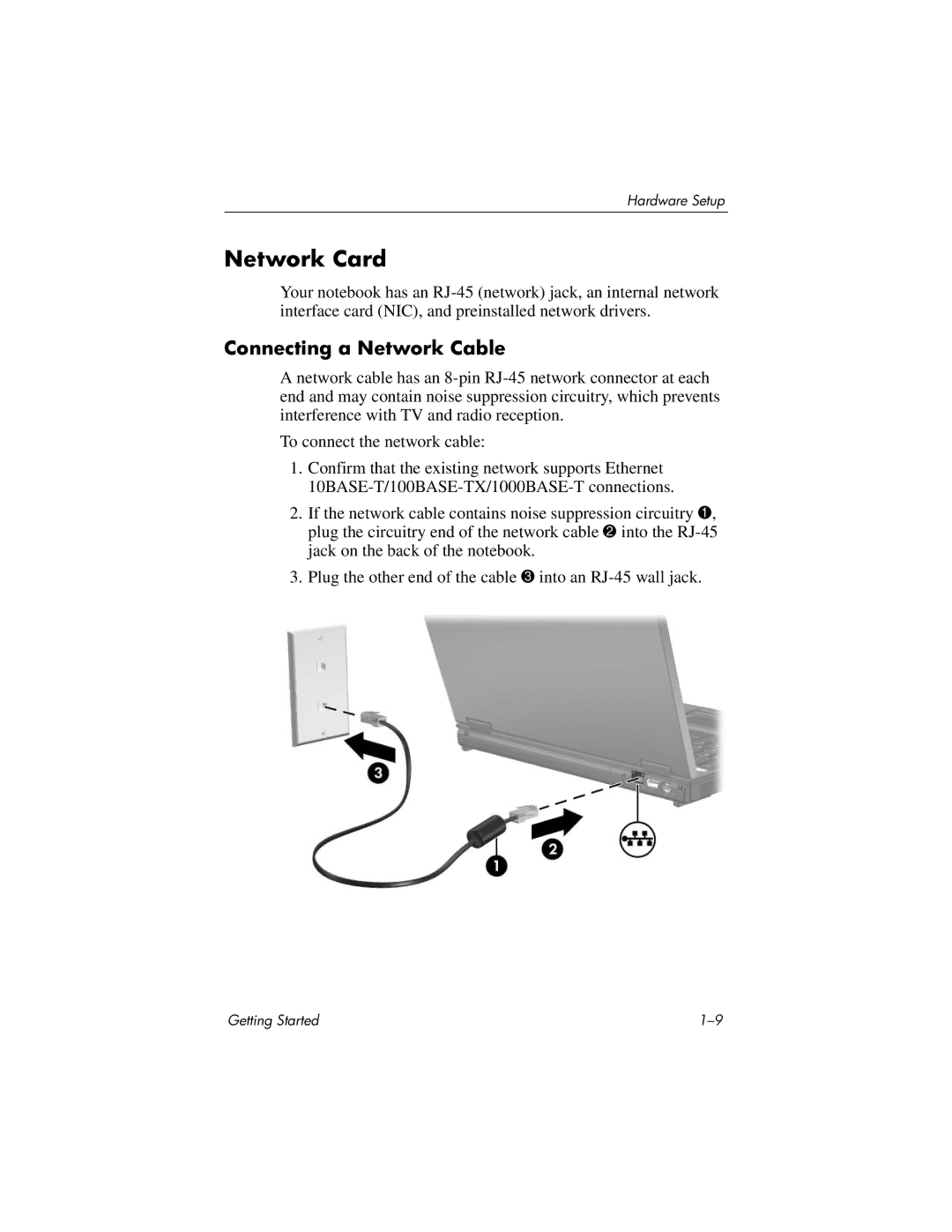Hardware Setup
Network Card
Your notebook has an
Connecting a Network Cable
A network cable has an
To connect the network cable:
1.Confirm that the existing network supports Ethernet
2.If the network cable contains noise suppression circuitry 1, plug the circuitry end of the network cable 2 into the
3.Plug the other end of the cable 3 into an
Getting Started |