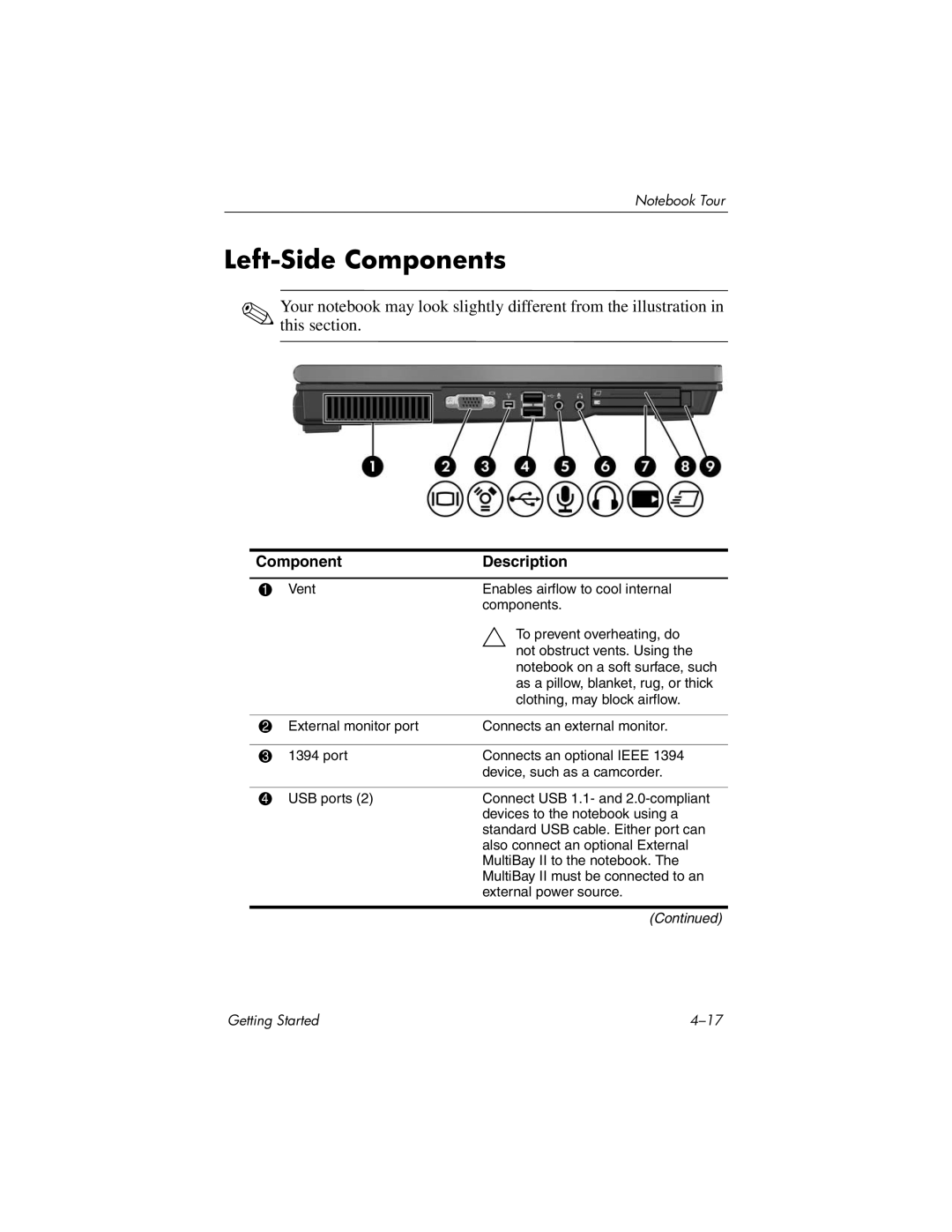Notebook Tour
Left-Side Components
✎Yourthis section.notebook may look slightly different from the illustration in
Component | Description | |
1 | Vent | Enables airflow to cool internal |
|
| components. |
|
| Ä To prevent overheating, do |
|
| not obstruct vents. Using the |
|
| notebook on a soft surface, such |
|
| as a pillow, blanket, rug, or thick |
|
| clothing, may block airflow. |
2 | External monitor port | Connects an external monitor. |
3 | 1394 port | Connects an optional IEEE 1394 |
|
| device, such as a camcorder. |
4 | USB ports (2) | Connect USB 1.1- and |
|
| devices to the notebook using a |
standard USB cable. Either port can also connect an optional External MultiBay II to the notebook. The MultiBay II must be connected to an external power source.
(Continued)
Getting Started |