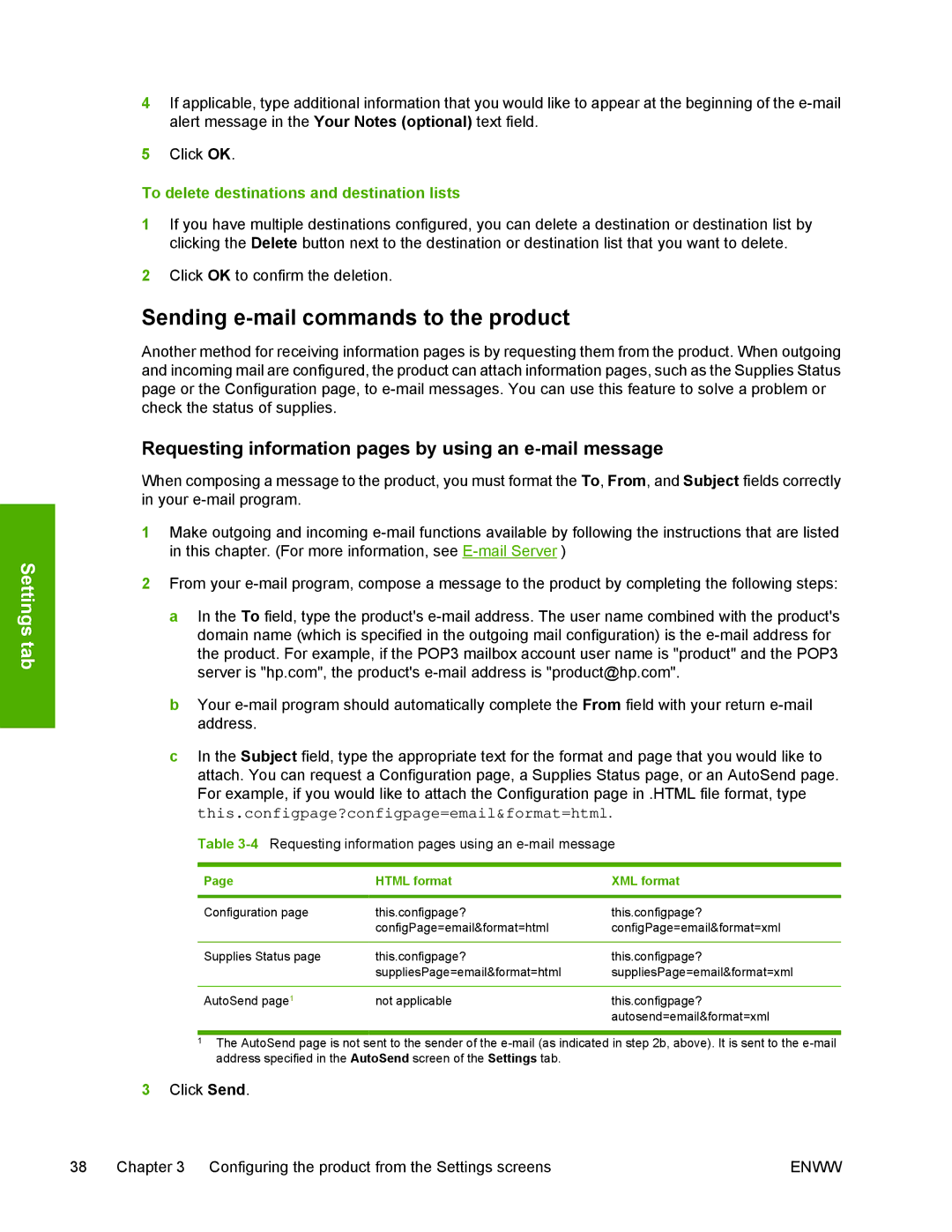Settings tab
4If applicable, type additional information that you would like to appear at the beginning of the
5Click OK.
To delete destinations and destination lists
1If you have multiple destinations configured, you can delete a destination or destination list by clicking the Delete button next to the destination or destination list that you want to delete.
2Click OK to confirm the deletion.
Sending e-mail commands to the product
Another method for receiving information pages is by requesting them from the product. When outgoing and incoming mail are configured, the product can attach information pages, such as the Supplies Status page or the Configuration page, to
Requesting information pages by using an e-mail message
When composing a message to the product, you must format the To, From, and Subject fields correctly in your
1Make outgoing and incoming
2From your
a In the To field, type the product's
b Your
cIn the Subject field, type the appropriate text for the format and page that you would like to attach. You can request a Configuration page, a Supplies Status page, or an AutoSend page. For example, if you would like to attach the Configuration page in .HTML file format, type this.configpage?configpage=email&format=html.
Table 3-4 Requesting information pages using an e-mail message
Page | HTML format | XML format |
|
|
|
Configuration page | this.configpage? | this.configpage? |
| configPage=email&format=html | configPage=email&format=xml |
|
|
|
Supplies Status page | this.configpage? | this.configpage? |
| suppliesPage=email&format=html | suppliesPage=email&format=xml |
|
|
|
AutoSend page1 | not applicable | this.configpage? |
|
| autosend=email&format=xml |
1The AutoSend page is not sent to the sender of the
3Click Send.
38 | Chapter 3 Configuring the product from the Settings screens | ENWW |