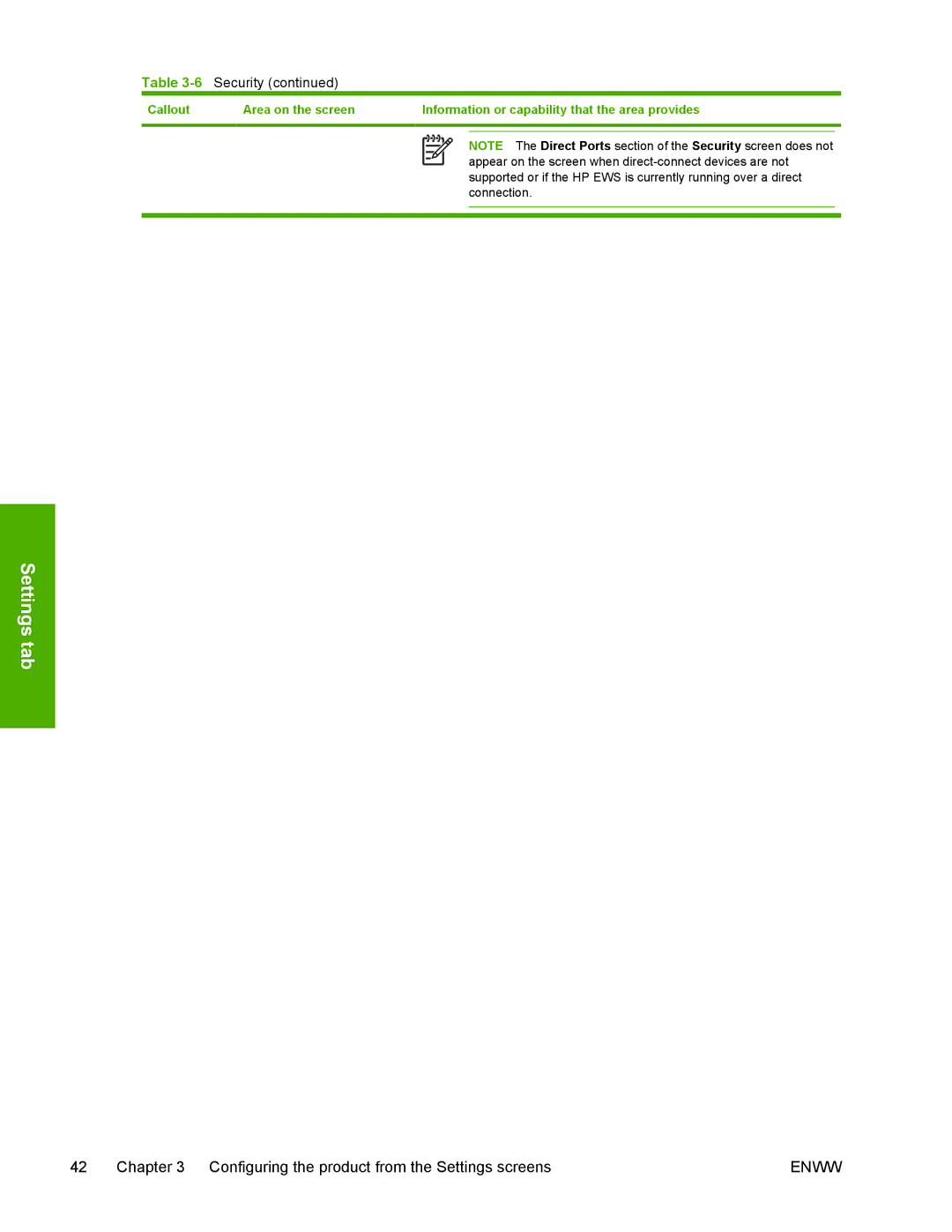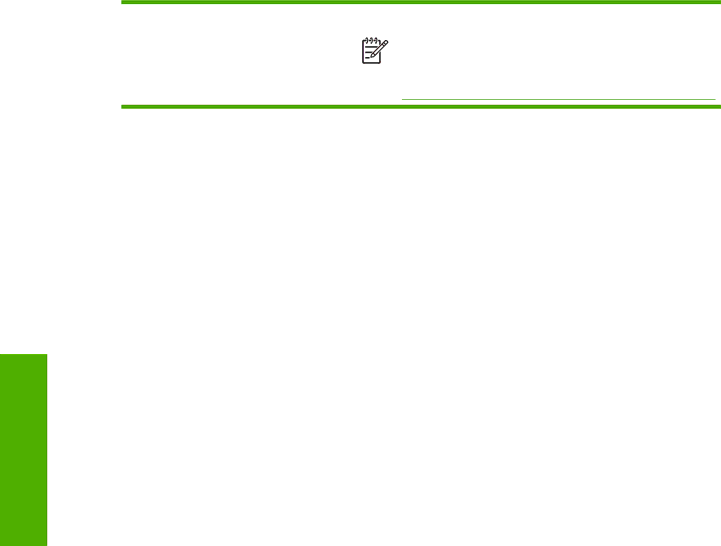
Table 3-6 Security (continued)
Callout | Area on the screen | Information or capability that the area provides | ||
|
|
|
|
|
|
|
|
|
|
NOTE The Direct Ports section of the Security screen does not appear on the screen when
Settings tab
42 | Chapter 3 Configuring the product from the Settings screens | ENWW |