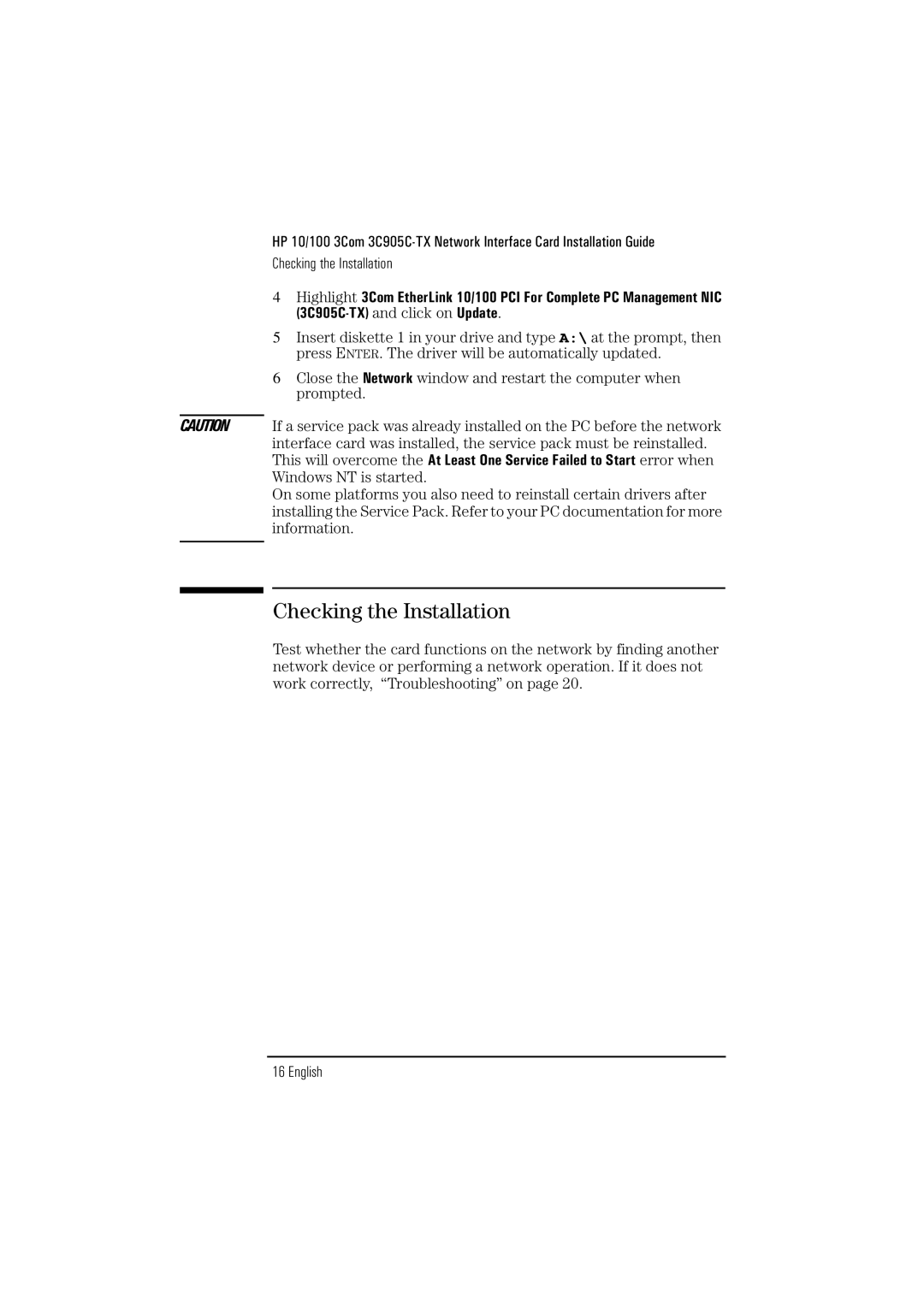CAUTION
HP 10/100 3Com
Checking the Installation
4Highlight 3Com EtherLink 10/100 PCI For Complete PC Management NIC
5Insert diskette 1 in your drive and type A:\ at the prompt, then press ENTER. The driver will be automatically updated.
6Close the Network window and restart the computer when prompted.
If a service pack was already installed on the PC before the network interface card was installed, the service pack must be reinstalled. This will overcome the At Least One Service Failed to Start error when Windows NT is started.
On some platforms you also need to reinstall certain drivers after installing the Service Pack. Refer to your PC documentation for more information.
Checking the Installation
Test whether the card functions on the network by finding another network device or performing a network operation. If it does not work correctly, “Troubleshooting” on page 20.