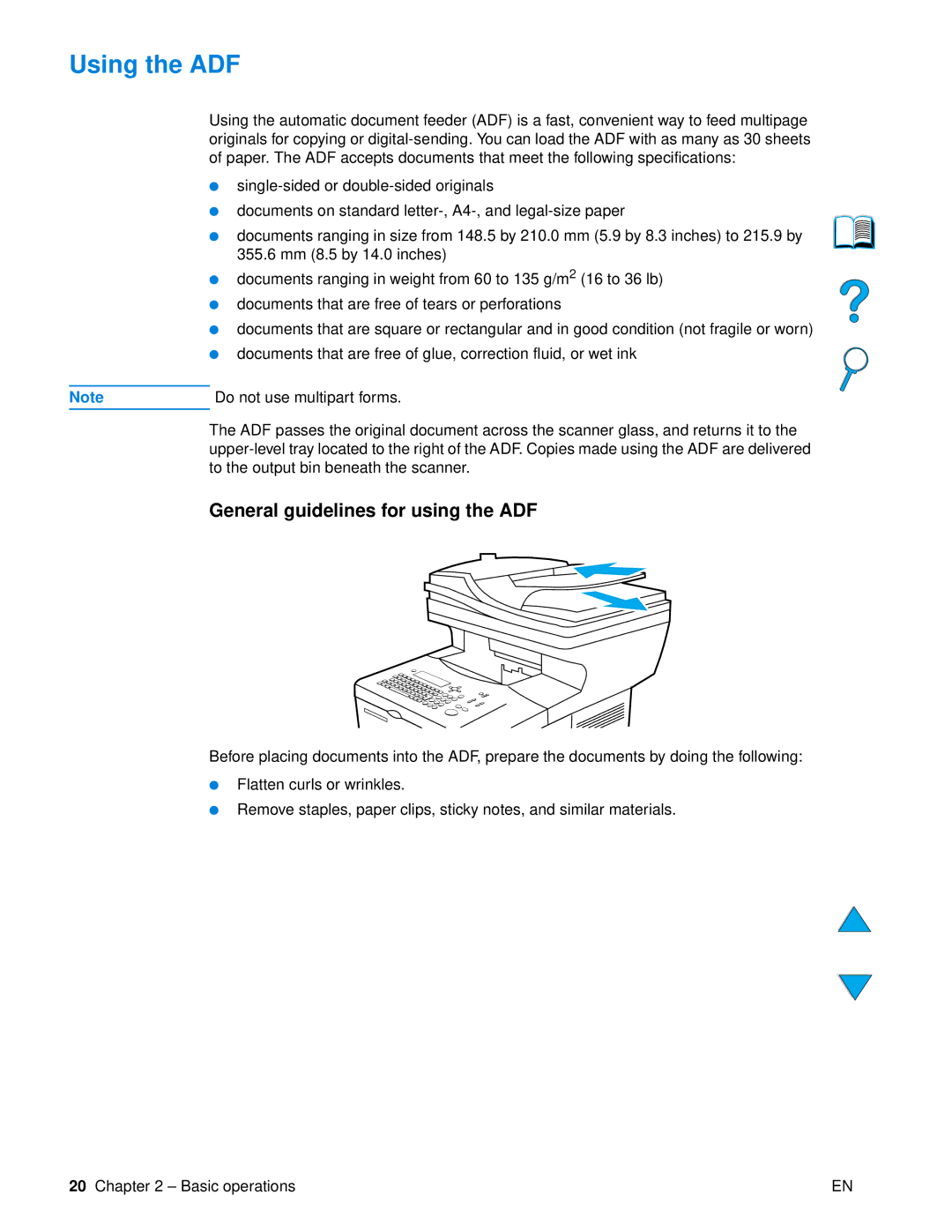Using the ADF
Using the automatic document feeder (ADF) is a fast, convenient way to feed multipage originals for copying or
●
●documents on standard
●documents ranging in size from 148.5 by 210.0 mm (5.9 by 8.3 inches) to 215.9 by 355.6 mm (8.5 by 14.0 inches)
●documents ranging in weight from 60 to 135 g/m2 (16 to 36 lb)
●documents that are free of tears or perforations
●documents that are square or rectangular and in good condition (not fragile or worn)
●documents that are free of glue, correction fluid, or wet ink
Note | Do not use multipart forms. |
The ADF passes the original document across the scanner glass, and returns it to the
General guidelines for using the ADF
Before placing documents into the ADF, prepare the documents by doing the following:
●Flatten curls or wrinkles.
●Remove staples, paper clips, sticky notes, and similar materials.
20 Chapter 2 – Basic operations | EN |