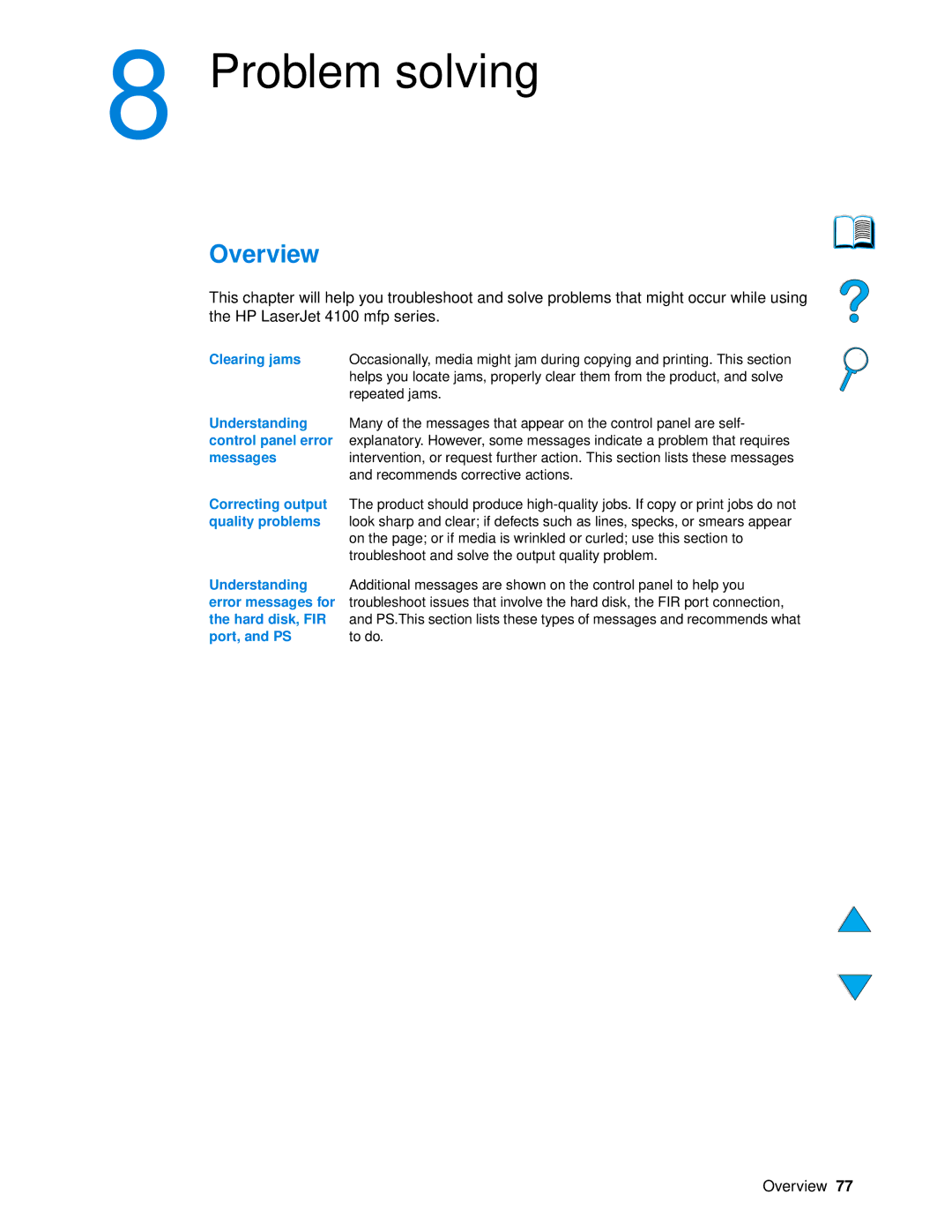8 Problem solving
Overview
This chapter will help you troubleshoot and solve problems that might occur while using the HP LaserJet 4100 mfp series.
Clearing jams | Occasionally, media might jam during copying and printing. This section |
| helps you locate jams, properly clear them from the product, and solve |
| repeated jams. |
Understanding | Many of the messages that appear on the control panel are self- |
control panel error | explanatory. However, some messages indicate a problem that requires |
messages | intervention, or request further action. This section lists these messages |
| and recommends corrective actions. |
Correcting output | The product should produce |
quality problems | look sharp and clear; if defects such as lines, specks, or smears appear |
| on the page; or if media is wrinkled or curled; use this section to |
| troubleshoot and solve the output quality problem. |
Understanding | Additional messages are shown on the control panel to help you |
error messages for | troubleshoot issues that involve the hard disk, the FIR port connection, |
the hard disk, FIR | and PS.This section lists these types of messages and recommends what |
port, and PS | to do. |
Overview 77