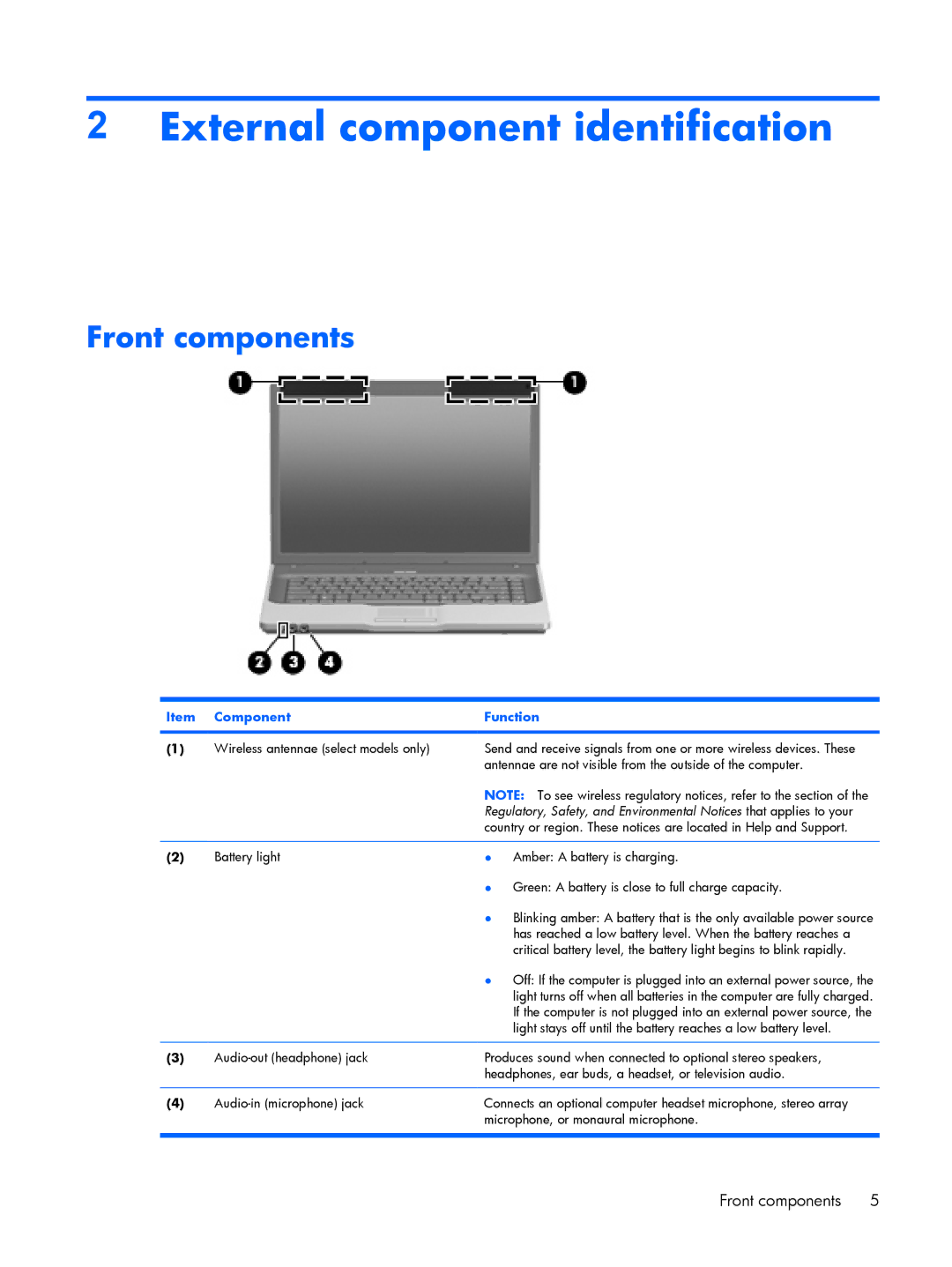2External component identification
Front components
Item | Component | Function | |
|
|
| |
(1) | Wireless antennae (select models only) | Send and receive signals from one or more wireless devices. These | |
|
| antennae are not visible from the outside of the computer. | |
|
| NOTE: To see wireless regulatory notices, refer to the section of the | |
|
| Regulatory, Safety, and Environmental Notices that applies to your | |
|
| country or region. These notices are located in Help and Support. | |
|
|
|
|
(2) | Battery light | ● | Amber: A battery is charging. |
|
| ● | Green: A battery is close to full charge capacity. |
|
| ● | Blinking amber: A battery that is the only available power source |
|
|
| has reached a low battery level. When the battery reaches a |
|
|
| critical battery level, the battery light begins to blink rapidly. |
|
| ● | Off: If the computer is plugged into an external power source, the |
|
|
| light turns off when all batteries in the computer are fully charged. |
|
|
| If the computer is not plugged into an external power source, the |
|
|
| light stays off until the battery reaches a low battery level. |
|
|
| |
(3) | Produces sound when connected to optional stereo speakers, | ||
|
| headphones, ear buds, a headset, or television audio. | |
|
|
| |
(4) | Connects an optional computer headset microphone, stereo array | ||
|
| microphone, or monaural microphone. | |
|
|
|
|
Front components | 5 |