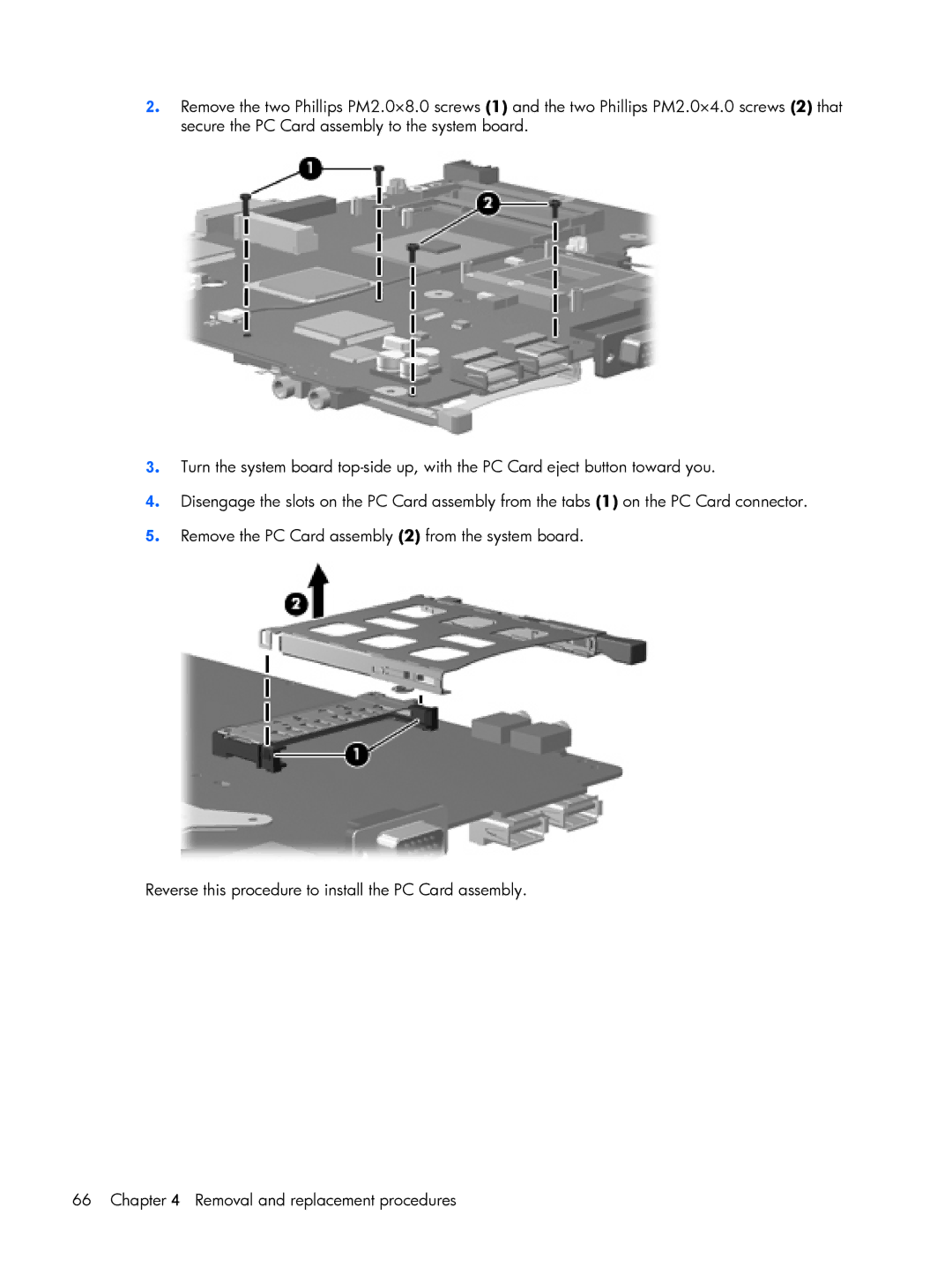2. Remove the two Phillips PM2.0×8.0 screws (1) and the two Phillips PM2.0×4.0 screws (2) that secure the PC Card assembly to the system board.
3. Turn the system board
4. Disengage the slots on the PC Card assembly from the tabs (1) on the PC Card connector.
5. Remove the PC Card assembly (2) from the system board.
Reverse this procedure to install the PC Card assembly.
66 Chapter 4 Removal and replacement procedures