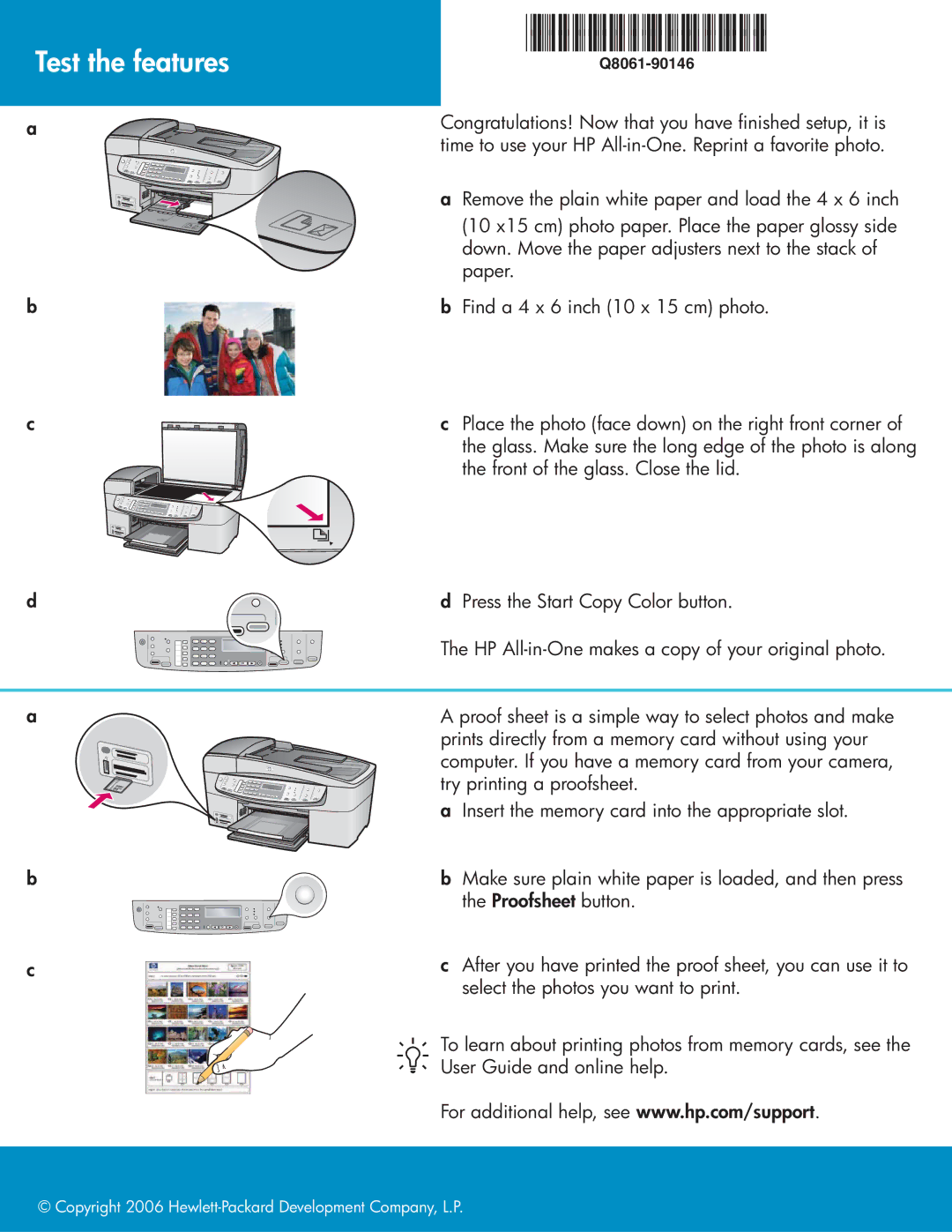Test the features
a
b
c
d
a
b
c
*Q8061-90146*
Congratulations! Now that you have finished setup, it is time to use your HP
aRemove the plain white paper and load the 4 x 6 inch
(10 x15 cm) photo paper. Place the paper glossy side down. Move the paper adjusters next to the stack of paper.
bFind a 4 x 6 inch (10 x 15 cm) photo.
cPlace the photo (face down) on the right front corner of the glass. Make sure the long edge of the photo is along the front of the glass. Close the lid.
dPress the Start Copy Color button.
The HP
A proof sheet is a simple way to select photos and make prints directly from a memory card without using your computer. If you have a memory card from your camera, try printing a proofsheet.
aInsert the memory card into the appropriate slot.
bMake sure plain white paper is loaded, and then press the Proofsheet button.
cAfter you have printed the proof sheet, you can use it to select the photos you want to print.
To learn about printing photos from memory cards, see the User Guide and online help.
For additional help, see www.hp.com/support.
© Copyright 2006