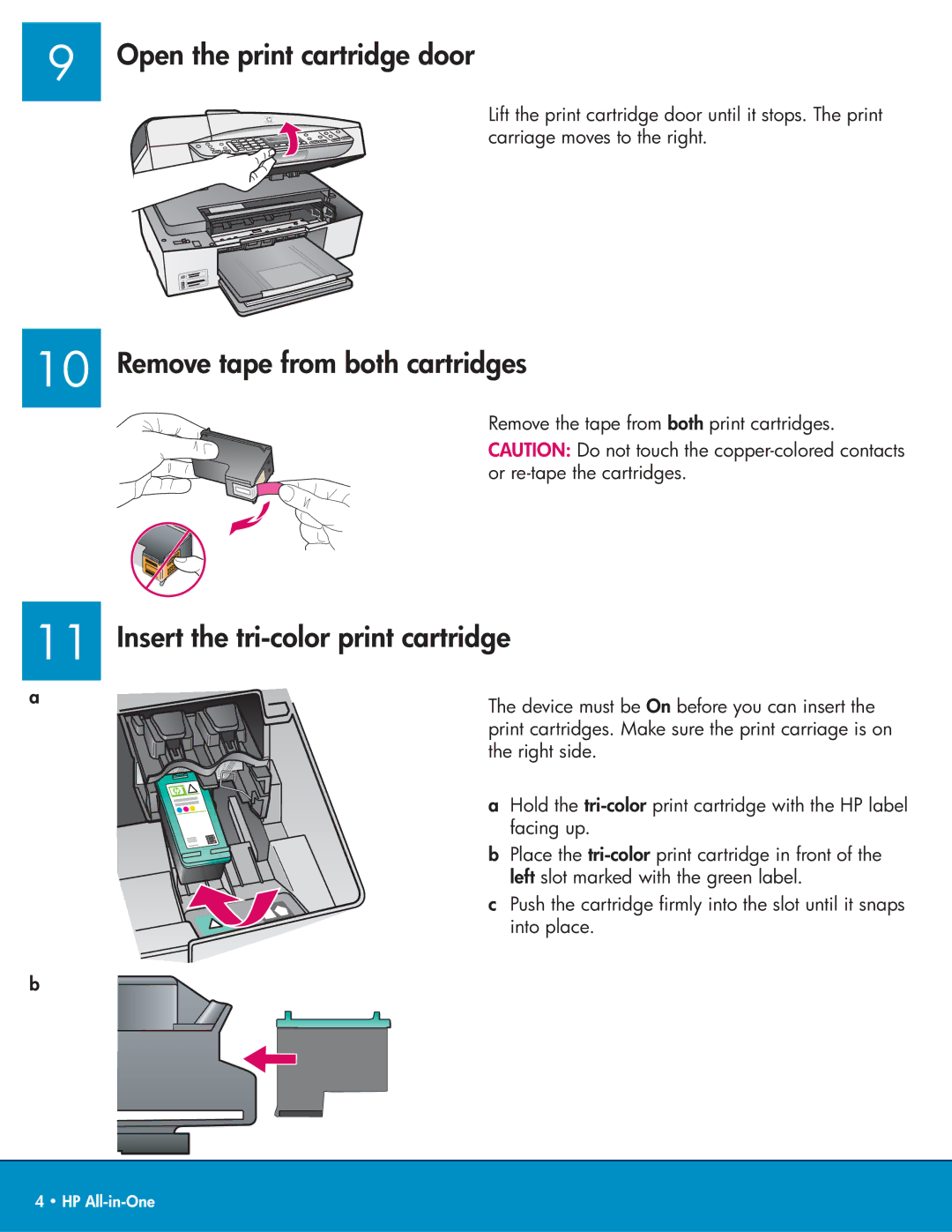9
a
b
Open the print cartridge door
Lift the print cartridge door until it stops. The print carriage moves to the right.
from both cartridges
tape from both print cartridges.
the
.
On before you can insert the sure the print carriage is on
print cartridge with the HP label
color print cartridge in front of the with the green label.
firmly into the slot until it snaps