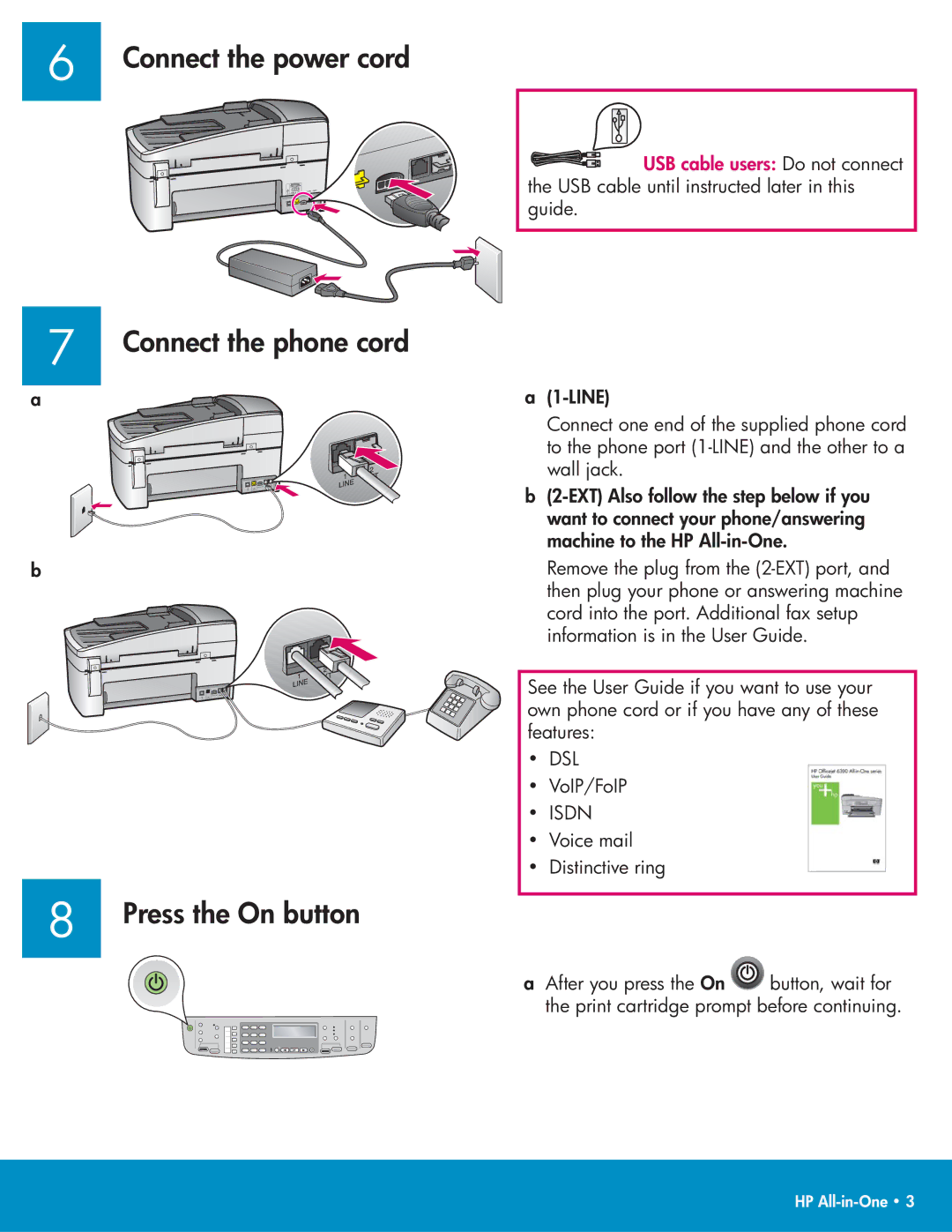6 | Connect the power cord |
|
![]()
![]()
![]() USB cable users: Do not connect the USB cable until instructed later in this guide.
USB cable users: Do not connect the USB cable until instructed later in this guide.
7 | Connect the phone cord |
|
a
b
8 | Press the On button |
|
a
Connect one end of the supplied phone cord to the phone port
b
Remove the plug from the
See the User Guide if you want to use your own phone cord or if you have any of these features:
•DSL
•VoIP/FoIP
•ISDN
•Voice mail
•Distinctive ring
aAfter you press the On ![]() button, wait for the print cartridge prompt before continuing.
button, wait for the print cartridge prompt before continuing.
HP