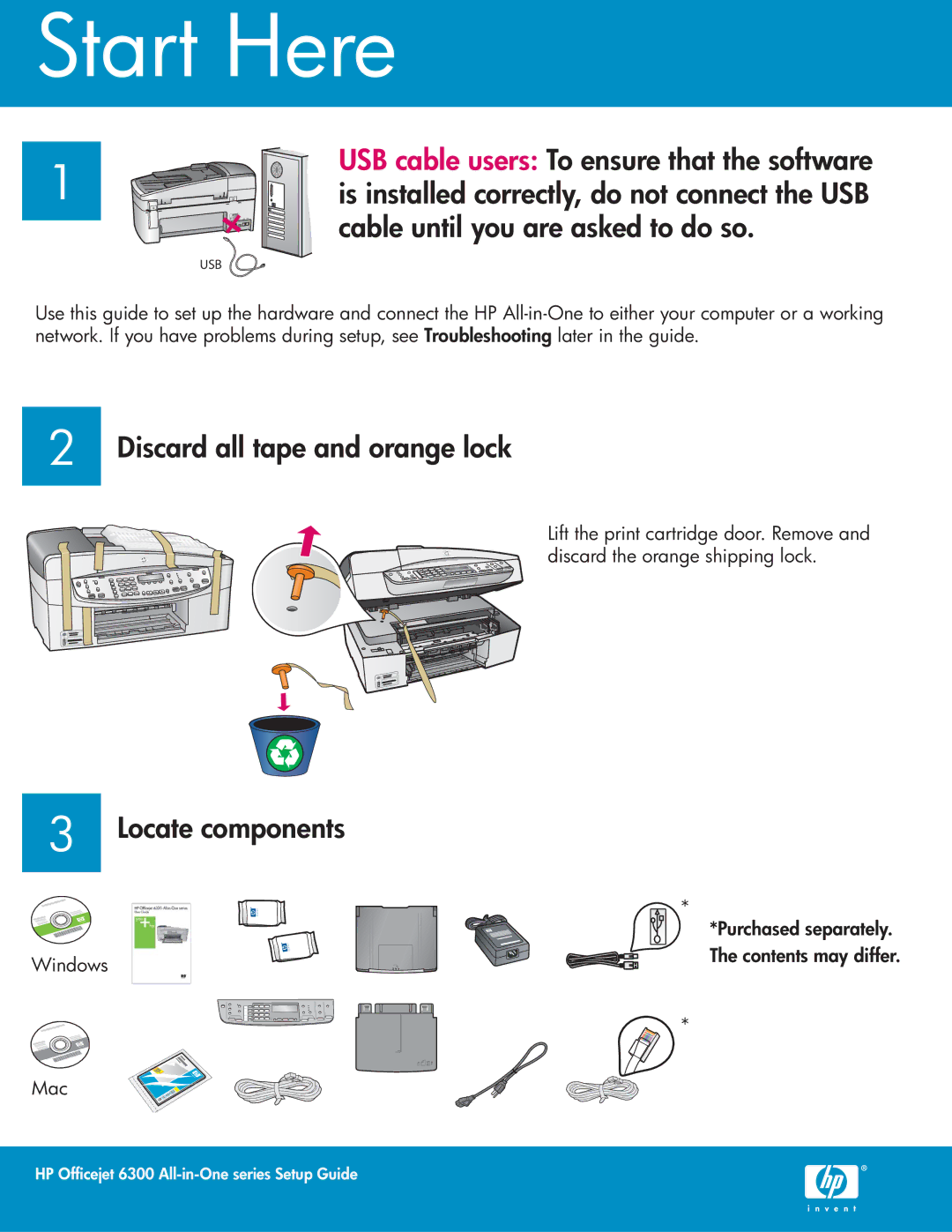Start Here
1
USB cable users: To ensure that the software is installed correctly, do not connect the USB cable until you are asked to do so.
USB
Use this guide to set up the hardware and connect the HP
2 Discard all tape and orange lock
3 Locate components
Windows
Mac
Lift the print cartridge door. Remove and discard the orange shipping lock.
*
*Purchased separately. The contents may differ.
*
HP Officejet 6300