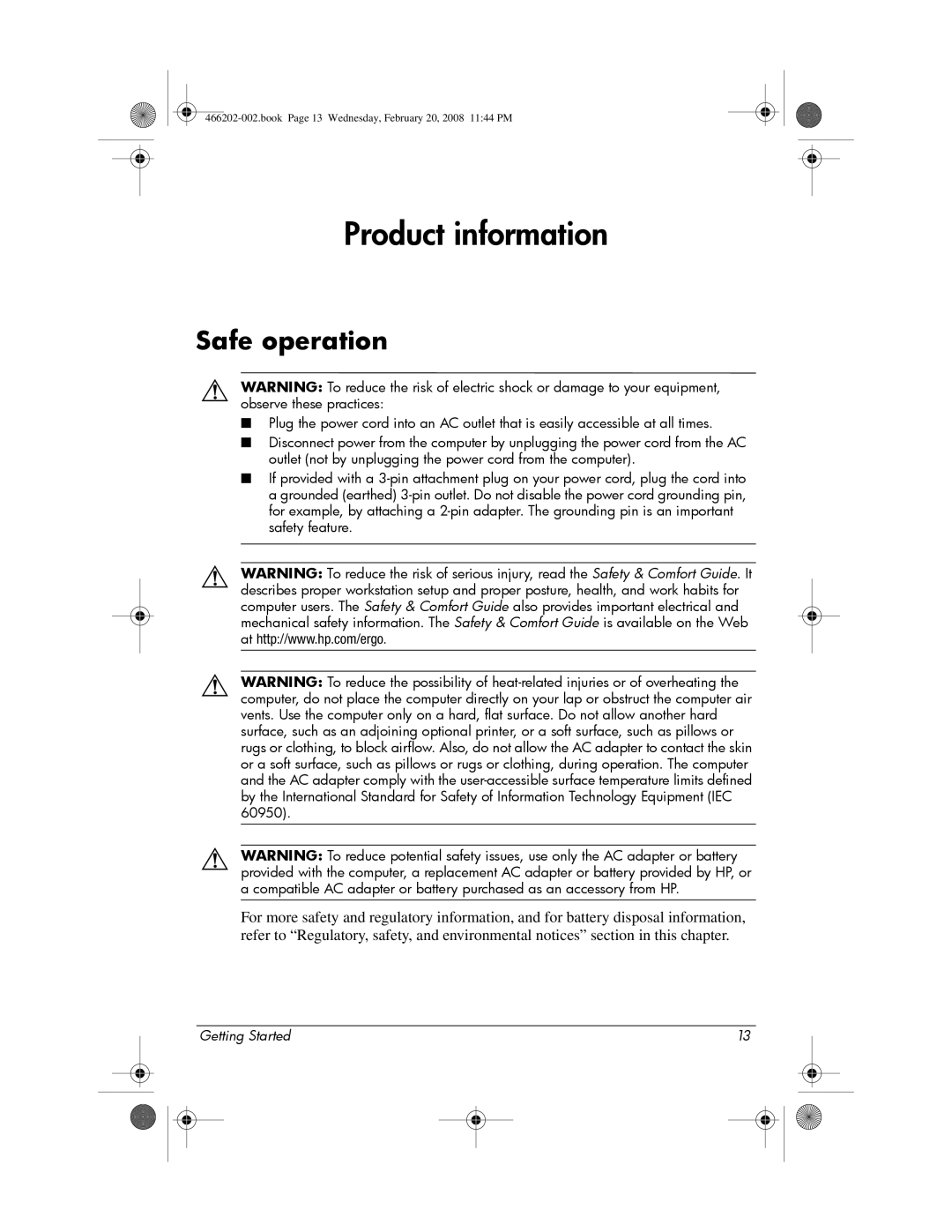Product information
Safe operation
ÅWARNING: To reduce the risk of electric shock or damage to your equipment, observe these practices:
■Plug the power cord into an AC outlet that is easily accessible at all times.
■Disconnect power from the computer by unplugging the power cord from the AC outlet (not by unplugging the power cord from the computer).
■If provided with a
ÅWARNING: To reduce the risk of serious injury, read the Safety & Comfort Guide. It describes proper workstation setup and proper posture, health, and work habits for computer users. The Safety & Comfort Guide also provides important electrical and mechanical safety information. The Safety & Comfort Guide is available on the Web at http://www.hp.com/ergo.
ÅWARNING: To reduce the possibility of
ÅWARNING: To reduce potential safety issues, use only the AC adapter or battery provided with the computer, a replacement AC adapter or battery provided by HP, or a compatible AC adapter or battery purchased as an accessory from HP.
For more safety and regulatory information, and for battery disposal information, refer to “Regulatory, safety, and environmental notices” section in this chapter.
|
| Getting Started | 13 |
|
| ||||
|
|
|
|
|
|
|
|
|
|
|
|
|
|
|
|
|
|
|
|
|
|
|
|
|
|
|
|
|
|