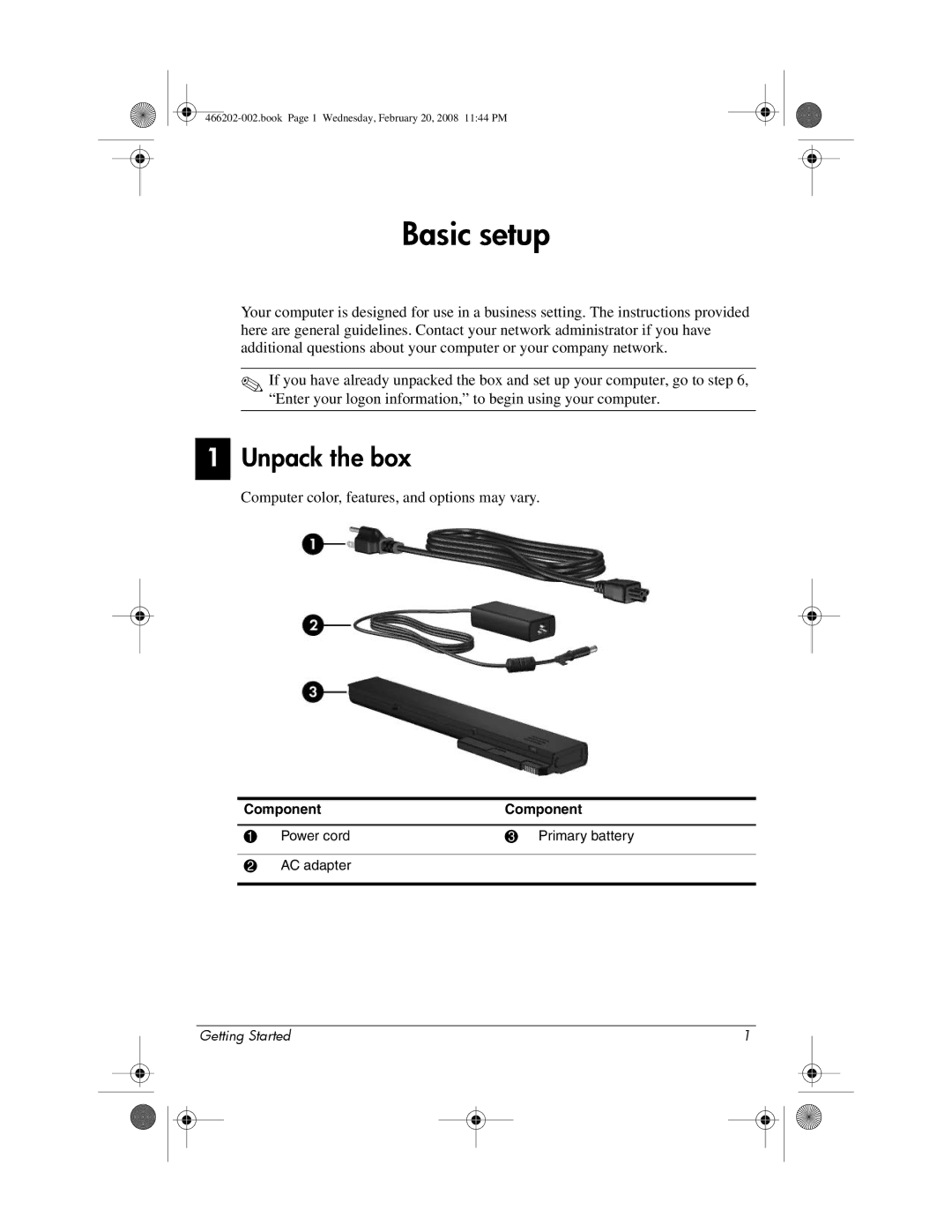Basic setup
1
Your computer is designed for use in a business setting. The instructions provided here are general guidelines. Contact your network administrator if you have additional questions about your computer or your company network.
✎If you have already unpacked the box and set up your computer, go to step 6, “Enter your logon information,” to begin using your computer.
Unpack the box
Computer color, features, and options may vary.
Component | Component | |
|
|
|
1 | Power cord | 3 Primary battery |
|
|
|
2 | AC adapter |
|
|
|
|
|
| Getting Started | 1 |
|
| ||||
|
|
|
|
|
|
|
|
|
|
|
|
|
|
|
|
|
|
|
|
|
|
|
|
|
|
|
|
|
|