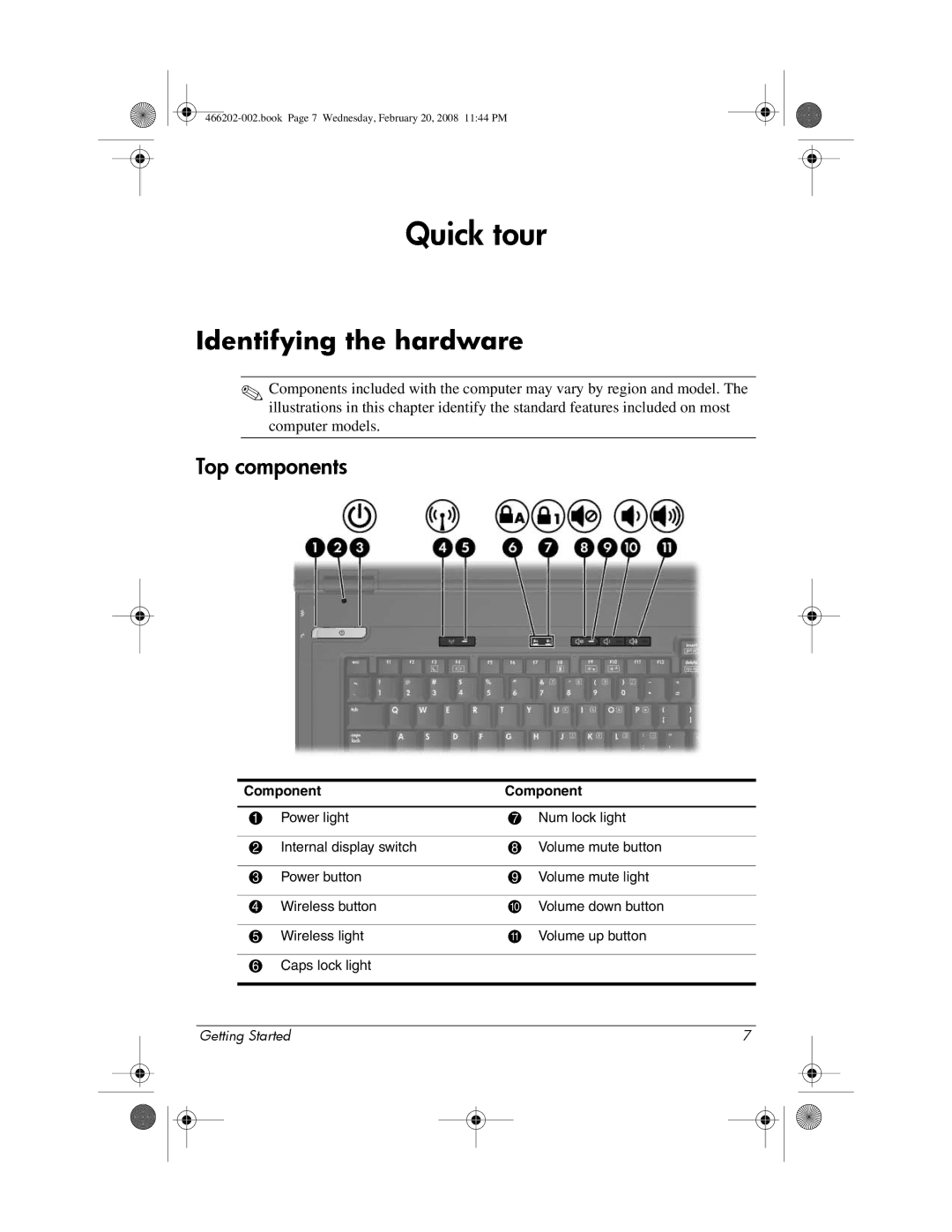Quick tour
Identifying the hardware
✎Components included with the computer may vary by region and model. The illustrations in this chapter identify the standard features included on most computer models.
Top components
|
|
|
| Component |
| Component |
|
| ||||
|
|
|
|
|
|
|
|
|
|
|
|
|
|
| 1 | Power light | 7 | Num lock light |
|
| |||||
|
|
|
|
|
|
|
|
|
|
|
|
|
|
| 2 | Internal display switch | 8 | Volume mute button |
|
| |||||
|
|
|
|
|
|
|
|
|
|
|
|
|
|
| 3 | Power button | 9 | Volume mute light |
|
| |||||
|
|
|
|
|
|
|
|
|
|
|
|
|
|
| 4 | Wireless button | - | Volume down button |
|
| |||||
|
|
|
|
|
|
|
|
|
|
|
|
|
|
| 5 | Wireless light |
| q | Volume up button |
|
| ||||
|
|
|
|
|
|
|
|
|
|
|
|
|
|
| 6 | Caps lock light |
|
|
|
|
|
|
| ||
|
|
|
|
|
|
|
|
|
|
|
| |
|
|
|
|
|
|
|
|
|
|
|
|
|
|
| Getting Started |
|
|
| 7 |
|
| ||||
|
|
|
|
|
|
|
|
|
|
|
|
|
|
|
|
|
|
|
|
|
|
|
|
|
|
|
|
|
|
|
|
|
|
|
|
|
|
|