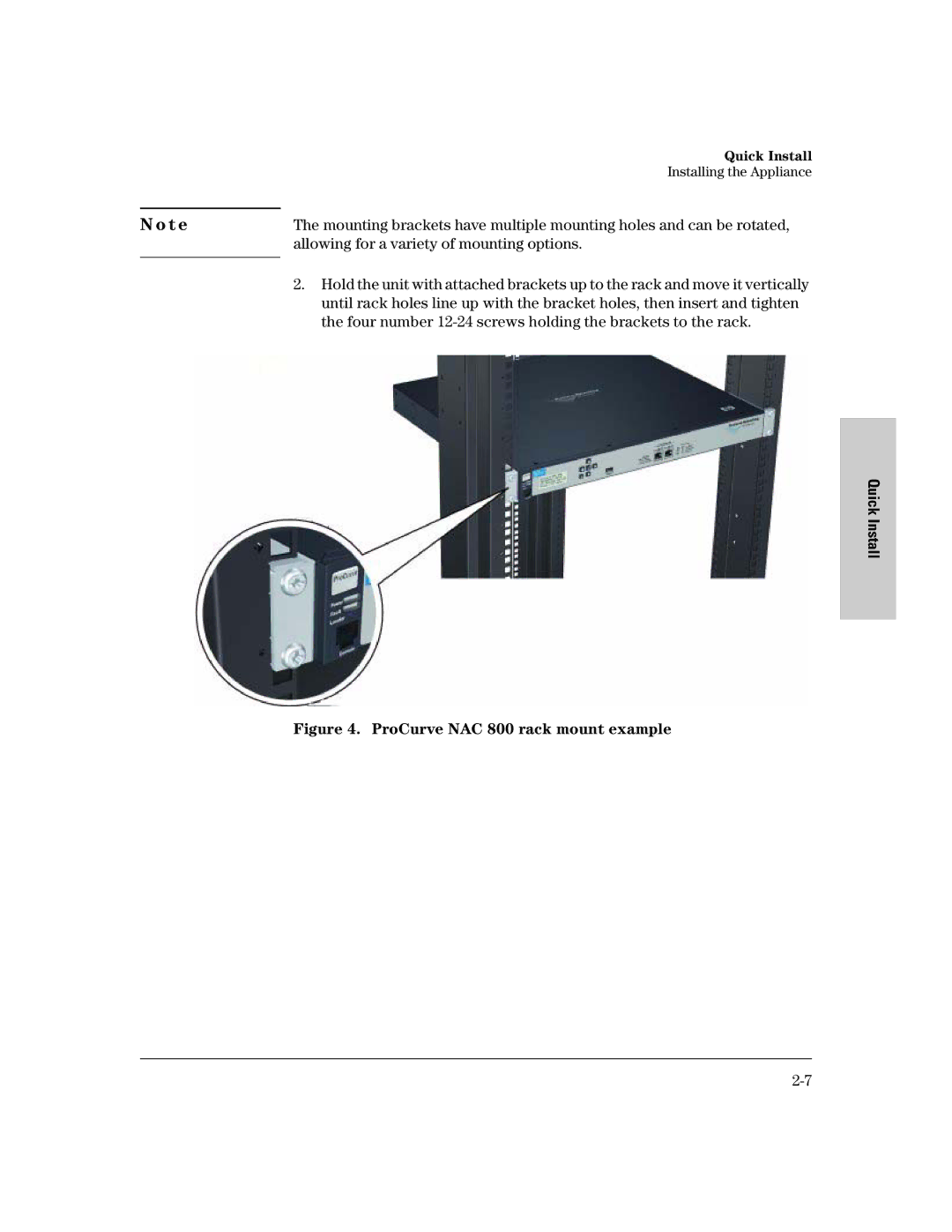| Quick Install |
| Installing the Appliance |
|
|
N o t e | The mounting brackets have multiple mounting holes and can be rotated, |
| allowing for a variety of mounting options. |
| 2. Hold the unit with attached brackets up to the rack and move it vertically |
| |
| until rack holes line up with the bracket holes, then insert and tighten |
| the four number |
Quick Install