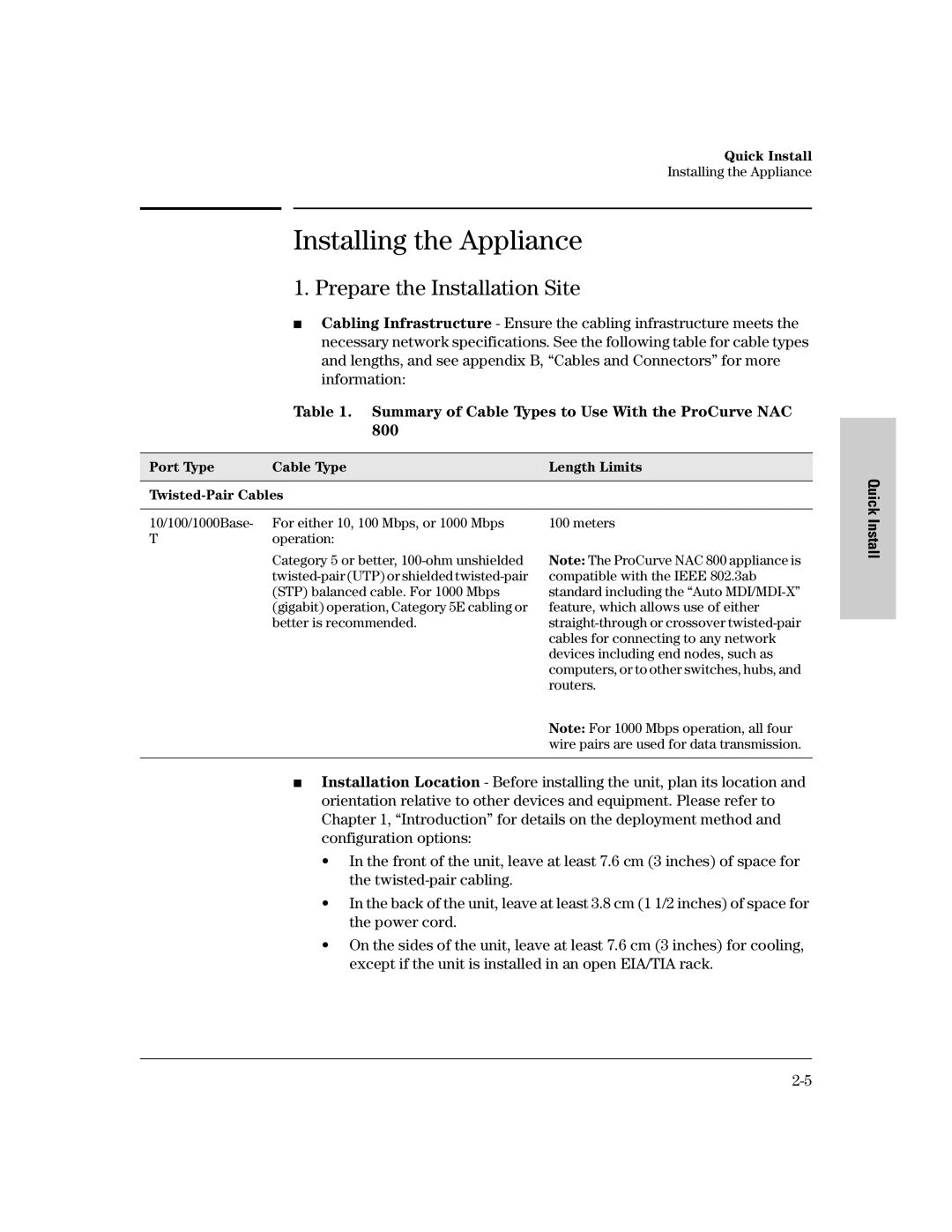Quick Install
Installing the Appliance
Installing the Appliance
1. Prepare the Installation Site
■Cabling Infrastructure - Ensure the cabling infrastructure meets the necessary network specifications. See the following table for cable types and lengths, and see appendix B, “Cables and Connectors” for more information:
Table 1. Summary of Cable Types to Use With the ProCurve NAC 800
Port Type | Cable Type | Length Limits |
|
|
|
Twisted-Pair Cables
Quick
10/100/1000Base- For either 10, 100 Mbps, or 1000 Mbps
Toperation:
Category 5 or better,
100 meters
Note: The ProCurve NAC 800 appliance is compatible with the IEEE 802.3ab standard including the “Auto
Note: For 1000 Mbps operation, all four wire pairs are used for data transmission.
Install
■Installation Location - Before installing the unit, plan its location and orientation relative to other devices and equipment. Please refer to Chapter 1, “Introduction” for details on the deployment method and configuration options:
•In the front of the unit, leave at least 7.6 cm (3 inches) of space for the
•In the back of the unit, leave at least 3.8 cm (1 1/2 inches) of space for the power cord.
•On the sides of the unit, leave at least 7.6 cm (3 inches) for cooling, except if the unit is installed in an open EIA/TIA rack.