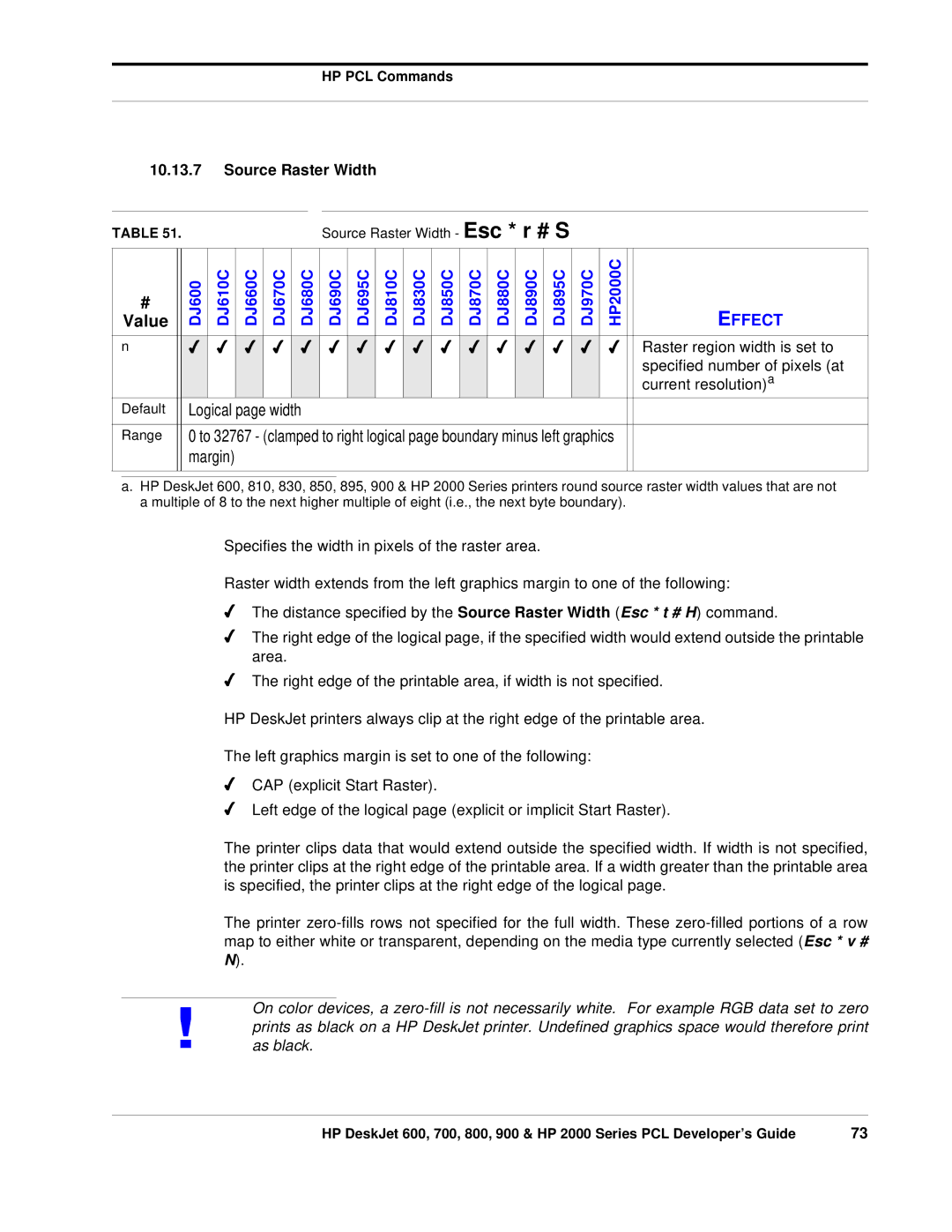Hewlett-Packard Vancouver Site
Printing History
Preface and Printing History
Which printers are covered by this guide1
About this Developer’s Guide
Special Note HP DeskJet 710C, 720C and 820C Series printers
Special Notes
Table of Contents
HP PCL Commands
Fonts
HP LaserJet Bitmap Character Definition
Printer Commands
How This Developer’s Guide Works
Setting
Length set to 66 lines
Length is set, in number
Command Usage Table E
Command Summary D
Command Options F
Command Option Recognition Grid G
Important Point
Detailed Command Description
HP PCL Commands
What are Printer Commands?
Introduction to HP PCL
History of HP PCL Printer Language
Two-Character Escape Sequences
Syntax of Escape Sequences
Parameterized Escape Sequences
Esc & l 1 O
Esc
Logical Page, Physical
Text Area
Current Active Position CAP
Layout
CAP Reference Point
CAP Position
Print Environment
Merged Text and Graphics
Priority of Feature Set Commands
Follow Specifications
Programming Hints
Leverage from Previous Programs
Time Savers
Priority of Commands
Programming Hints
Testing Commands
HP PCL Commands
Control Codes and Special Character Codes
Print Modes
Display Functions Mode OFF
Display Functions Mode on
Display Functions turned on
Display Functions turned off
Text Enhancements
CR = CR, LF LF = LF FF = FF
CR = CR LF = LF FF = FF
CR = CR LF = CR, LF FF =
CR = CR, LF LF = CR, LF FF
Disables End-of-Line Wrap
Enables End-of-Line Wrap
End-of-Line Wrap
Job Control
Reset Esc E
Printer Control
Gray Balance Default Modes
Gray Balance
Dry Timer Defaults
Dry Timer
Print Quality
EconoFast mode selected
Normal quality selected
Best quality selected
Bond paper
Plain paper
Special paper HP Premium
Inkjet Paper
HP PCL Commands
Self-Test Esc z
Printer Diagnostics
Length Line Values
Control
Size set to that indicated
Size
By value index in the following
Tables
Value Description
Print current page source is
Load z-fold media banners
Unchanged
Load from tray
Portrait
Orientation
Landscape
Reverse Portrait
Number of 1/120 inch
Horizontal Motion Index
Increments
Number of 1/48 inch increments
Vertical Motion Index
Between rows
Out of range values
Sets the number of lines printed
Line Spacing
Per inch
Clear Horizontal Margins
Sets the left margin to the left
Left Margin
Edge of the specified column
Right Margin
Top Margin
Lines-per-inch setting
Top margin is set to specified
Number of lines at the current
Enables perforation skip mode
Disables perforation skip mode
Sets length of the text area,
Lines, from the top margin
HP PCL Commands
Backspace
Horizontal Positioning Commands
Carriage Return
Space
Horizontal Tab
Formfeed
Moves CAP horizontally by
Move CAP Horizontal Decipoints
Specified number of decipoints
Inch
Limit
Specified number of columns
Specified number of HP PCL
Units
HP PCL Commands
Move CAP Vertical Rows
Vertical Positioning Commands
Moves CAP to the same
Column position on a new line
Moves CAP to a new position
Move CAP Vertical Decipoints
Along the vertical axis
Moves CAP specified number
Move CAP Vertical HP PCL Units
HP PCL units along the Y
Axis
Font Selection
Font Symbol Set
Font Selection by Attribute
Symbol Set Name
TIS TAPCI23
Proportional spacing
Fixed spacing
Inter character spacing for
Current font is set
Height for current font is set
Font Height
Font Style
Specified characteristics are
Applied to font style request
Matching Algorithm
Ultra thin
Book or text weight
Extra thin
Thin
Font with indicated ID is
Font Selection by ID
Selected
Downloading Fonts
Font ID Esc * c # D
Download Font
Download Font Esc s # W font definition
Download Character
Character Code
Permanent, and soft
Delete all fonts temp
Delete all temporary fonts
Temp, permanent, and soft
Commands Locked Out of Raster Mode
Raster Mode
Commands Allowed in Raster Mode
Raster Graphics
Command processing
Printer returns to text mode
Start graphics at logical
Left boundary current vertical
Graphics data printed at 100 dpi
Graphics data printed at 75 dpi
Graphics data printed at 150 dpi
Graphics data printed at 300 dpi
Source Raster Width
Current resolutiona
Raster region width is set to
Specified number of pixels at
Cursor is moved specified
Offset
Number of raster lines of vertical
Movement
Specified number of bytes
Raster Data Transfer
Graphics data for a single plane
Data is set to the printer.
Following specified number
Transfer Raster by Row/Block
Data bytes sent to the printer as
Data
Raster Compression
Has precedence if it is met before the literal run count
Method 2 Tagged Image File Format Encoding Tiff revision
Method 3 Delta Row Encoding
Replacement count 1 Left offset from the current byte O
Delta ROW Example
Row 1 Esc * b 3 m 2 W 00000001
Method 9 Compressed Replacement Delta Row Encoding
Row 2 Esc * b 2 W
Row 3 Esc * b 5 W 000000000000111100100010101010101010
Control Bit =
Control Bit
HP PCL Commands
Single plane K palette
Color
Planes, device CMY palette
Planes, device RGB palette
White no ink Black
Black/Yellow Black/Magenta
Specified by the given index
Foreground Color
Current palette
Planes per Row Index Color
Planes per Row Index Color Printed
Standard Bitmap Font Definition
Fonts
Format
Resolution-Specified Bitmap Font Definition
Font Descriptor Size Uint
Symbol Set Type Ubyte
Descriptor Format Ubyte
Style MSB Uint
Font Type Ubyte
Cell Width Uint
Baseline Position Uint
Cell Height Uint
Orientation Ubyte
Spacing Bool
Symbol Set Uint
Character Set UINT16
Pitch Uint
Height Uint
Stroke Weight Sbyte
XHeight Uint
Width Type Sbyte
Typeface Family Value
Typeface LSB/MSB Ubyte
Quality
Serif Style Ubyte
Underline Position Sbyte
Placement
Underline Thickness Ubyte
Text Height Uint
Last Code/Number of Chars Uint
First Code Uint
Pitch Extended Ubyte
Height Extended Ubyte
Cap Height Uint
Resolution Uint
Font Number Uint
Font Name ASC16
Font Scaling Technology
Copyright
Segment Size
102
Resolution UINT16
Bitmap Resolution Segment
103
Character Enhancement Segment
Stroke Weight UINT32
Style UINT32
104
105
Sizing UINT16
Full-Width-Space Character Code UINT16
Dual-Pitch-Space Char Segment
Half-Width-Space Character Code
106
Format Ubyte
HP LaserJet Bitmap Character Definition
107
Descriptor Size Ubyte
Continuation Bool
Class Ubyte
108
109
Class 2 Compressed Bitmap Character Data 110
Top Offset Sint
Left Offset Sint
Character Width Uint
Character Height Uint
Character Data
Delta X Sint
112
Esc & l # H
Banner Printing
113
Margins
Command Sequence
Moving to a New Logical
Unloading Continuous Media
Power-Off with Continuous Media
Power-On with Continuous Media
Sample HP PCL for a Banner Print Job
Printing Cutsheet with Z-Fold Media
Formatting Program Example
HP PCL Code Samples
116
117
118
Commands Sent to Printer
119
14.3 3-Plane Color Graphics
120
14.4 4-Plane Color Graphics
121
122
Printer Commands
123
HP Developer Exchange
Other Resources for Assistance
Comments & Feedback
124