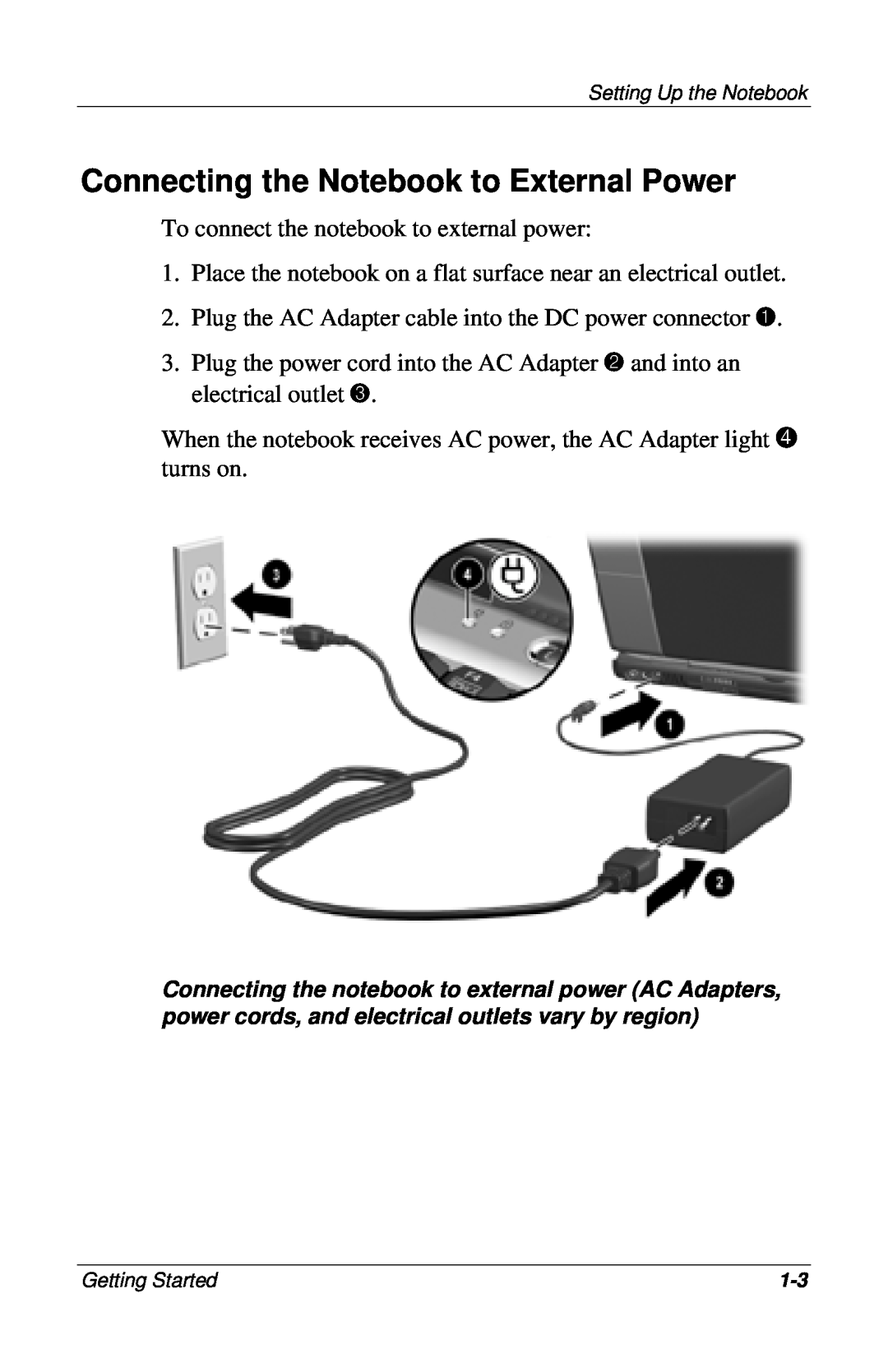Setting Up the Notebook
Connecting the Notebook to External Power
To connect the notebook to external power:
1.Place the notebook on a flat surface near an electrical outlet.
2.Plug the AC Adapter cable into the DC power connector 1.
3.Plug the power cord into the AC Adapter 2 and into an electrical outlet 3.
When the notebook receives AC power, the AC Adapter light 4 turns on.
Connecting the notebook to external power (AC Adapters, power cords, and electrical outlets vary by region)
Getting Started |