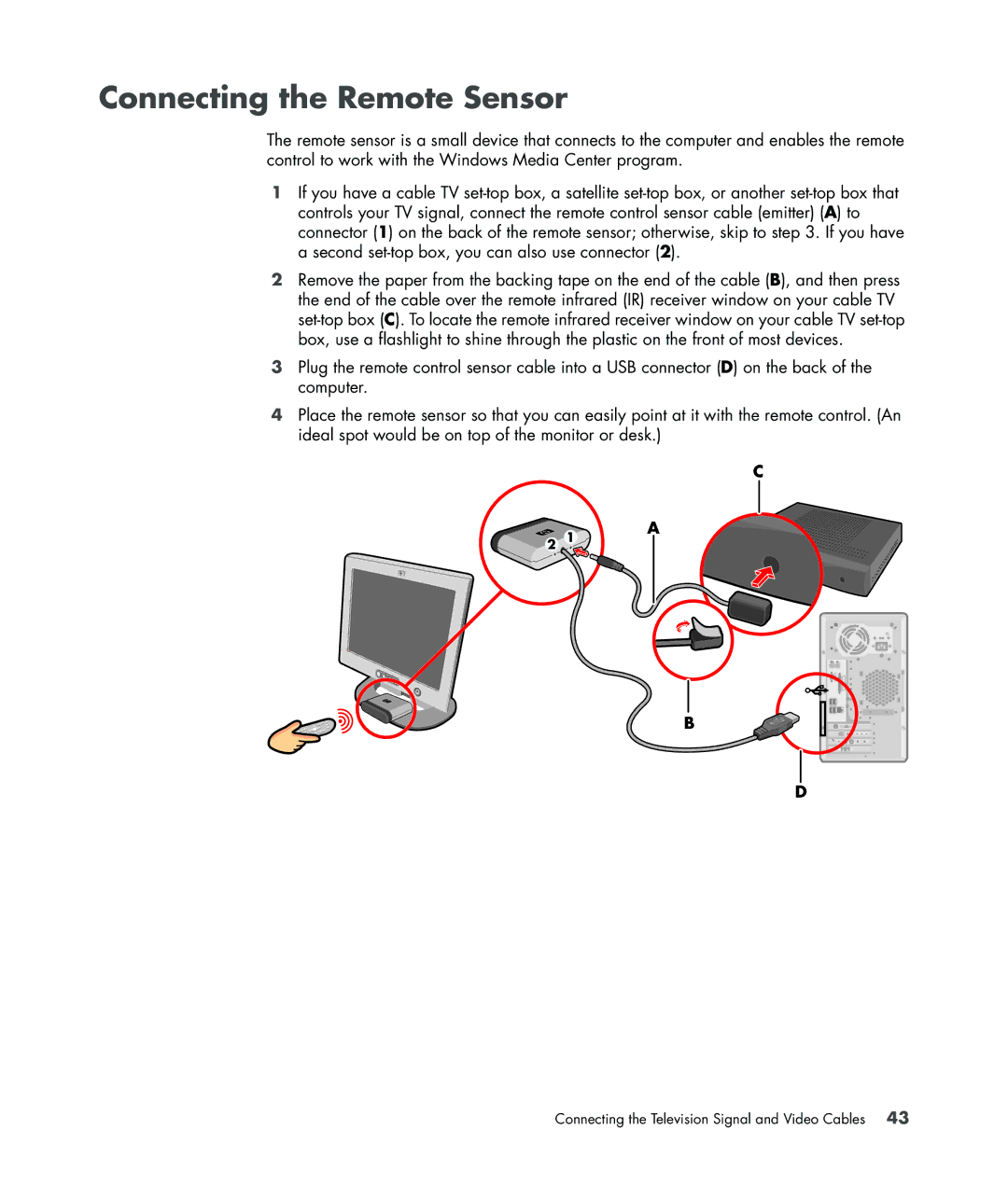Connecting the Remote Sensor
The remote sensor is a small device that connects to the computer and enables the remote control to work with the Windows Media Center program.
1If you have a cable TV
2Remove the paper from the backing tape on the end of the cable (B), and then press the end of the cable over the remote infrared (IR) receiver window on your cable TV
3Plug the remote control sensor cable into a USB connector (D) on the back of the computer.
4Place the remote sensor so that you can easily point at it with the remote control. (An ideal spot would be on top of the monitor or desk.)
2 1
C
A
B
D
Connecting the Television Signal and Video Cables 43