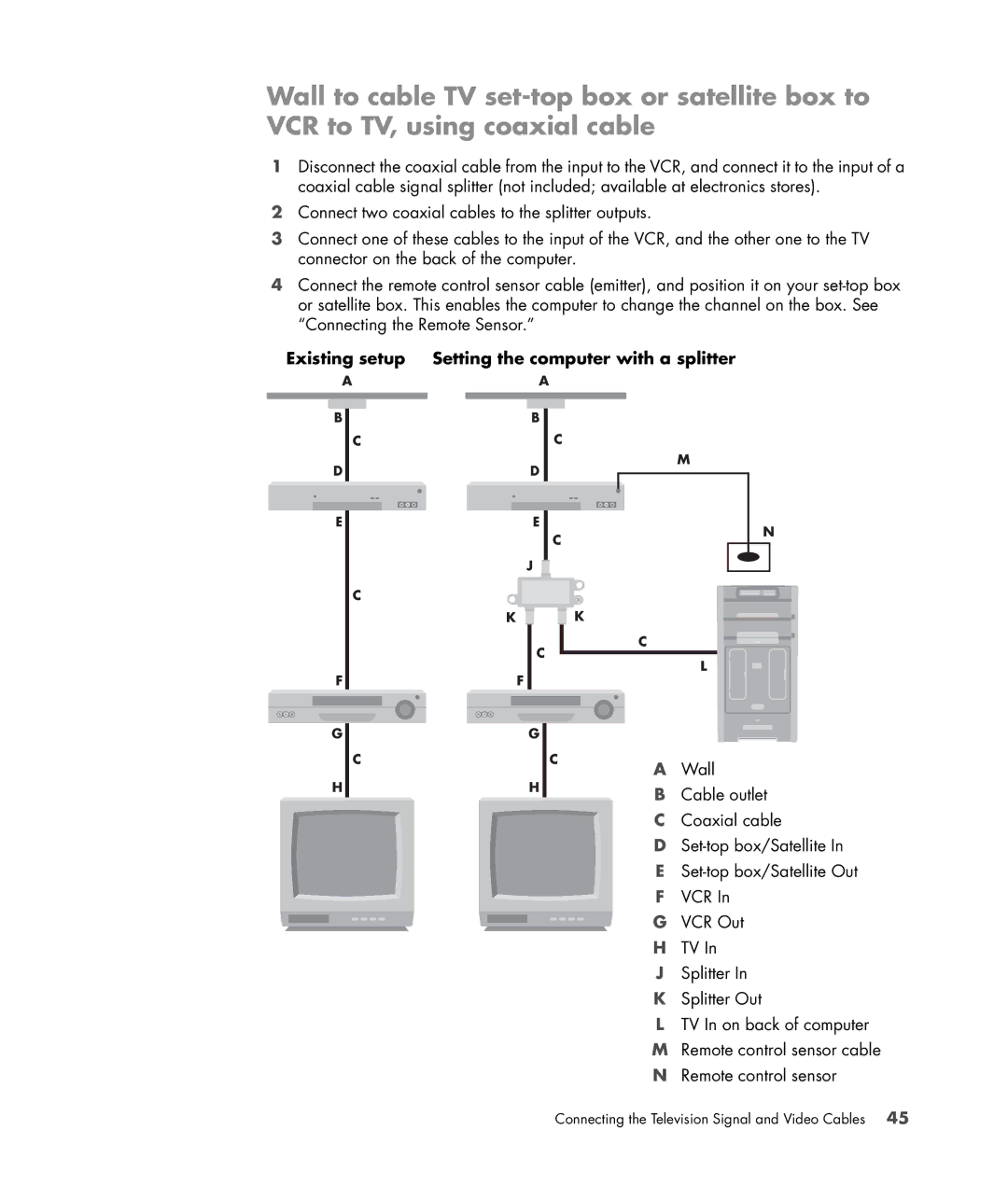Wall to cable TV
1Disconnect the coaxial cable from the input to the VCR, and connect it to the input of a coaxial cable signal splitter (not included; available at electronics stores).
2Connect two coaxial cables to the splitter outputs.
3Connect one of these cables to the input of the VCR, and the other one to the TV connector on the back of the computer.
4Connect the remote control sensor cable (emitter), and position it on your
Existing setup Setting the computer with a splitter
|
|
|
|
| A |
|
| A | ||||||||||||||||||
|
|
|
|
|
|
|
|
|
|
|
|
|
|
|
|
|
|
|
|
|
|
|
|
|
|
|
|
|
|
|
|
|
|
|
|
|
|
|
|
|
|
|
|
|
|
|
|
|
|
|
|
|
|
|
|
|
|
| B |
|
|
|
|
|
|
|
|
|
|
| B |
|
|
|
|
|
|
| ||
|
|
|
|
|
| C |
|
|
|
| C | |||||||||||||||
|
|
|
|
| D |
|
|
|
|
|
|
|
|
|
|
| D |
|
|
|
|
|
|
| ||
|
|
|
|
|
|
|
|
|
|
|
|
|
|
|
|
|
|
|
|
|
|
|
|
|
| |
|
|
|
|
|
|
|
|
|
|
|
|
|
|
|
|
|
|
|
|
|
|
|
|
|
|
|
|
|
|
|
|
|
|
|
|
|
|
|
|
|
|
|
|
|
|
|
|
|
|
|
|
|
|
|
|
|
|
| E |
|
|
|
|
|
|
|
|
|
|
|
| E |
|
|
|
|
|
|
| |
|
|
|
|
|
|
|
|
|
|
|
|
|
|
|
|
|
|
|
| C | ||||||
|
|
|
|
|
| C |
| J |
|
|
|
|
|
|
| |||||||||||
|
|
|
|
|
|
| ||||||||||||||||||||
|
|
|
|
|
|
|
|
|
|
|
|
|
|
|
|
| ||||||||||
|
|
|
|
|
|
|
|
|
|
|
|
|
|
|
|
| ||||||||||
|
|
|
|
| F |
|
|
|
|
|
|
|
| K | F |
| C |
|
| K | ||||||
|
| |||||||||||||||||||||||||
|
|
|
|
|
|
|
|
|
|
|
|
|
|
|
|
|
|
|
|
|
| |||||
|
|
|
|
|
|
|
|
|
|
|
|
|
|
|
| |||||||||||
|
|
|
|
|
|
|
|
|
|
|
|
|
|
|
|
|
|
|
|
|
|
|
| |||
|
|
|
|
|
|
|
|
|
|
|
|
|
|
|
|
|
|
|
|
|
|
|
|
|
|
|
|
|
|
|
|
|
|
|
|
|
|
|
|
|
|
|
|
|
|
|
|
|
|
|
|
|
|
|
|
|
|
| G |
|
|
|
|
|
|
|
|
|
|
| G |
|
|
|
|
|
|
|
| |
|
|
|
|
|
| C |
|
|
|
| C | |||||||||||||||
|
|
|
|
| H |
|
|
|
|
|
|
|
|
|
|
| H |
|
|
|
|
|
|
|
| |
|
|
|
|
|
|
|
|
|
|
|
|
|
|
|
|
|
|
|
|
|
|
|
|
|
|
|
|
|
|
|
|
|
|
|
|
|
|
|
|
|
|
|
|
|
|
|
|
|
|
|
|
|
|
|
|
|
|
|
|
|
|
|
|
|
|
|
|
|
|
|
|
|
|
|
|
|
|
|
|
|
|
|
|
|
|
|
|
|
|
|
|
|
|
|
|
|
|
|
|
|
|
|
|
|
|
|
|
M
N
C
L
AWall
BCable outlet
CCoaxial cable
D
G VCR Out H TV In
J Splitter In
KSplitter Out
L TV In on back of computer M Remote control sensor cable N Remote control sensor
Connecting the Television Signal and Video Cables 45