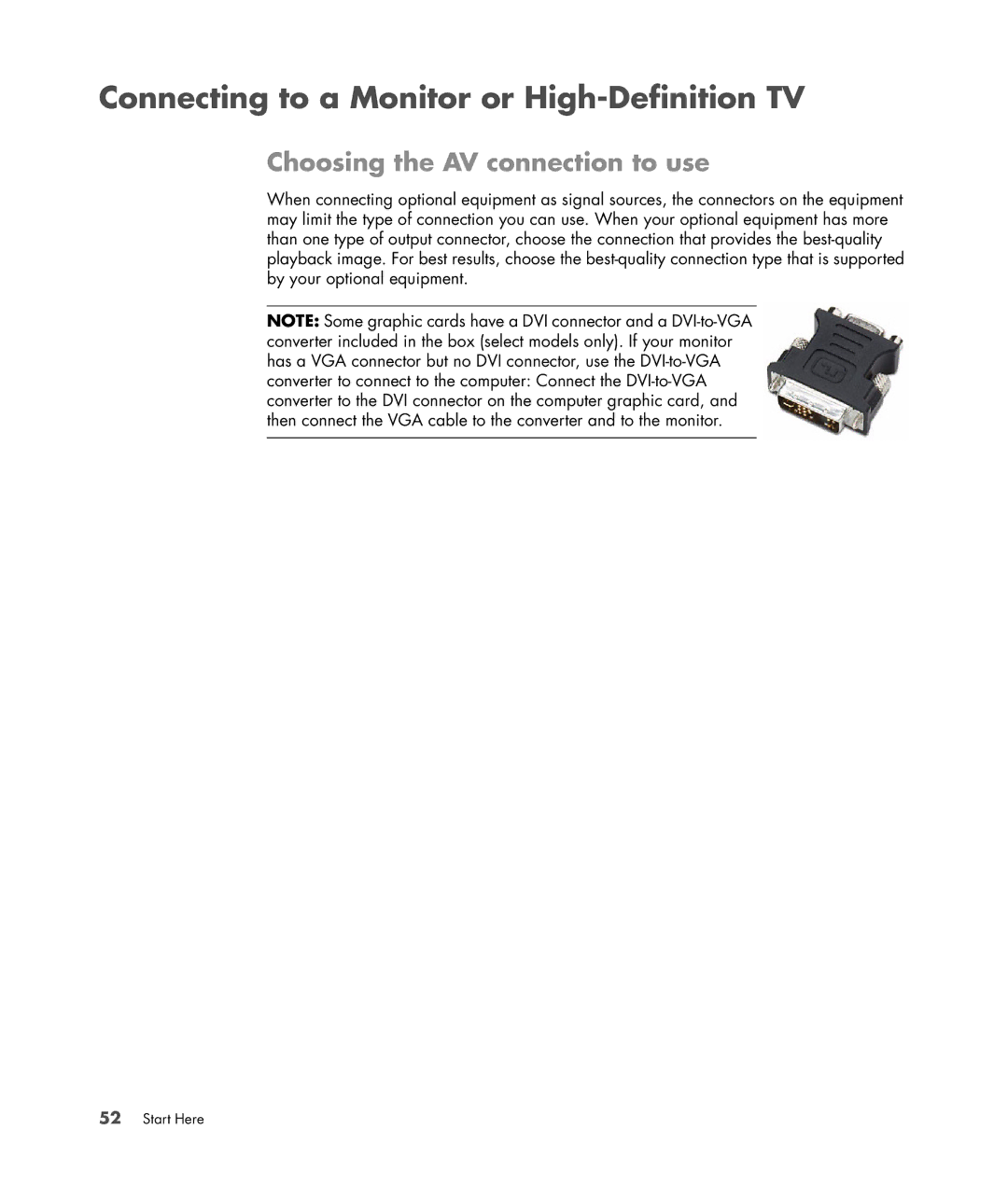Connecting to a Monitor or High-Definition TV
Choosing the AV connection to use
When connecting optional equipment as signal sources, the connectors on the equipment may limit the type of connection you can use. When your optional equipment has more than one type of output connector, choose the connection that provides the best-quality playback image. For best results, choose the best-quality connection type that is supported by your optional equipment.
NOTE: Some graphic cards have a DVI connector and a DVI-to-VGA converter included in the box (select models only). If your monitor has a VGA connector but no DVI connector, use the DVI-to-VGA converter to connect to the computer: Connect the DVI-to-VGA converter to the DVI connector on the computer graphic card, and then connect the VGA cable to the converter and to the monitor.
52Start Here