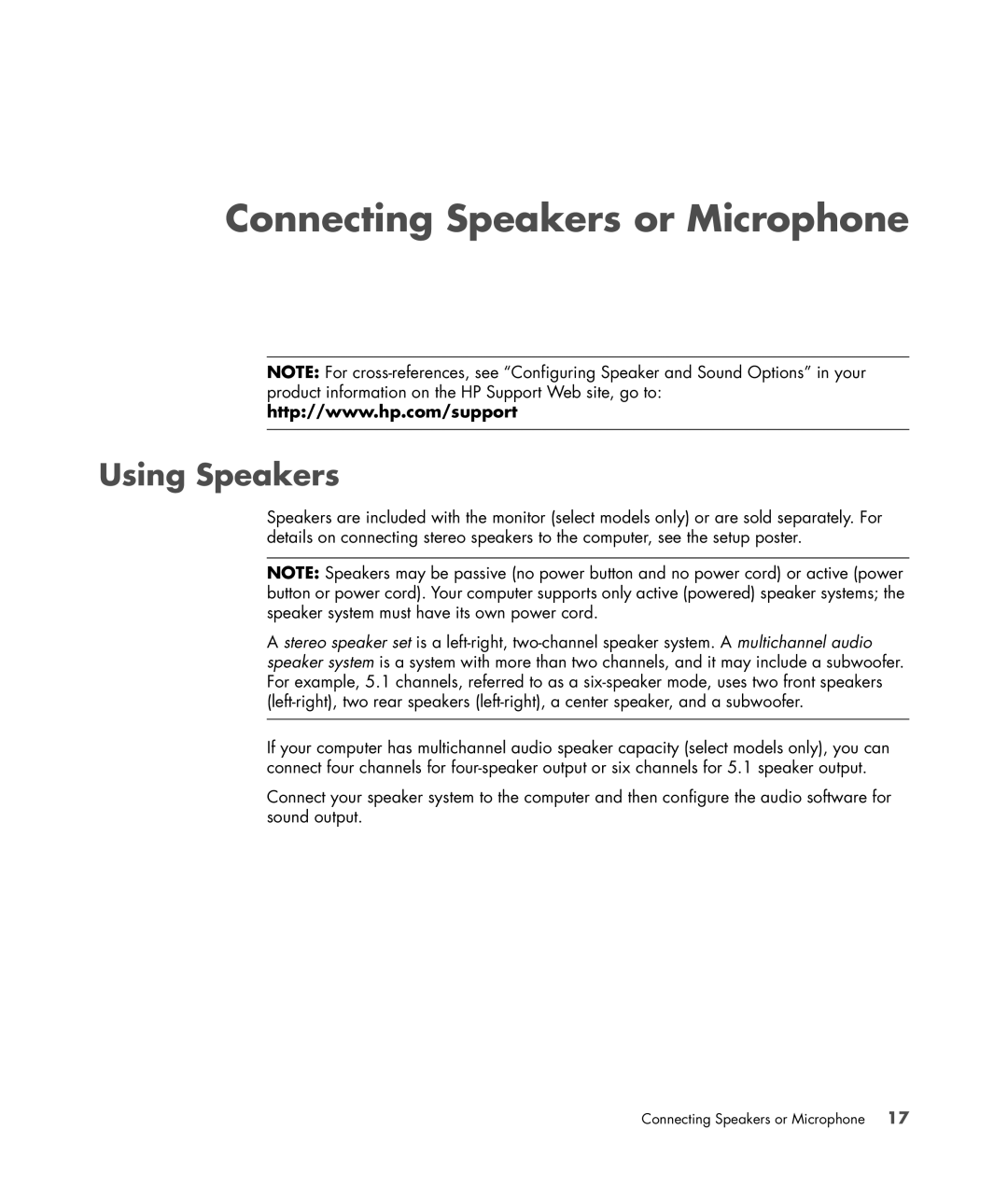Connecting Speakers or Microphone
NOTE: For
Using Speakers
Speakers are included with the monitor (select models only) or are sold separately. For details on connecting stereo speakers to the computer, see the setup poster.
NOTE: Speakers may be passive (no power button and no power cord) or active (power button or power cord). Your computer supports only active (powered) speaker systems; the speaker system must have its own power cord.
Astereo speaker set is a
If your computer has multichannel audio speaker capacity (select models only), you can connect four channels for
Connect your speaker system to the computer and then configure the audio software for sound output.
Connecting Speakers or Microphone 17