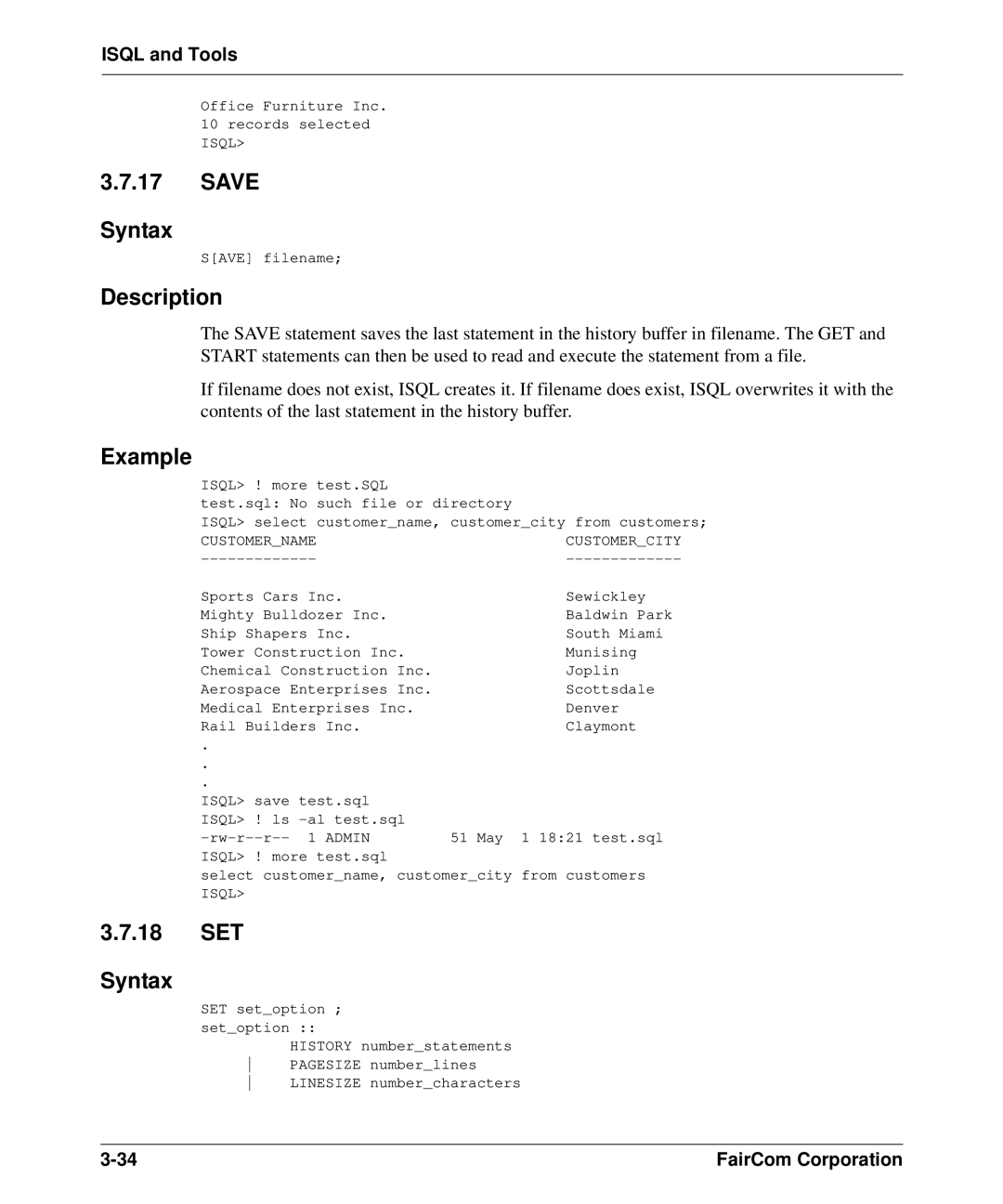ISQL and Tools
Office Furniture Inc. 10 records selected ISQL>
3.7.17SAVE
Syntax
S[AVE] filename;
Description
The SAVE statement saves the last statement in the history buffer in filename. The GET and START statements can then be used to read and execute the statement from a file.
If filename does not exist, ISQL creates it. If filename does exist, ISQL overwrites it with the contents of the last statement in the history buffer.
Example
ISQL> | ! more | test.SQL |
test.sql: No | such file or directory | |
ISQL> | select | customer_name, customer_city from customers; |
CUSTOMER_NAME | CUSTOMER_CITY |
Sports Cars Inc. | Sewickley |
Mighty Bulldozer Inc. | Baldwin Park |
Ship Shapers Inc. | South Miami |
Tower Construction Inc. | Munising |
Chemical Construction Inc. | Joplin |
Aerospace Enterprises Inc. | Scottsdale |
Medical Enterprises Inc. | Denver |
Rail Builders Inc. | Claymont |
. |
|
. |
|
. |
|
ISQL> save test.sql |
|
ISQL> ! ls | 51 May 1 18:21 test.sql |
ISQL> ! more test.sql |
|
select customer_name, customer_city from customers ISQL>
3.7.18SET
Syntax
SET set_option ; set_option ::
HISTORY number_statements | ||
PAGESIZE | number_lines | |
LINESIZE | number_characters | |
FairCom Corporation |