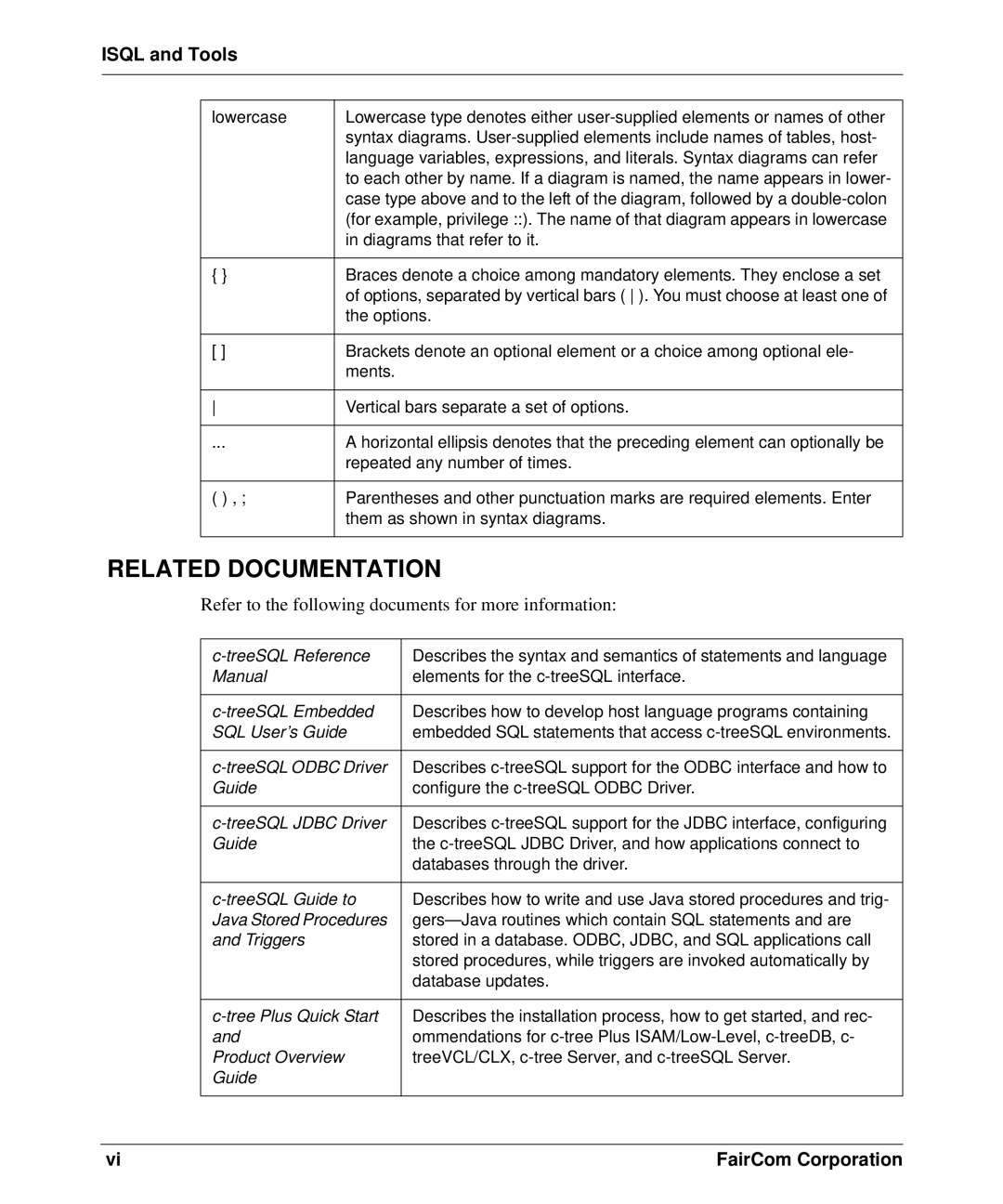ISQL and Tools
lowercase | Lowercase type denotes either |
| syntax diagrams. |
| language variables, expressions, and literals. Syntax diagrams can refer |
| to each other by name. If a diagram is named, the name appears in lower- |
| case type above and to the left of the diagram, followed by a |
| (for example, privilege ::). The name of that diagram appears in lowercase |
| in diagrams that refer to it. |
|
|
{ } | Braces denote a choice among mandatory elements. They enclose a set |
| of options, separated by vertical bars ( ). You must choose at least one of |
| the options. |
|
|
[ ] | Brackets denote an optional element or a choice among optional ele- |
| ments. |
|
|
Vertical bars separate a set of options. | |
|
|
... | A horizontal ellipsis denotes that the preceding element can optionally be |
| repeated any number of times. |
|
|
( ) , ; | Parentheses and other punctuation marks are required elements. Enter |
| them as shown in syntax diagrams. |
|
|
RELATED DOCUMENTATION
Refer to the following documents for more information:
Describes the syntax and semantics of statements and language | |
Manual | elements for the |
|
|
Describes how to develop host language programs containing | |
SQL User’s Guide | embedded SQL statements that access |
|
|
Describes | |
Guide | configure the |
|
|
Describes | |
Guide | the |
| databases through the driver. |
|
|
Describes how to write and use Java stored procedures and trig- | |
Java Stored Procedures | |
and Triggers | stored in a database. ODBC, JDBC, and SQL applications call |
| stored procedures, while triggers are invoked automatically by |
| database updates. |
|
|
Describes the installation process, how to get started, and rec- | |
and | ommendations for |
Product Overview | treeVCL/CLX, |
Guide |
|
|
|
vi | FairCom Corporation |