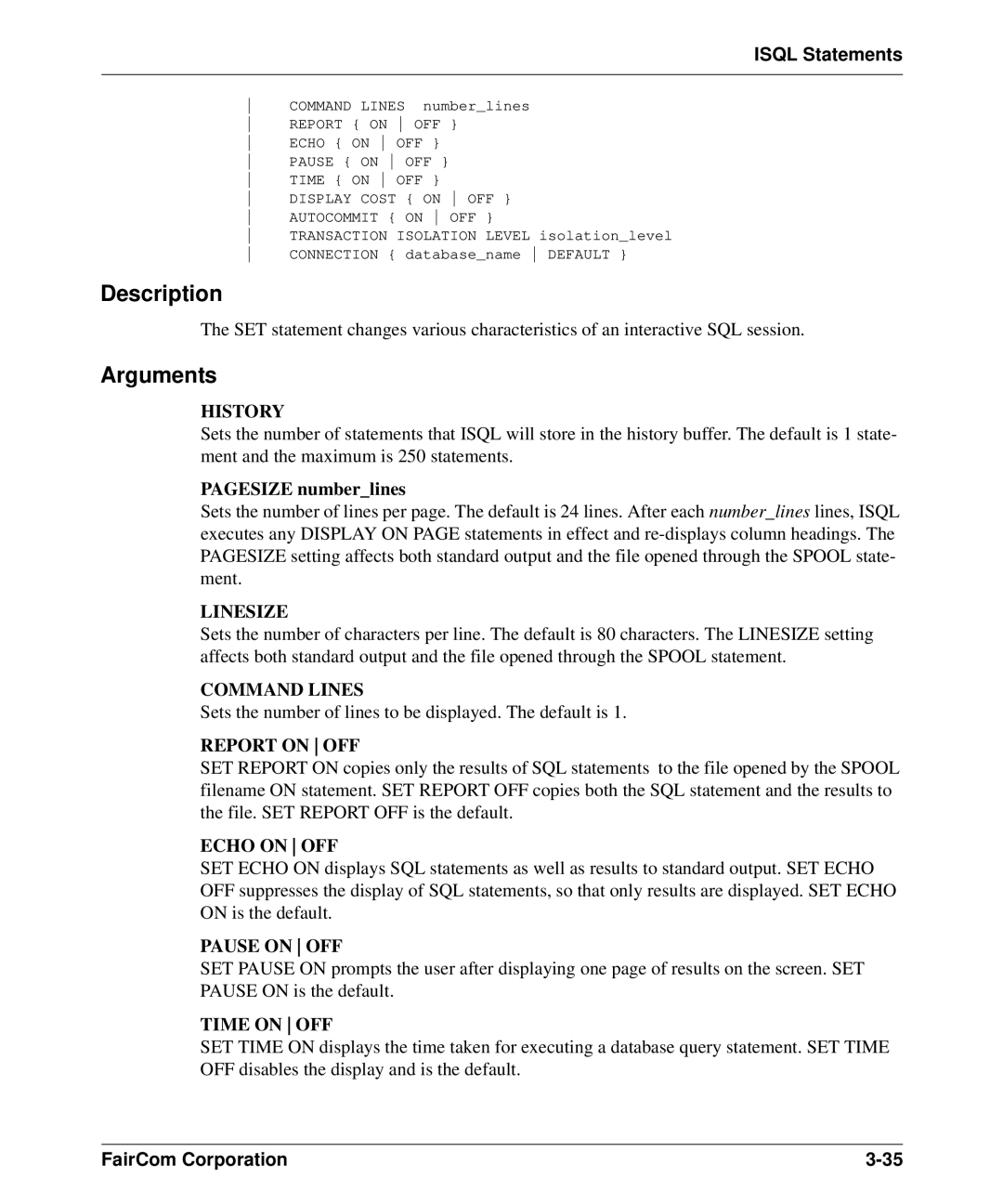ISQL Statements
COMMAND LINES number_lines | |||
REPORT { ON | OFF | } | |
ECHO { ON | OFF } |
| |
PAUSE { ON | OFF } |
| |
TIME { ON | OFF } | OFF } | |
DISPLAY COST | { ON | ||
AUTOCOMMIT { | ON | OFF } | |
TRANSACTION | ISOLATION LEVEL isolation_level | ||
CONNECTION { | database_name DEFAULT } | ||
Description
The SET statement changes various characteristics of an interactive SQL session.
Arguments
HISTORY
Sets the number of statements that ISQL will store in the history buffer. The default is 1 state- ment and the maximum is 250 statements.
PAGESIZE number_lines
Sets the number of lines per page. The default is 24 lines. After each number_lines lines, ISQL executes any DISPLAY ON PAGE statements in effect and
LINESIZE
Sets the number of characters per line. The default is 80 characters. The LINESIZE setting affects both standard output and the file opened through the SPOOL statement.
COMMAND LINES
Sets the number of lines to be displayed. The default is 1.
REPORT ON OFF
SET REPORT ON copies only the results of SQL statements to the file opened by the SPOOL filename ON statement. SET REPORT OFF copies both the SQL statement and the results to the file. SET REPORT OFF is the default.
ECHO ON OFF
SET ECHO ON displays SQL statements as well as results to standard output. SET ECHO OFF suppresses the display of SQL statements, so that only results are displayed. SET ECHO ON is the default.
PAUSE ON OFF
SET PAUSE ON prompts the user after displaying one page of results on the screen. SET PAUSE ON is the default.
TIME ON OFF
SET TIME ON displays the time taken for executing a database query statement. SET TIME OFF disables the display and is the default.
FairCom Corporation |