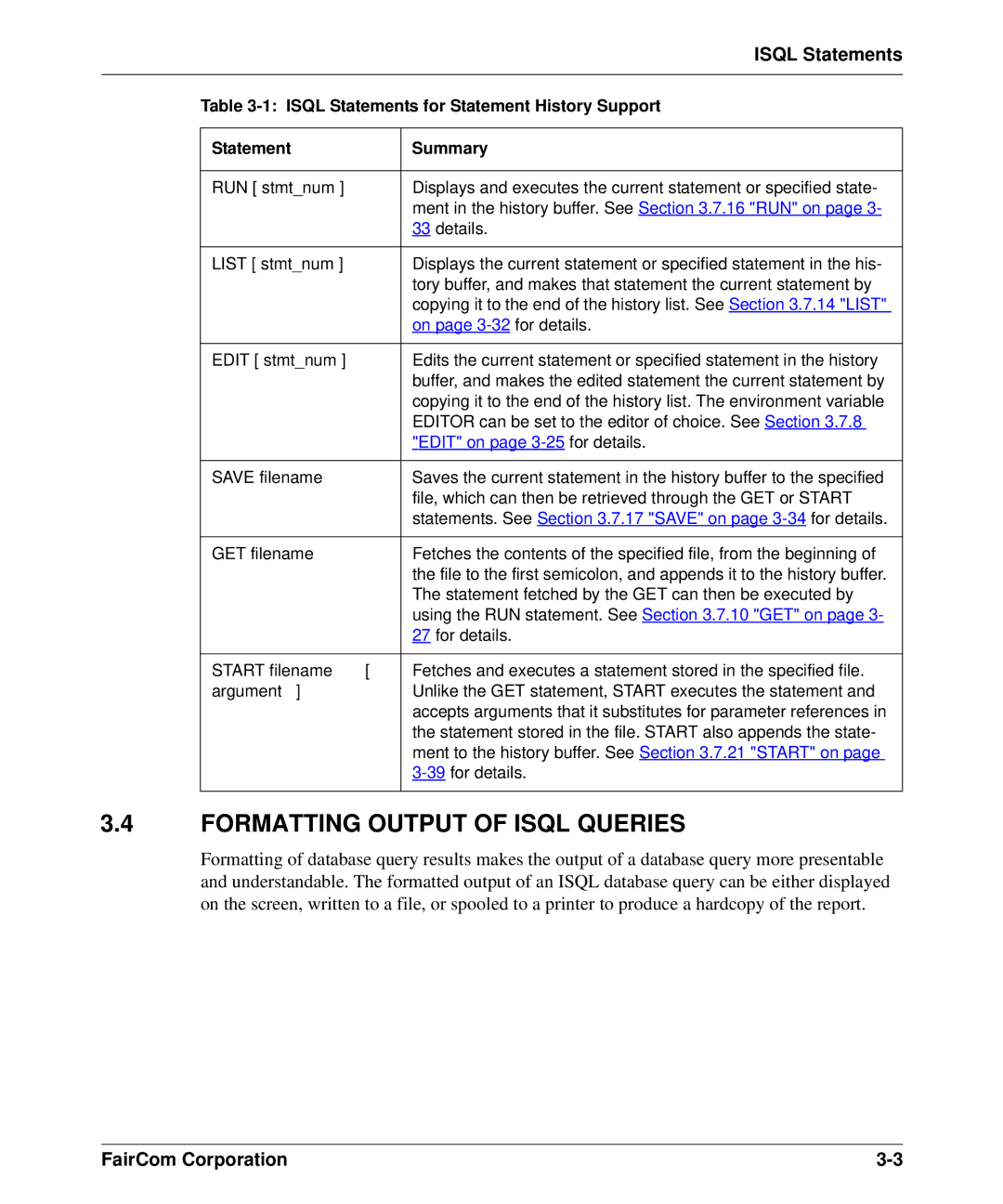|
|
| ISQL Statements |
|
|
| |
| Table | ||
|
|
|
|
| Statement |
| Summary |
|
|
|
|
| RUN [ stmt_num ] |
| Displays and executes the current statement or specified state- |
|
|
| ment in the history buffer. See Section 3.7.16 "RUN" on page 3- |
|
|
| 33 details. |
|
|
|
|
| LIST [ stmt_num ] |
| Displays the current statement or specified statement in the his- |
|
|
| tory buffer, and makes that statement the current statement by |
|
|
| copying it to the end of the history list. See Section 3.7.14 "LIST" |
|
|
| on page |
|
|
|
|
| EDIT [ stmt_num ] |
| Edits the current statement or specified statement in the history |
|
|
| buffer, and makes the edited statement the current statement by |
|
|
| copying it to the end of the history list. The environment variable |
|
|
| EDITOR can be set to the editor of choice. See Section 3.7.8 |
|
|
| "EDIT" on page |
|
|
|
|
| SAVE filename |
| Saves the current statement in the history buffer to the specified |
|
|
| file, which can then be retrieved through the GET or START |
|
|
| statements. See Section 3.7.17 "SAVE" on page |
|
|
|
|
| GET filename |
| Fetches the contents of the specified file, from the beginning of |
|
|
| the file to the first semicolon, and appends it to the history buffer. |
|
|
| The statement fetched by the GET can then be executed by |
|
|
| using the RUN statement. See Section 3.7.10 "GET" on page 3- |
|
|
| 27 for details. |
|
|
|
|
| START filename | [ | Fetches and executes a statement stored in the specified file. |
| argument … ] |
| Unlike the GET statement, START executes the statement and |
|
|
| accepts arguments that it substitutes for parameter references in |
|
|
| the statement stored in the file. START also appends the state- |
|
|
| ment to the history buffer. See Section 3.7.21 "START" on page |
|
|
| |
|
|
|
|
3.4FORMATTING OUTPUT OF ISQL QUERIES
Formatting of database query results makes the output of a database query more presentable and understandable. The formatted output of an ISQL database query can be either displayed on the screen, written to a file, or spooled to a printer to produce a hardcopy of the report.
FairCom Corporation |