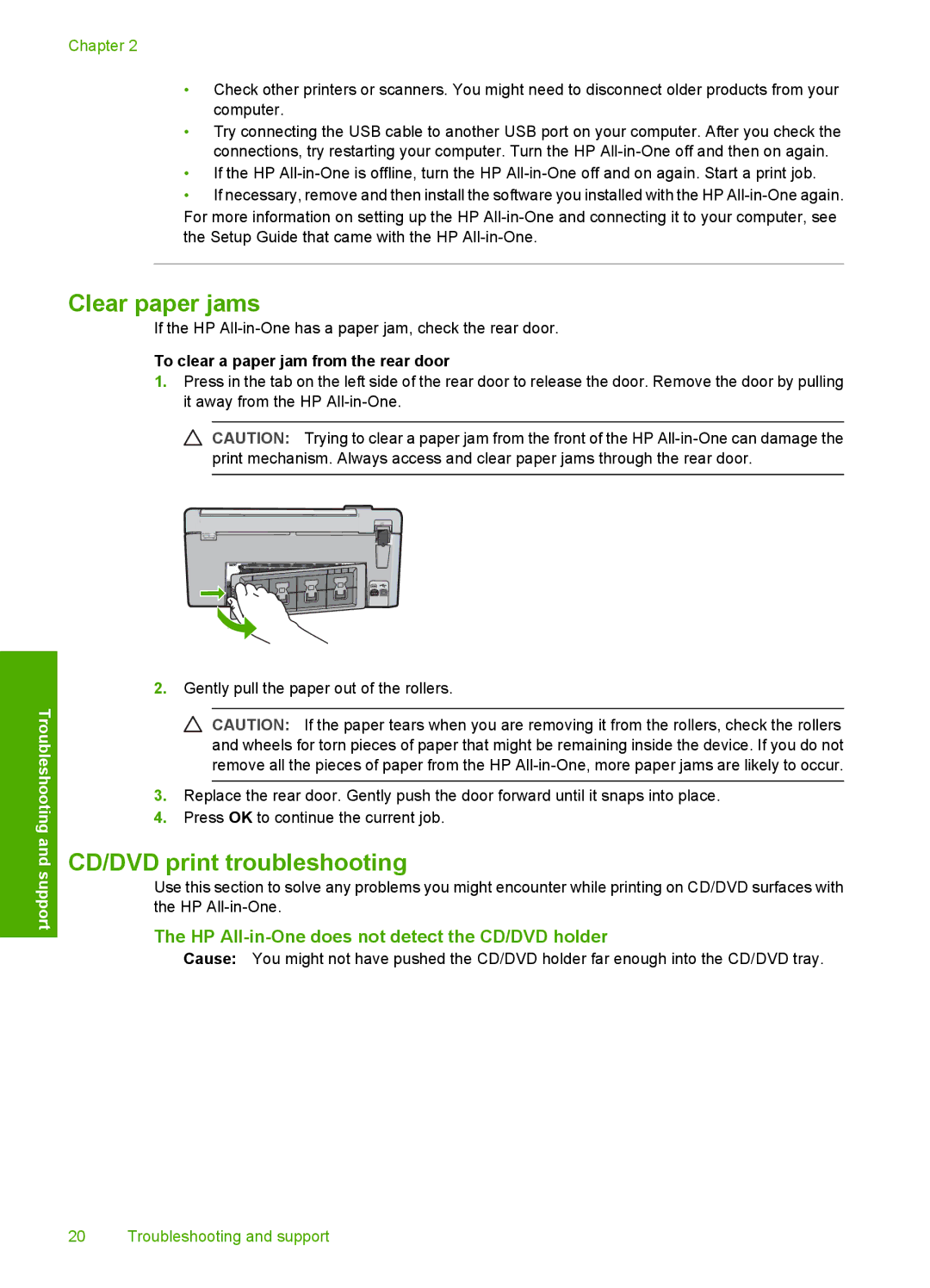Chapter 2
•Check other printers or scanners. You might need to disconnect older products from your computer.
•Try connecting the USB cable to another USB port on your computer. After you check the connections, try restarting your computer. Turn the HP
•If the HP
•If necessary, remove and then install the software you installed with the HP
Troubleshooting and support
Clear paper jams
If the HP
To clear a paper jam from the rear door
1.Press in the tab on the left side of the rear door to release the door. Remove the door by pulling it away from the HP
![]() CAUTION: Trying to clear a paper jam from the front of the HP
CAUTION: Trying to clear a paper jam from the front of the HP
2.Gently pull the paper out of the rollers.
![]() CAUTION: If the paper tears when you are removing it from the rollers, check the rollers and wheels for torn pieces of paper that might be remaining inside the device. If you do not remove all the pieces of paper from the HP
CAUTION: If the paper tears when you are removing it from the rollers, check the rollers and wheels for torn pieces of paper that might be remaining inside the device. If you do not remove all the pieces of paper from the HP
3.Replace the rear door. Gently push the door forward until it snaps into place.
4.Press OK to continue the current job.
CD/DVD print troubleshooting
Use this section to solve any problems you might encounter while printing on CD/DVD surfaces with the HP
The HP All-in-One does not detect the CD/DVD holder
Cause: You might not have pushed the CD/DVD holder far enough into the CD/DVD tray.
20 Troubleshooting and support